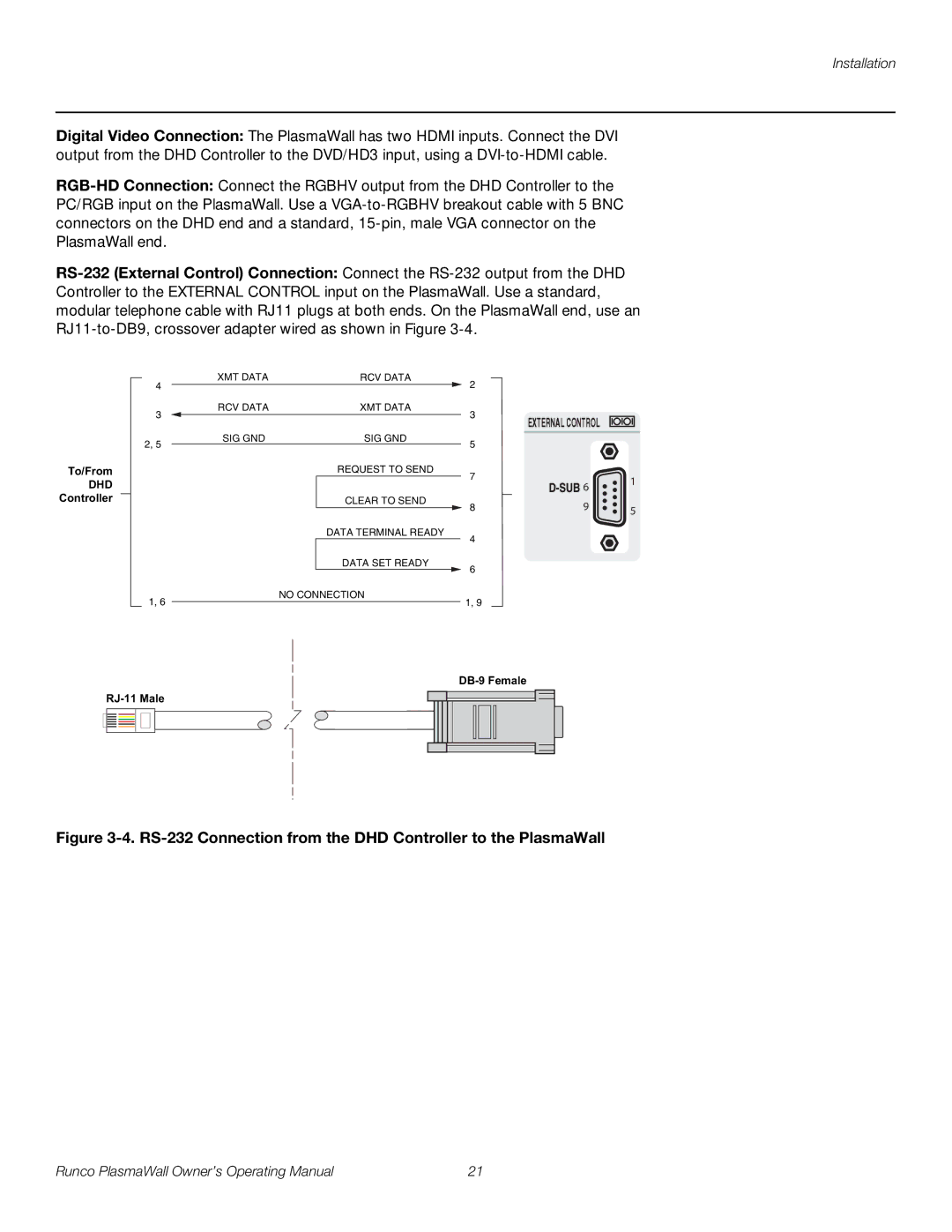Installation
Digital Video Connection: The PlasmaWall has two HDMI inputs. Connect the DVI output from the DHD Controller to the DVD/HD3 input, using a
4 | XMT DATA |
| RCV DATA | 2 |
|
|
|
|
|
|
| ||
3 | RCV DATA |
| XMT DATA | 3 |
|
|
SIG GND |
| SIG GND |
|
| ||
2, 5 |
| 5 |
|
| ||
|
|
| ||||
|
| REQUEST TO SEND |
|
| ||
To/From |
|
| 7 |
|
| |
DHD |
|
|
|
| 6 | 1 |
Controller |
|
| CLEAR TO SEND | 8 | 9 | 5 |
|
|
|
| |||
|
|
|
|
|
| |
|
|
| DATA TERMINAL READY | 4 |
|
|
|
|
| DATA SET READY |
|
| |
|
|
| 6 |
|
| |
1, 6 |
| NO CONNECTION |
|
| ||
| 1, 9 |
|
| |||
|
|
|
|
| ||
Figure 3-4. RS-232 Connection from the DHD Controller to the PlasmaWall
Runco PlasmaWall Owner’s Operating Manual | 21 |