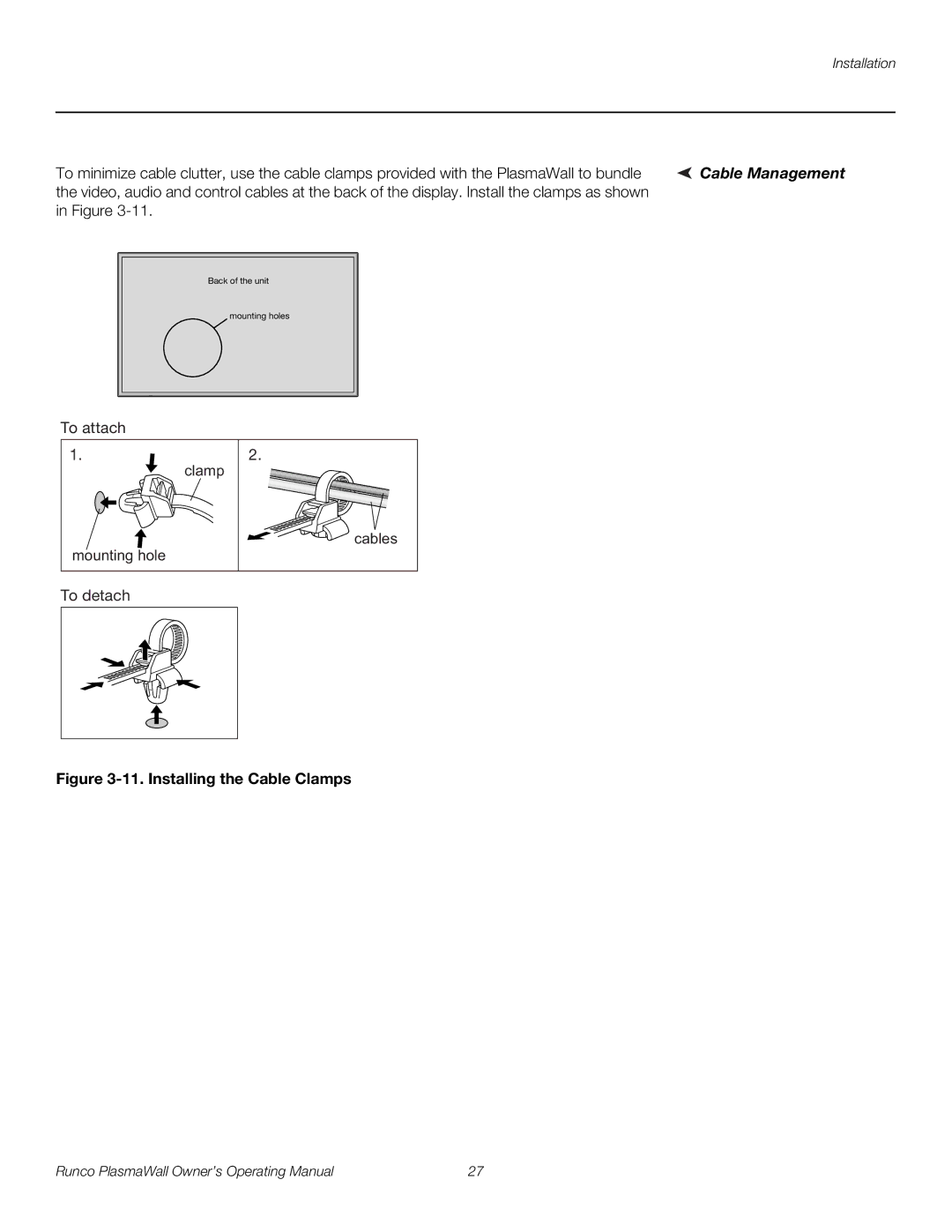Installation
To minimize cable clutter, use the cable clamps provided with the PlasmaWall to bundle | Cable Management |
the video, audio and control cables at the back of the display. Install the clamps as shown |
|
in Figure |
|
Back of the unit
mounting holes
To attach
1. | 2. |
clamp
mounting hole
cables
To detach
Figure 3-11. Installing the Cable Clamps
Runco PlasmaWall Owner’s Operating Manual | 27 |