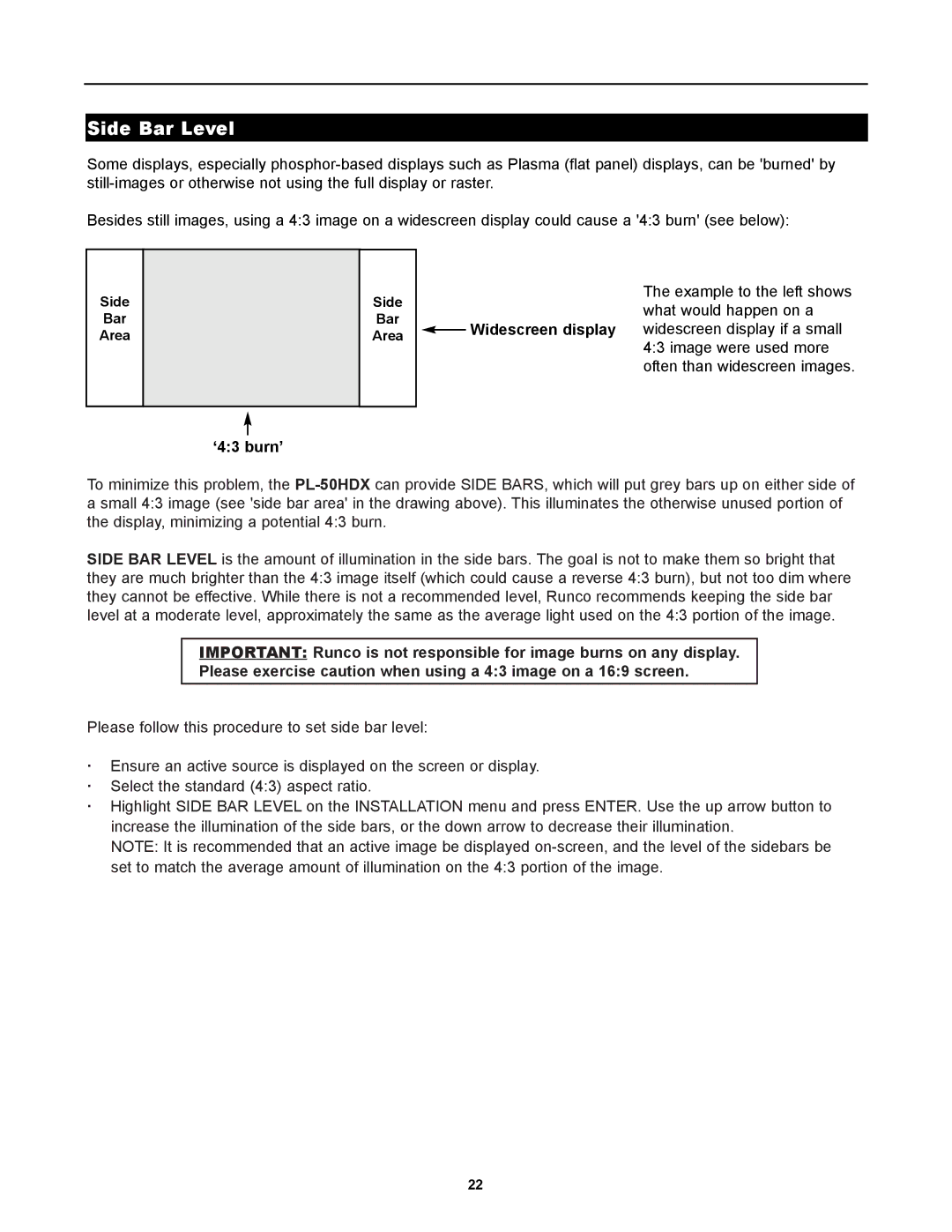Side Bar Level
Some displays, especially
Besides still images, using a 4:3 image on a widescreen display could cause a '4:3 burn' (see below):
Side
Bar
Area
‘4:3 burn’
Side
Bar
Area
The example to the left shows what would happen on a
![]() Widescreen display widescreen display if a small 4:3 image were used more often than widescreen images.
Widescreen display widescreen display if a small 4:3 image were used more often than widescreen images.
To minimize this problem, the
SIDE BAR LEVEL is the amount of illumination in the side bars. The goal is not to make them so bright that they are much brighter than the 4:3 image itself (which could cause a reverse 4:3 burn), but not too dim where they cannot be effective. While there is not a recommended level, Runco recommends keeping the side bar level at a moderate level, approximately the same as the average light used on the 4:3 portion of the image.
IMPORTANT: Runco is not responsible for image burns on any display.
Please exercise caution when using a 4:3 image on a 16:9 screen.
Please follow this procedure to set side bar level:
·Ensure an active source is displayed on the screen or display.
·Select the standard (4:3) aspect ratio.
·Highlight SIDE BAR LEVEL on the INSTALLATION menu and press ENTER. Use the up arrow button to increase the illumination of the side bars, or the down arrow to decrease their illumination.
NOTE: It is recommended that an active image be displayed
22