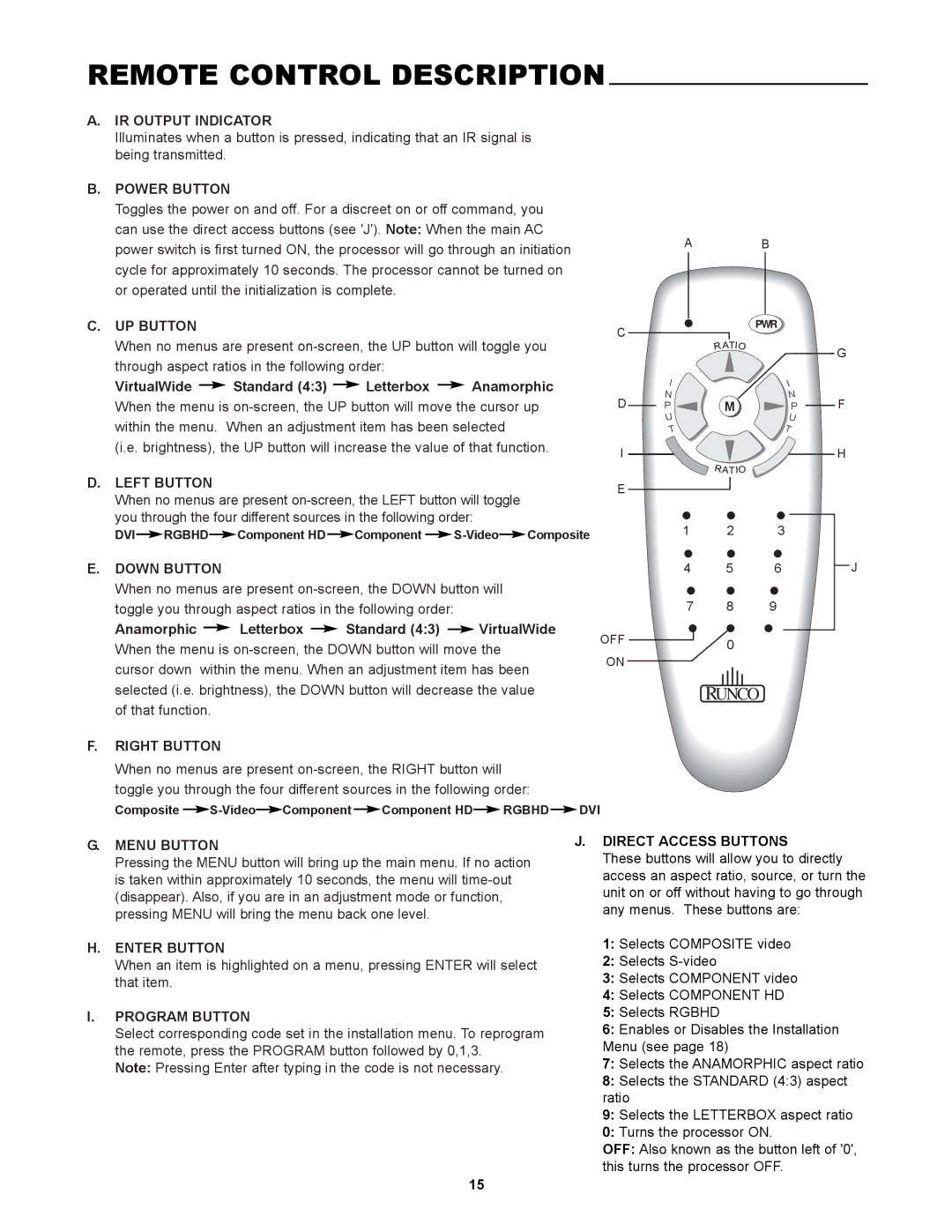REMOTE CONTROL DESCRIPTION
A.IR OUTPUT INDICATOR
Illuminates when a button is pressed, indicating that an IR signal is being transmitted.
B.POWER BUTTON
Toggles the power on and off. For a discreet on or off command, you
can use the direct access buttons (see 'J'). Note: When the main AC
power switch is first turned ON, the processor will go through an initiationAB cycle for approximately 10 seconds. The processor cannot be turned on
or operated until the initialization is complete.
C. | UP BUTTON |
|
|
|
|
|
|
|
|
|
|
|
|
| C | ||||
| When no menus are present | ||||||||||||||||||
|
| ||||||||||||||||||
| through aspect ratios in the following order: |
|
|
|
|
|
|
| |||||||||||
| VirtualWide |
|
|
| Standard (4:3) |
|
| Letterbox |
|
| Anamorphic | D | |||||||
|
|
|
|
|
|
| |||||||||||||
| When the menu is | ||||||||||||||||||
| within the menu. When an adjustment item has been selected |
|
| ||||||||||||||||
| (i.e. brightness), the UP button will increase the value of that function. | I | |||||||||||||||||
|
|
|
|
|
|
|
|
|
|
|
|
|
|
|
|
|
|
| |
D. | LEFT BUTTON |
|
|
|
|
|
|
|
|
|
|
|
|
| E | ||||
| When no menus are present |
| |||||||||||||||||
|
|
| |||||||||||||||||
| you through the four different sources in the following order: |
|
| ||||||||||||||||
| DVI |
| RGBHD |
|
| Component HD |
|
|
| Component |
|
|
|
|
| Composite |
| ||
|
|
|
|
|
|
|
|
|
|
|
| ||||||||
E.DOWN BUTTON
When no menus are present
Anamorphic |
|
| Letterbox |
| Standard (4:3) |
| VirtualWide | OFF | |
|
|
|
| ||||||
When the menu is | |||||||||
ON | |||||||||
cursor down | within the menu. When an adjustment item has been | ||||||||
| |||||||||
selected (i.e. brightness), the DOWN button will decrease the value of that function.
F.RIGHT BUTTON
When no menus are present
Composite |
|
| Component |
| Component HD |
| RGBHD |
| DVI | |
|
|
|
|
|
|
| PWR |
I |
| I |
N | M | N |
P | P | |
U |
| U |
T |
| T |
1 2 3
4 5 6
7 8 9
0
RUNCO
G
F
H
J
G.MENU BUTTON
Pressing the MENU button will bring up the main menu. If no action is taken within approximately 10 seconds, the menu will
H.ENTER BUTTON
When an item is highlighted on a menu, pressing ENTER will select that item.
I.PROGRAM BUTTON
Select corresponding code set in the installation menu. To reprogram the remote, press the PROGRAM button followed by 0,1,3.
Note: Pressing Enter after typing in the code is not necessary.
J.DIRECT ACCESS BUTTONS
These buttons will allow you to directly access an aspect ratio, source, or turn the unit on or off without having to go through any menus. These buttons are:
1:Selects COMPOSITE video
2:Selects
3:Selects COMPONENT video
4:Selects COMPONENT HD
5:Selects RGBHD
6:Enables or Disables the Installation Menu (see page 18)
7:Selects the ANAMORPHIC aspect ratio
8:Selects the STANDARD (4:3) aspect ratio
9:Selects the LETTERBOX aspect ratio
0:Turns the processor ON.
OFF: Also known as the button left of '0', this turns the processor OFF.
15