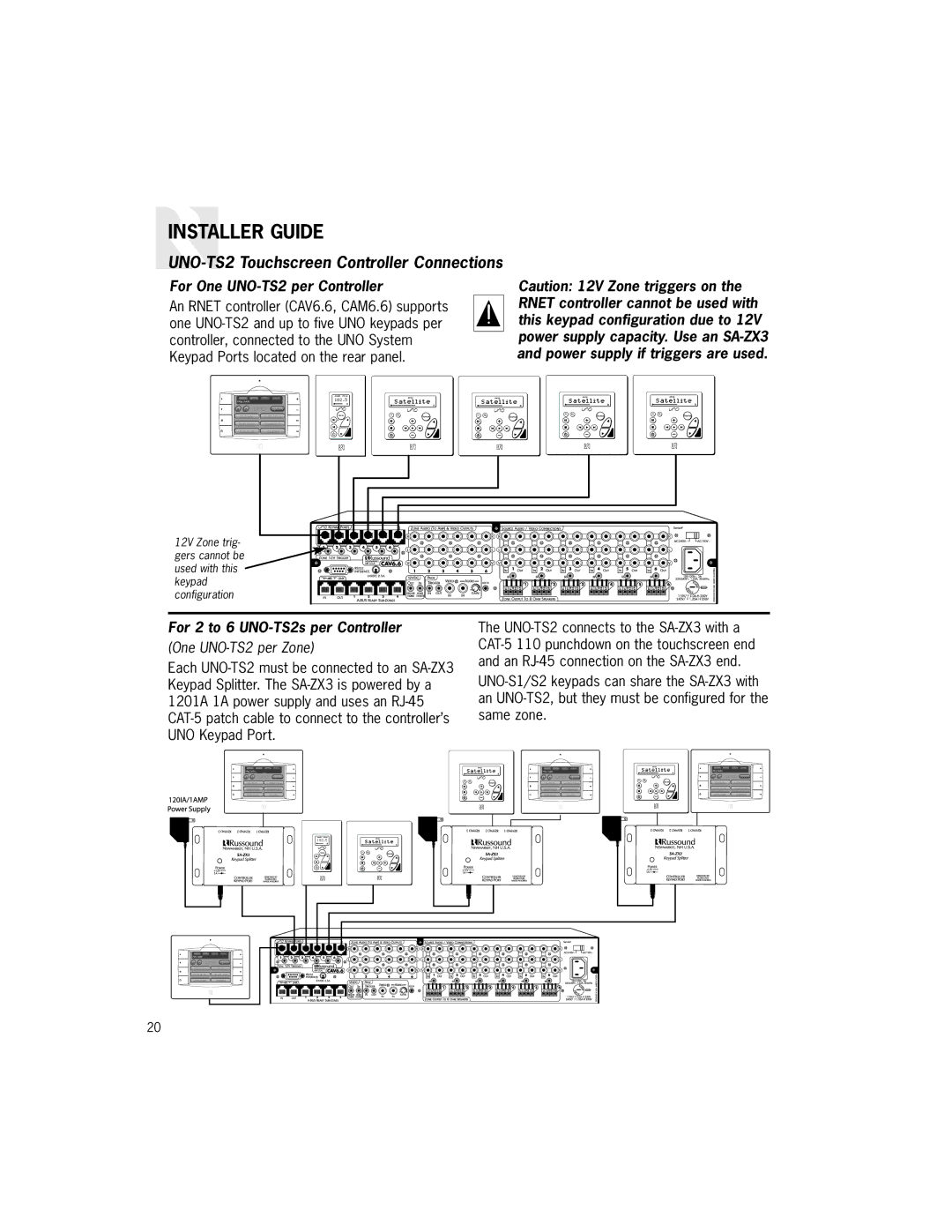INSTALLER GUIDE
UNO-TS2 Touchscreen Controller Connections
For One UNO-TS2 per Controller
An RNET controller (CAV6.6, CAM6.6) supports one
Caution: 12V Zone triggers on the RNET controller cannot be used with this keypad configuration due to 12V power supply capacity. Use an
102.5
12V Zone trig- gers cannot be used with this keypad configuration
For 2 to 6 UNO-TS2s per Controller
(One UNO-TS2 per Zone)
Each
The
102.5
20