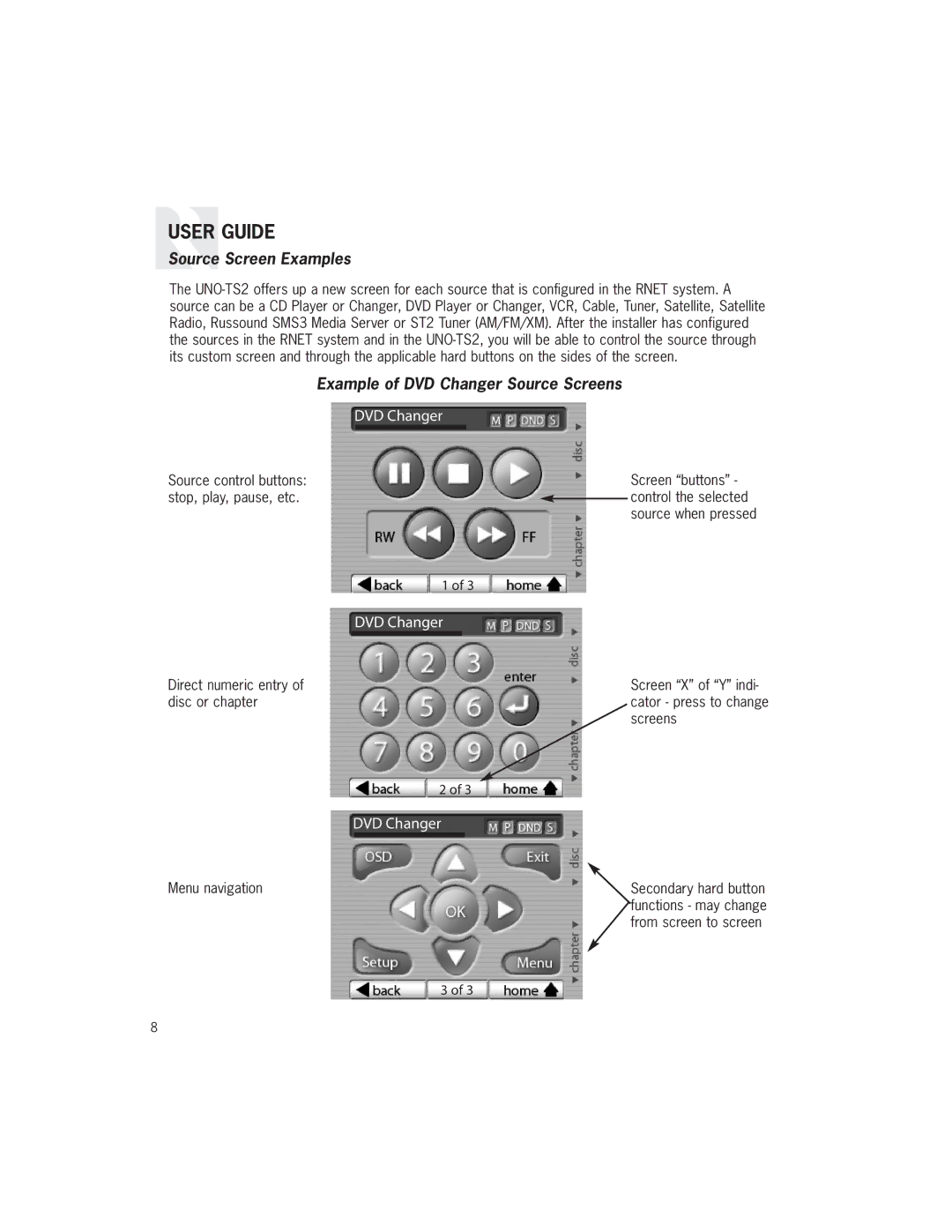USER GUIDE
Source Screen Examples
The UNO-TS2 offers up a new screen for each source that is configured in the RNET system. A source can be a CD Player or Changer, DVD Player or Changer, VCR, Cable, Tuner, Satellite, Satellite Radio, Russound SMS3 Media Server or ST2 Tuner (AM/FM/XM). After the installer has configured the sources in the RNET system and in the UNO-TS2, you will be able to control the source through its custom screen and through the applicable hard buttons on the sides of the screen.
Example of DVD Changer Source Screens
| | DVD Changer |
Source control buttons: | | | | | | Screen “buttons” - |
stop, play, pause, etc. | | | | | | control the selected |
| | | | |
| | | | | | source when pressed |
| | 1 of 3 |
| | DVD Changer |
Direct numeric entry of | | | | | | Screen “X” of “Y” indi- |
| | | | |
disc or chapter | | | | | | cator - press to change |
| | | | | | screens |
| | 2 of 3 |
| DVD Changer |
Menu navigation | | | | | | Secondary hard button |
| | | | |
| | | | | | functions - may change |
| | | | | | from screen to screen |
| | 3 of 3 |