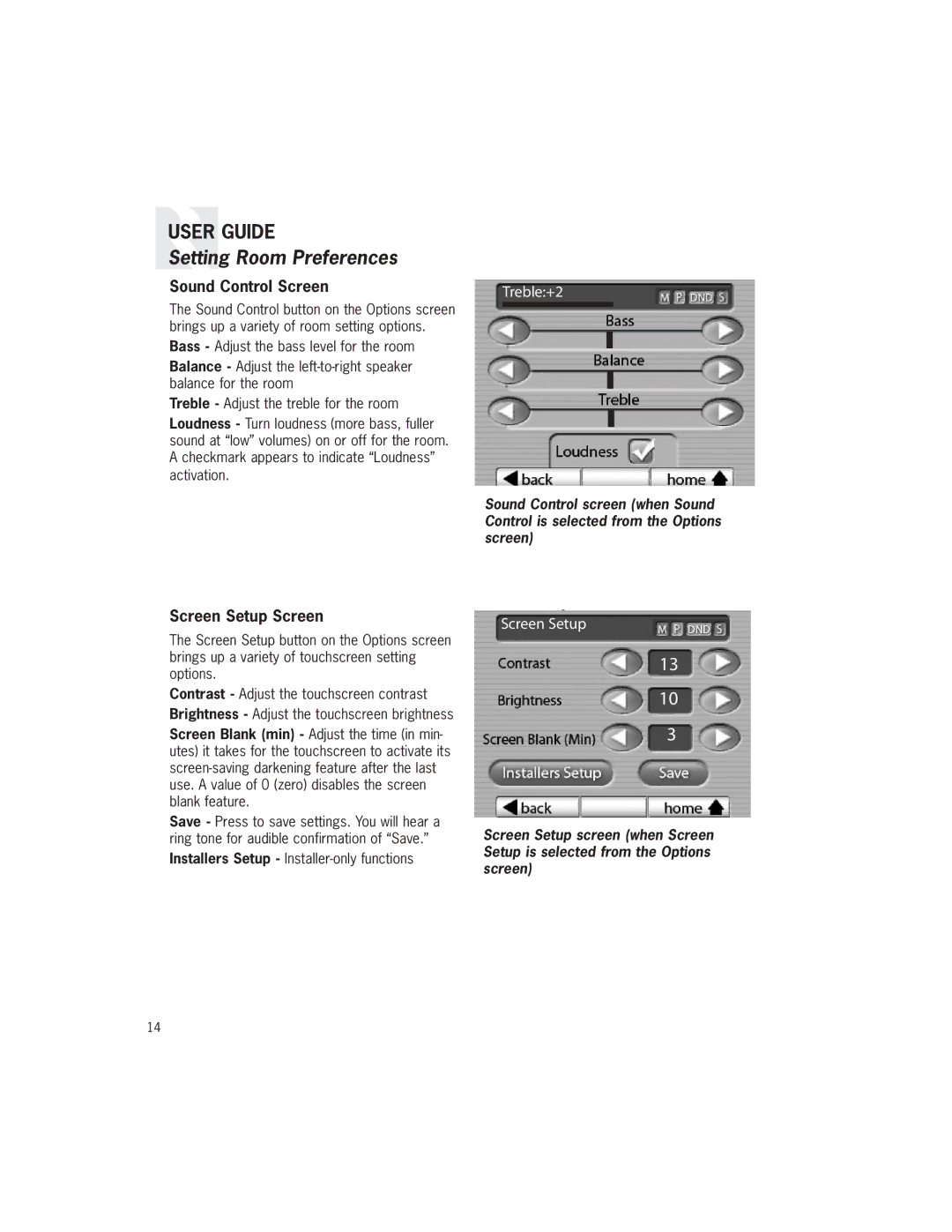USER GUIDE
Setting Room Preferences
Sound Control Screen
The Sound Control button on the Options screen brings up a variety of room setting options.
Bass - Adjust the bass level for the room
Balance - Adjust the
Treble - Adjust the treble for the room
Loudness - Turn loudness (more bass, fuller sound at “low” volumes) on or off for the room. A checkmark appears to indicate “Loudness” activation.
Treble:+2
Sound Control screen (when Sound Control is selected from the Options screen)
Screen Setup Screen
The Screen Setup button on the Options screen brings up a variety of touchscreen setting options.
Contrast - Adjust the touchscreen contrast Brightness - Adjust the touchscreen brightness
Screen Blank (min) - Adjust the time (in min- utes) it takes for the touchscreen to activate its
Save - Press to save settings. You will hear a ring tone for audible confirmation of “Save.”
Installers Setup -
Screen Setup
13
10
3
Screen Setup screen (when Screen Setup is selected from the Options screen)
14