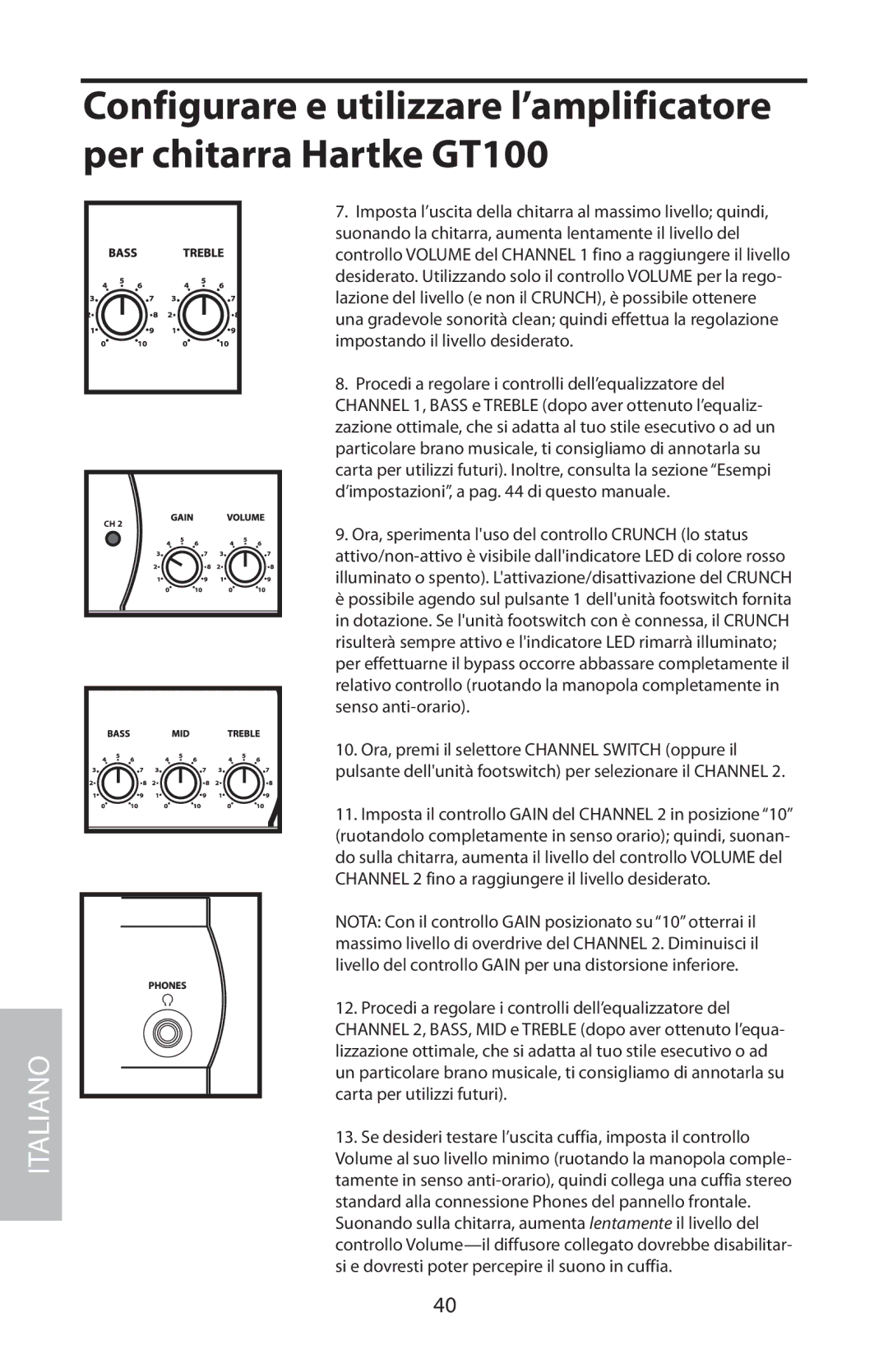GT100, GT100C specifications
The Samson GT100C and GT100 are cutting-edge technologies that stand at the forefront of audio processing solutions, delivering unmatched performance for various audio applications. These models are specifically engineered for musicians, sound engineers, and audio enthusiasts who demand high-quality sound coupled with user-friendly features.One of the standout features of the Samson GT100C and GT100 is their robust power output capabilities. Both models are equipped with a high-efficiency amp, which allows for a clear and dynamic audio experience. This power output is especially beneficial in live settings, ensuring that sound projection is not only loud but also maintains clarity, irrespective of the volume level.
In terms of connectivity, the GT100C and GT100 models are loaded with options for versatility. They feature multiple input channels that accommodate various instruments and microphones, allowing users to seamlessly switch between different audio sources. This is particularly advantageous for live performances as well as studio recordings where multiple inputs are essential.
The incorporation of advanced digital signal processing (DSP) technology is another highlight of the Samson GT100C and GT100 models. This technology enables a wide range of effects, including reverb, delay, and modulation, thereby providing users with the tools to enhance their sound creatively. Control over these effects is made easy with an intuitive interface, allowing quick adjustments during performances.
Moreover, the ergonomic design of both models ensures they are easy to transport and set up, making them ideal for on-the-go musicians. The lightweight yet sturdy construction provides durability, reducing the concerns associated with frequent travel.
In addition to their practical features, the Samson GT100C and GT100 also prioritize quality materials, resulting in reliable performance and longevity. Users can expect these models to withstand the rigors of professional use while consistently delivering exceptional sound quality.
In summary, the Samson GT100C and GT100 represent a sophisticated choice for anyone looking to enhance their audio experience. With their powerful output, versatile connectivity options, advanced DSP capabilities, and durable design, they cater to a wide range of performance scenarios, making them essential tools for modern audio professionals. Whether you're playing in a band, recording in a studio, or performing solo, these models offer everything needed for outstanding sound production.