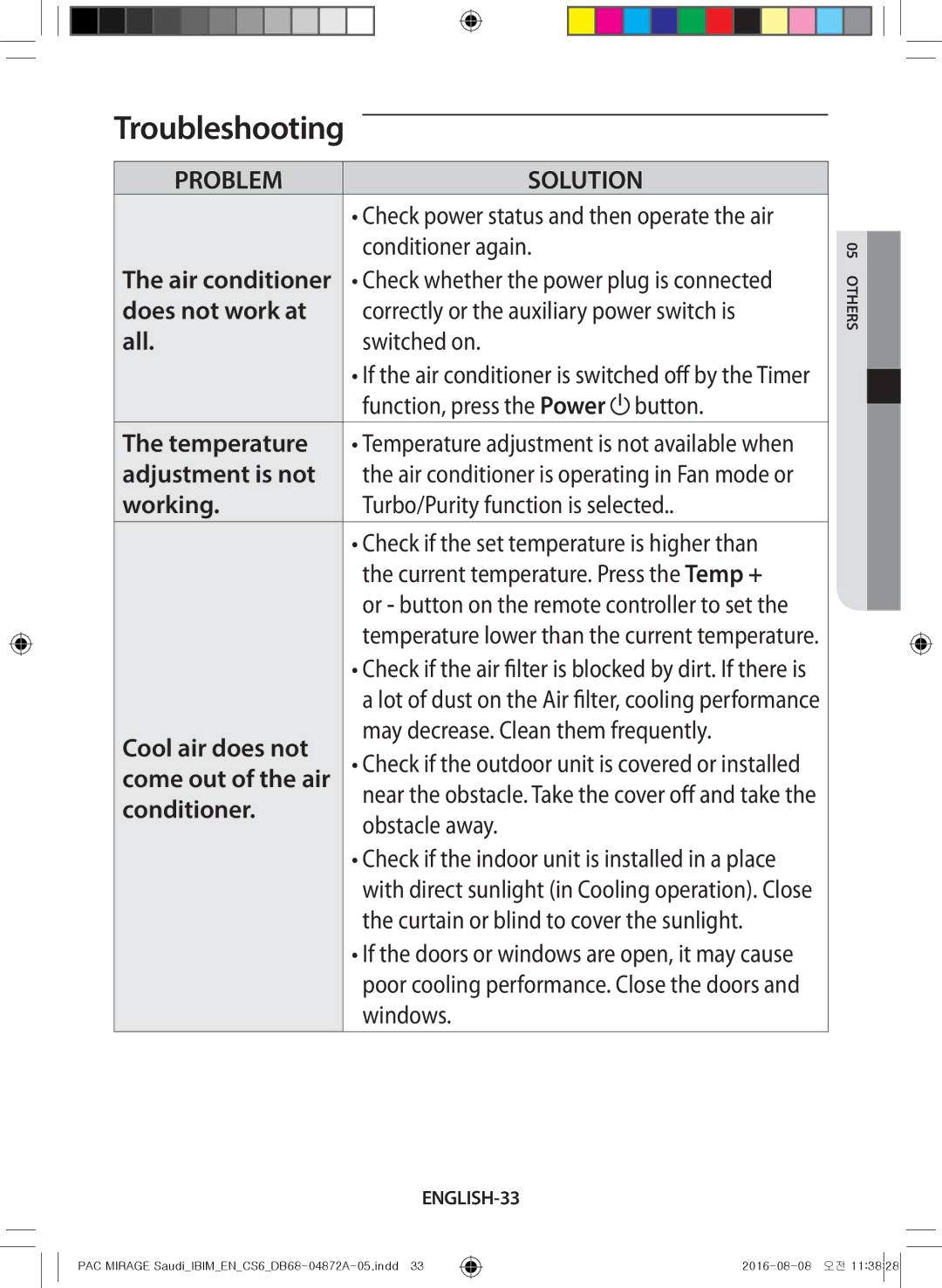AF55JV1MAEENMG, AF55JV1MAAPNMG, AF55JV3MAEENMG, AF55JS1MAEENMG, AF55JS1MAAPNMG specifications
The Samsung AF55JS3MAAPNMG, AF55MV1MAEENMG, AF55JV1MAEEXMG, AF55JV3MAAPNMG, and AF55JS3MAEENMG series of displays represent the pinnacle of modern digital signage technology. These models are designed for a variety of commercial applications, ranging from retail environments to corporate settings, providing a comprehensive solution for any visual communication need.One of the standout features of these displays is their impressive picture quality. Equipped with Samsung's advanced LED technology, these monitors deliver vibrant colors, deep blacks, and excellent contrast ratios. This ensures that content is not only visually appealing but also easy to read, making it ideal for advertising and information dissemination.
The AF series incorporates Smart Hub technology, which allows for seamless access to various applications and content management systems. This feature streamlines the process of displaying digital signage content, enabling users to easily update and manage their information from a centralized location. The integration of this technology enhances the overall user experience and simplifies operations within retail and corporate environments.
These displays also boast a wide viewing angle, which ensures that content is visible from multiple perspectives. This is particularly advantageous in high-traffic areas where customers or employees may be viewing the screen from different locations. The result is enhanced engagement and improved communication, which are essential for effective digital signage.
In terms of durability, the AF55 series is built to withstand the rigors of continuous operation. The models are designed for 24/7 usage, making them ideal for environments that require round-the-clock operation. Their robust construction ensures reliability and longevity, providing businesses with a sound investment over time.
Additionally, energy efficiency is a key characteristic of the Samsung AF55 displays. These models are designed to consume less power without compromising on performance, contributing to lower operational costs and a reduced environmental impact.
Moreover, the flexibility in installation is another notable feature. These displays can be mounted in various orientations, including landscape and portrait modes, allowing businesses to customize their setup based on the space available and the nature of the content being displayed.
In summary, the Samsung AF55 series models are equipped with advanced technologies, superior picture quality, and solid durability. Their flexible application, energy efficiency, and user-friendly management features make them a top choice for businesses looking to leverage digital signage effectively.