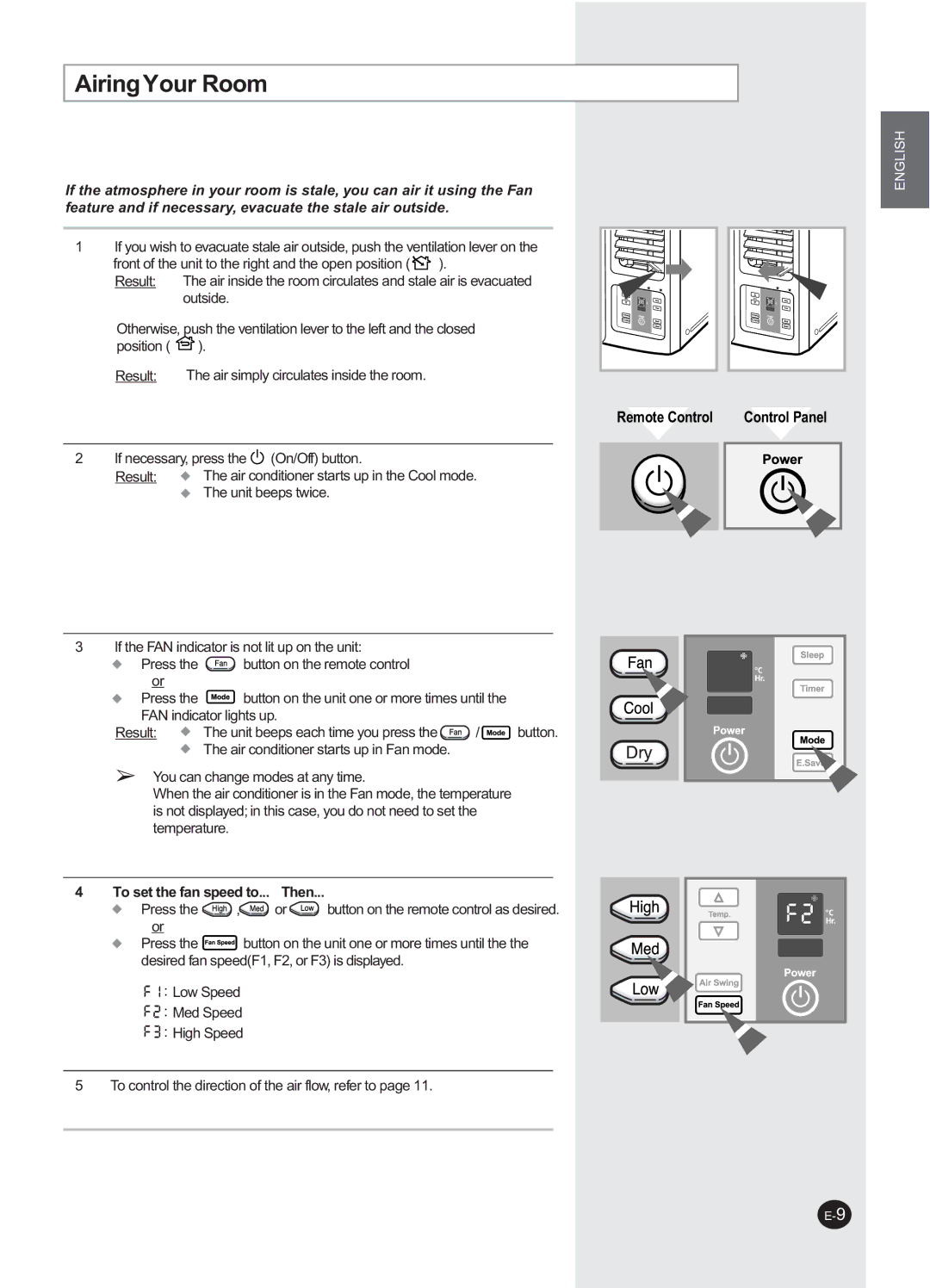AiringYour Room
If the atmosphere in your room is stale, you can air it using the Fan feature and if necessary, evacuate the stale air outside.
1 | If you wish to evacuate stale air outside, push the ventilation lever on the |
| |||
| front of the unit to the right and the open position ( | ). |
| ||
| Result: | The air inside the room circulates and stale air is evacuated |
| ||
|
| outside. |
|
|
|
| Otherwise, push the ventilation lever to the left and the closed |
| |||
| position ( | ). |
|
|
|
| Result: | The air simply circulates inside the room. |
|
| |
|
|
|
| Remote Control | Control Panel |
2 | If necessary, press the | (On/Off) button. |
|
| |
| Result: | The air conditioner starts up in the Cool mode. |
| ||
|
| The unit beeps twice. |
|
| |
ENGLISH
3 | If the FAN indicator is not lit up on the unit: |
|
| ||||
| Press the |
|
| button on the remote control |
|
| |
| or |
|
|
|
|
|
|
| Press the |
|
| button on the unit one or more times until the |
| ||
| FAN indicator lights up. |
|
| ||||
| Result: | The unit beeps each time you press the |
| / | button. | ||
|
| The air conditioner starts up in Fan mode. |
|
| |||
You can change modes at any time.
When the air conditioner is in the Fan mode, the temperature is not displayed; in this case, you do not need to set the temperature.
4 | To set the fan speed to... Then... |
| ||
| Press the | , | or | button on the remote control as desired. |
| or |
|
|
|
| Press the |
| button on the unit one or more times until the the | |
desired fan speed(F1, F2, or F3) is displayed.
![]() : Low Speed
: Low Speed
![]()
![]()
![]() : Med Speed
: Med Speed
![]()
![]() : High Speed
: High Speed
5 To control the direction of the air flow, refer to page 11.