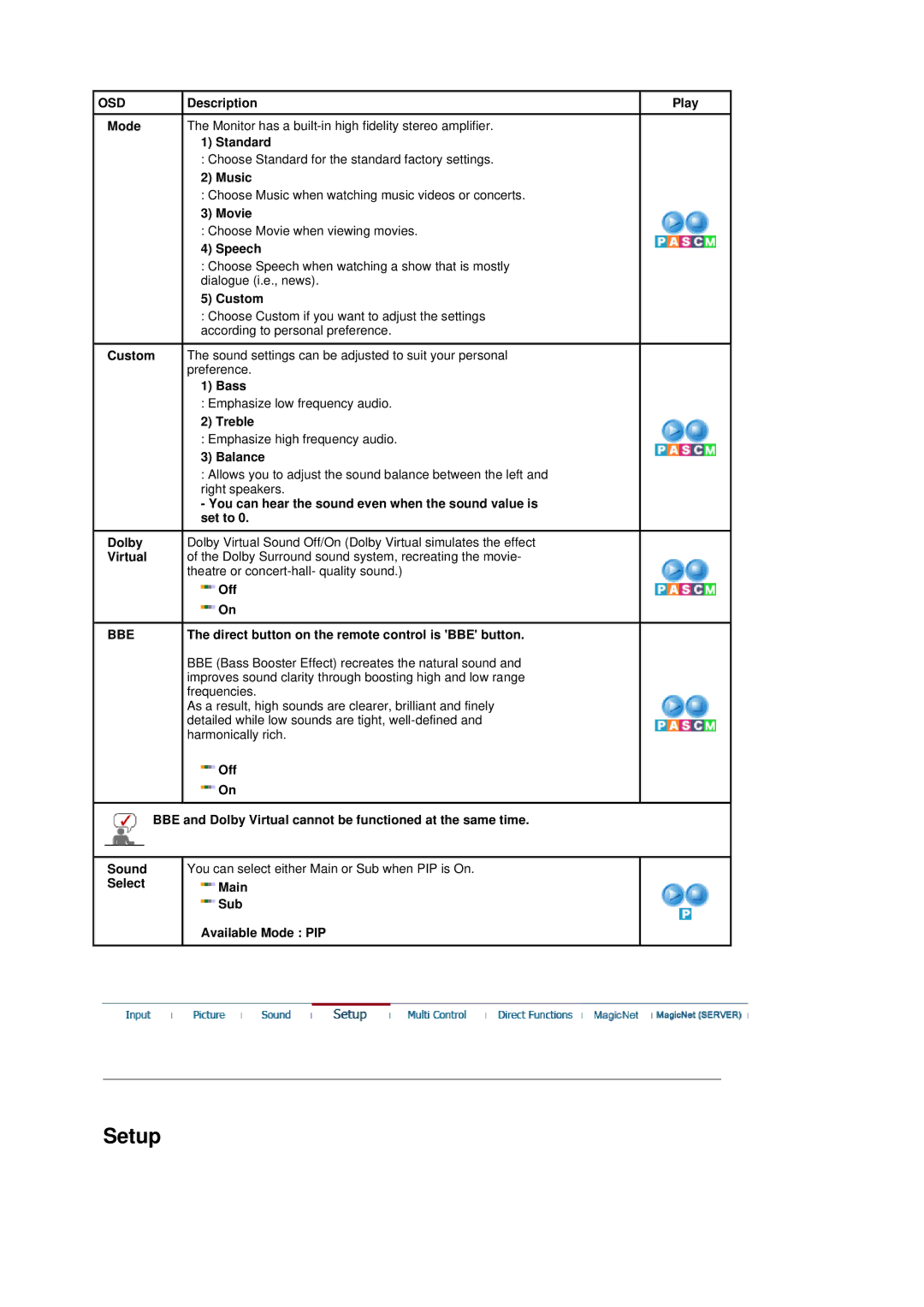OSD | Description | Play |
Mode | The Monitor has a |
|
| 1) Standard |
|
:Choose Standard for the standard factory settings.
2) Music
:Choose Music when watching music videos or concerts.
3) Movie
:Choose Movie when viewing movies.
4) Speech
:Choose Speech when watching a show that is mostly dialogue (i.e., news).
5) Custom
:Choose Custom if you want to adjust the settings according to personal preference.
Custom The sound settings can be adjusted to suit your personal preference.
1) Bass
:Emphasize low frequency audio.
2) Treble
:Emphasize high frequency audio.
3) Balance
:Allows you to adjust the sound balance between the left and right speakers.
- You can hear the sound even when the sound value is set to 0.
Dolby Dolby Virtual Sound Off/On (Dolby Virtual simulates the effect
Virtual of the Dolby Surround sound system, recreating the movie- theatre or
| Off |
| On |
BBE | The direct button on the remote control is 'BBE' button. |
| BBE (Bass Booster Effect) recreates the natural sound and |
| improves sound clarity through boosting high and low range |
| frequencies. |
| As a result, high sounds are clearer, brilliant and finely |
| detailed while low sounds are tight, |
| harmonically rich. |
| Off |
| On |
| BBE and Dolby Virtual cannot be functioned at the same time. |
Sound | You can select either Main or Sub when PIP is On. |
Select | Main |
| Sub |
| Available Mode : PIP |