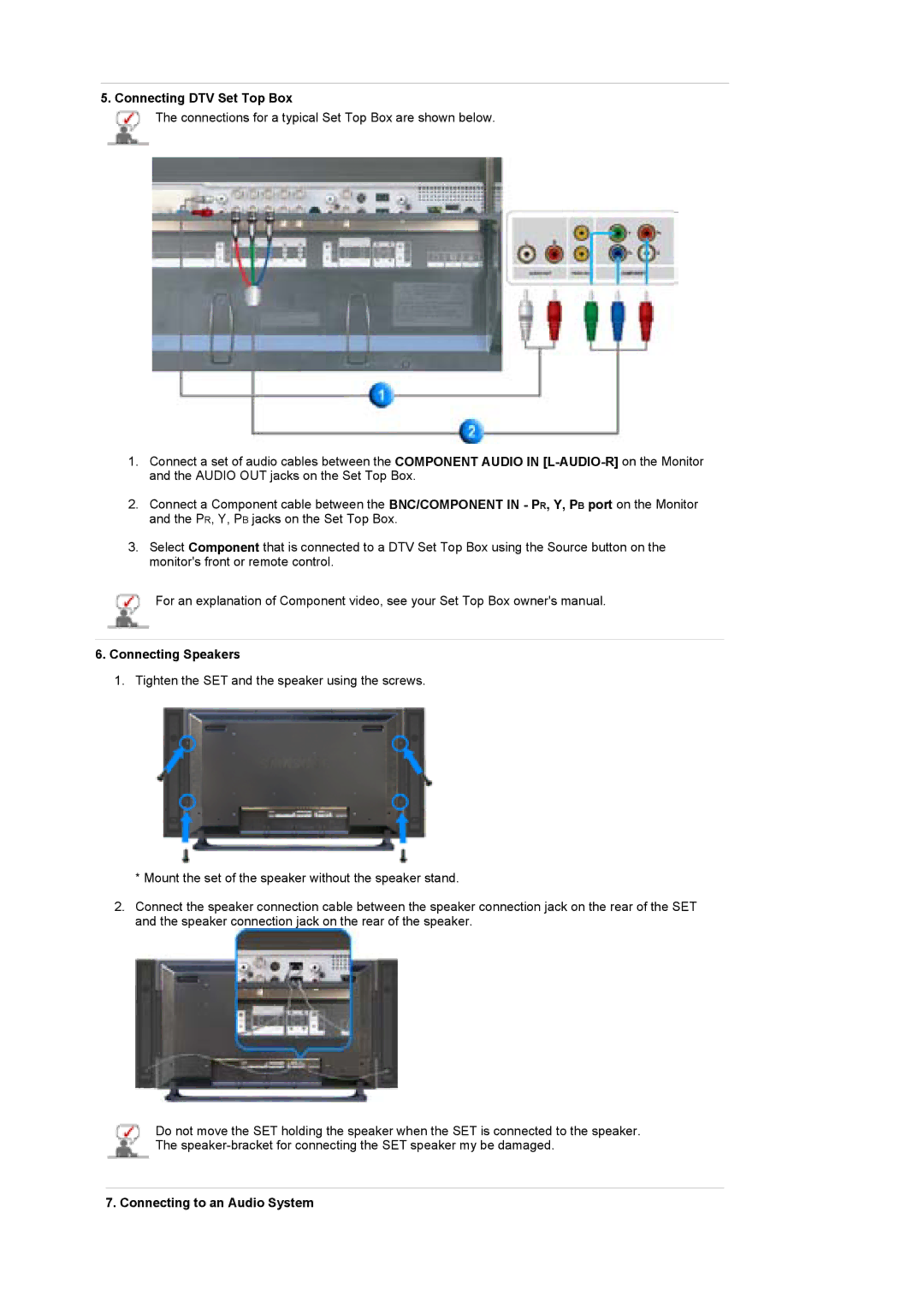5. Connecting DTV Set Top Box
![]() The connections for a typical Set Top Box are shown below.
The connections for a typical Set Top Box are shown below.
1.Connect a set of audio cables between the COMPONENT AUDIO IN
2.Connect a Component cable between the BNC/COMPONENT IN - PR, Y, PB port on the Monitor and the PR, Y, PB jacks on the Set Top Box.
3.Select Component that is connected to a DTV Set Top Box using the Source button on the monitor's front or remote control.
![]() For an explanation of Component video, see your Set Top Box owner's manual.
For an explanation of Component video, see your Set Top Box owner's manual.
6.Connecting Speakers
1.Tighten the SET and the speaker using the screws.
*Mount the set of the speaker without the speaker stand.
2.Connect the speaker connection cable between the speaker connection jack on the rear of the SET and the speaker connection jack on the rear of the speaker.
Do not move the SET holding the speaker when the SET is connected to the speaker. The