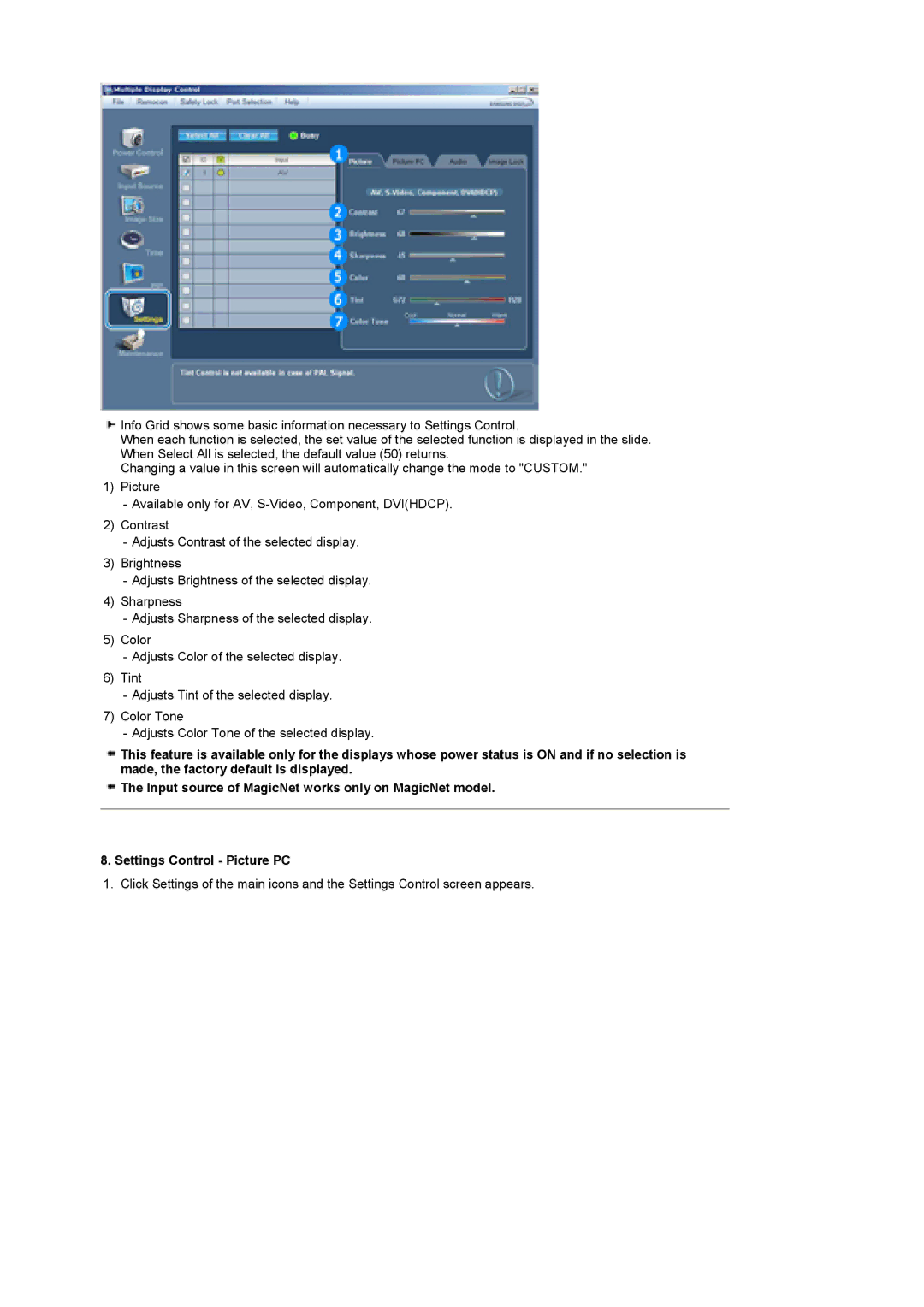![]() Info Grid shows some basic information necessary to Settings Control.
Info Grid shows some basic information necessary to Settings Control.
When each function is selected, the set value of the selected function is displayed in the slide. When Select All is selected, the default value (50) returns.
Changing a value in this screen will automatically change the mode to "CUSTOM."
1)Picture
-Available only for AV,
2)Contrast
-Adjusts Contrast of the selected display.
3)Brightness
-Adjusts Brightness of the selected display.
4)Sharpness
-Adjusts Sharpness of the selected display.
5)Color
-Adjusts Color of the selected display.
6)Tint
-Adjusts Tint of the selected display.
7)Color Tone
-Adjusts Color Tone of the selected display.
![]() This feature is available only for the displays whose power status is ON and if no selection is made, the factory default is displayed.
This feature is available only for the displays whose power status is ON and if no selection is made, the factory default is displayed.
![]() The Input source of MagicNet works only on MagicNet model.
The Input source of MagicNet works only on MagicNet model.
8.Settings Control - Picture PC
1.Click Settings of the main icons and the Settings Control screen appears.