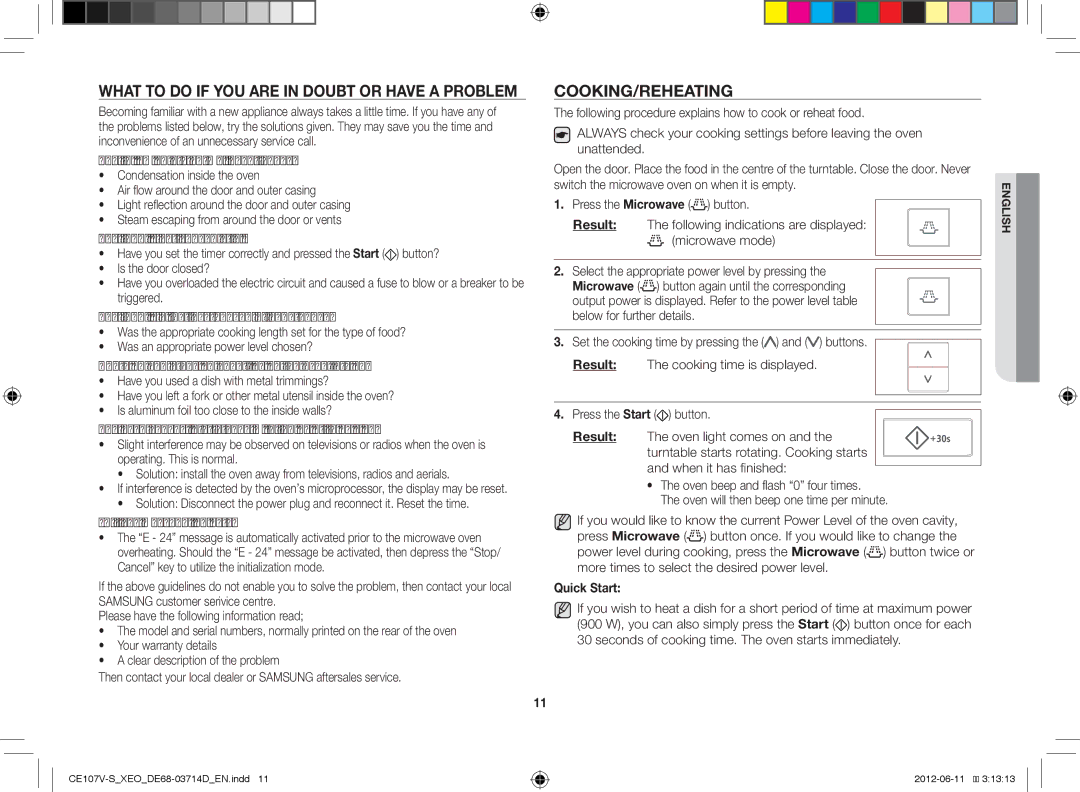Kuchenka Mikrofalowa
Drobnych obrażeń lub uszkodzenia mienia
JAK Korzystać Z Instrukcji Obsługi
Ważne Informacje Dotyczące Bezpieczeństwa
Poważnego kalectwa lub śmierci
Nie wolno rozpylać wody bezpośrednio na urządzenie
Ważne Instrukcje Dotyczące Bezpieczeństwa
Polski
Nie wolno włączać pustej kuchenki mikrofalowej. Z powodów
Przestroga
Efekt
Spis Treści
Skrócona Instrukcja Obsługi
Przycisk STARTOWY/+30s
Panel Sterowania
Chcę szybko rozmrozić posiłek
Wysoka i niska podstawa, umieszczane na tacy obrotowej
Piekarnik
Akcesoria
Gotowania i może być łatwo wyjmowana w celu wyczyszczenia
Aby wyświetlić czas w formacie
Instalowanie Kuchenki Mikrofalowej
Ustawianie Godziny
Po awarii zasilania
Pożywienie pochłania mikrofale do głębokości około
Sprawdzanie Poprawności Działania Kuchenki
JAK Działa Kuchenka Mikrofalowa
Aby dowiedzieć się, jaki poziom mocy jest aktualnie
GOTOWANIE/PODGRZEWANIE
Jedzenie nie jest wcale gotowe
Wyświetlany jest komunikat „E
Wykonaj następujące czynności
Poziomy Mocy I Czas Przygotowywania Potraw
Zatrzymywanie Pracy Kuchenki
Dostosowywanie Czasu Pracy
Kod Potrawa Wielkość Czas Zalecenia Porcji
Korzystanie Z Funkcji Automatycznego Gotowania
Naciśnij przycisk automatycznego gotowania
Naciśnij przycisk automatycznego podgrzewania
Korzystanie Z Funkcji Automatycznego Podgrzewania
Podczas rozmrażania kuchenka
Korzystanie Z Funkcji Szybkiego Rozmrażania
Wybierz wagę jedzenia za pomocą przycisków
Rozpocznie się rozmrażanie
Mielonego
Mięso
20-90 min
Steków, mięsa krojonego
Korzystanie Z Funkcji Kafeteria
Naciśnij przycisk Grill
Gotowanie Wieloetapowe
Szybkiego rozmrażania
Przykładzie 450 W
Naciśnij przycisk gotowania konwekcyjnego
Szybkie Podgrzewanie Kuchenki Mikrofalowej
Gotowanie Konwekcyjne
Przycisk szybkiego podgrzewania
Grillowanie
Łączonym
Wybór Akcesoriów
Tryb Łączony Mikrofal I Grilla
Rozpocznie się gotowanie w trybie
Mikrofal i gotowania konwekcyjnego
Tryb Łączony Mikrofal I Gotowania Konwekcyjnego
Naciśnij przycisk Mikrofale i gotowanie Konwekcyjne
Sekund Temperatura Wybierz temperaturę, naciskając przycisk
Blokada Bezpieczeństwa Kuchenki Mikrofalowej
Korzystanie Z Funkcji Pamięci Kuchenki
Korzystanie Z Funkcji Odświeżania Zapachu
Efekt Kuchenka działa w sposób normalny
WŁĄCZANIE/WYŁĄCZANIE Dźwięku
Lista Naczyń I Przyborów Kuchennych
Naciśnij przyciski włączania/wyłączania dźwięku
Jedzenie, które można gotować w kuchence mikrofalowej
Zasady Przygotowywania Potraw
Mikrofale
Gotowanie
Potrawa Porcja Zasilanie Czas Instrukcje Min
Potrawa Porcja Czas Instrukcje Min
Zasady gotowania świeżych warzyw
Uwaga
Podgrzewanie
Podgrzewanie Płynów
Podgrzewanie Odżywek DLA Dzieci
Czas Instrukcje Min
Potrawa Porcja Zasilanie Czas Instrukcje
Potrawa Porcja
Rozmrażanie
Mikrofale + Grill
Grill
Żywność Czas Min
Podręcznik grillowania świeżej żywności
Świeża Porcja
Wyjmując zawartość kuchenki, używaj rękawic kuchennych
Konwekcja
Mikrofale + Konwekcja
Dodatkowe Wskazówki
CE107V
Czyszczenie Kuchenki Mikrofalowej
Kod produktu DE68-03714D
Parametry Techniczne
Mikrohullámú sütő
Személyi sérülést vagy halált okozhat
Használati Útmutató Használata
Fontos Biztonsági Tudnivalók
Jelmagyarázat
Ne gyakoroljon erős nyomást vagy ütést a készülékre
Fontos Biztonsági Előírások
Mindig tartsa be ezeket a biztonsági előírásokat
Tárgyak között vagy a sütő háta mögé
Magyar
Mikrohullámú sütőben ne szárítson újságpapírt vagy ruhát
Termék Hulladékba Helyezésének Módszere Weee
Kiáramló forró levegő vagy gőz
Gyorskalauz
Tartalom
FEL/LE Gomb súly/adag/idő
Kezelőpanel
Gyorskiolvasztás
START/+30s Gomb
Magas és alacsony állvány helyezze őket a forgótányérra
Sütő
Tartozékok
Rendeltetés
Az idő kijelzése
Mikrohullámú Sütő Üzembe Helyezése
AZ IDŐ Beállítása
Áramszünetet követően
Kiolvasztás Melegítés Sütés, főzés Főzési elv
Sütő Működésének Ellenőrzése
Mikrohullámú Sütő Működése
Gyorsindítás
Teendők Kétség Vagy Probléma Esetén
FŐZÉS/MELEGÍTÉS
Művelet
Teljesítményszintek ÉS Főzési Idők
Főzés Leállítása
AZ Elkészítési IDŐ Beállítása
Idő
AZ Automatikus Főzési Funkció Használata
Kód Étel Adag
Javaslatok
Nyomja meg az Automatikus felmelegítés gombot
AZ Automatikus Melegítés Funkció Használata
Megkezdődik a kiolvasztás
Gyorskiolvasztás Funkció Használata
Eredmény
Marhaszelethez, apróhúshoz és
Hús
Fordítsa át a húst, amikor a sütő
Bárány-, sertéshúshoz, sült
Nyomja meg a Kávézó gombot
Kávézó Funkció Használata
Kávézó funkciónál a főzési idő beállítása automatikus
Grillezés 15 percig
Többfázisú Főzés
Kiolvasztás
Mikrohullámú sütés 30 percig
Főzés Légkeveréssel
Sütő Gyors Előmelegítése
Nyomja meg a Start gombot Eredmény a sütés megkezdődik
Grillezés
Nyomja meg a Mikrohullám + Grill
Tartozékok Kiválasztása
Mikrohullám ÉS Grill Kombinációja
Mikrohullámhoz alkalmas edények rendszerint nem
Gyors előmelegítés gombot
Mikrohullám ÉS Légkeverés Kombinációja
Nyomja meg a Mikrohullám + Légkeverés gombot
Légkeverés gombot Nyomja meg a Start gombot
Programozza Majd nyomja meg a
Memória Funkció Használata
Szagtalanító Funkció Használata
Mikrohullámú Sütő Biztonsági Zára
Eredmény a sütő visszatér a rendes üzemhez
Hang KI- ÉS Bekapcsolása
Mikrohullámú Sütőben Használható Edények
Hang be/ki gombot
Az étel lefedése főzéskor
Sütési Útmutató
Mikrohullámok
Főzés
Perc Idő perc
Főzési útmutató fagyasztott zöldségekhez
Étel Adag
Tudnivalók
Étel Adag Idő Pihentetési Tudnivalók Perc Idő perc
Főzési útmutató friss zöldségekhez
Megjegyzés
Melegítés
Folyadékok Melegítése
Bébiétel Melegítése
Jól keverje meg, és
Bébiétel
Szedje ki kerámia
Állni. Tálalás előtt
Kiolvasztás
Étel Adag Idő
Mikrohullám + Grill
Mikrohullámú + Grill üzemmódban használható edények
Mikrohullámú + Grill üzemmódban elkészíthető ételek
Élelmiszer Ideje Perc
Grillezési útmutató friss élelmiszerekhez
Friss Adag
Mikrohullámú + légkeveréses üzemmódban készíthető ételek
Légkeverés
Mikrohullám + Légkeverés
Mikrohullámú + légkeveréses sütéshez használható edények
Száraz zselatinlapokat 10 g 5 percre tegye hideg vízbe
Különleges Tanácsok
Mikrohullámú Sütő Tárolása ÉS Javítása
Mikrohullámú Sütő Tisztítása
Kódszám DE68-03714D
Műszaki Adatok
Mikrovlnná rúra
Dôležité Bezpečnostné Informácie
Používanie Tejto Používateľskej Príručky
Na povrch rúry nesprejujte prchavé látky napr. insekticídy
Dôležité Bezpečnostné Pokyny
Zaistite neustále dodržiavanie týchto bezpečnostných zásad
Zariadenie nevystavujte nadmernému tlaku ani nárazom
Slovenčina
Upozornenie
Kombinovanie mikrovlnného ohrievania a prúdenia tepla
Obsah
Rýchly Sprievodca S Náhľadom
Chcem uvariť nejaké jedlo Vložte jedlo do rúry
Hmotnosť vyberte podľa potreby stlačením tlačidiel a
Stlačením tlačidla Power Defrost
Ovládací Panel
Chcem výkonne rozmraziť nejaké jedlo
Vysoký stojan a nízky stojan sa umiestňujú na tanier Účel
Rúra
Príslušenstvo
Účel
Aby ste zobrazili čas
Inštalácia Mikrovlnnej Rúry
Nastavenie Času
To bude potrebné
Kontrola Správnej Prevádzky Mikrovlnnej Rúry
Spôsob Fungovania Mikrovlnnej Rúry
Rýchle spustenie
VARENIE/PRIHRIEVANIE
Stlačte tlačidlo Microwave Mikrovlnné ohrievanie
Stlačte raz tlačidlo Microwave Režim mikrovlnnej rúry . Ak
Výsledok
Zastavenie Varenia
Nastavenie Času Varenia
Potom
Kód Jedlo Veľkosť Čas Odporúčania Porcie
Používanie Funkcie Automatického Varenia
Stlačením tlačidiel a môžete nastaviť veľkosť porcie
Stlačte tlačidlo Auto Cook Automatické varenie
Používanie Funkcie Automatického Ohrievania
Rozmrazovanie
Stlačte tlačidlo Power Defrost Výkonné
Používanie Funkcie Výkonného Rozmrazovania
Nohy a špičky krídel zakryte
Mäso, jahňacinu, bravčovinu
Steaky, rezne a mleté mäso
Hydina
Porcie Odstátia
Používanie Automatickej Funkcie
Stlačte tlačidlo Cafeteria Automatická funkcia
Kód Jedlo Veľkosť Čas Odporúčania
Viacstupňové Varenie
Stlačte tlačidlo Power Defrost Výkonné rozmrazovanie
Výsledok Zobrazia sa nasledujúce voľby 220 C
Rýchle Predhrievanie Rúry
Varenie Prúdením Tepla
Stlačte tlačidlo Fast Preheat Rýchle predhrievanie
Preheat Rýchle predhrievanie
Grilovanie
Stlačte tlačidlo Start Spustiť Výsledok Spustí sa varenie
Napr minút varenia pri 200 C
Výsledok Zobrazia sa nasledujúce voľby
Výber Príslušenstva
Kombinovanie Mikrovlnného Ohrevu a Grilu
Mikrovlnné ohrievanie + Gril
Fast Preheat Rýchle predhrievanie
Kombinovanie Mikrovlnného Ohrievania a Prúdenia Tepla
Stláčaním tlačidla Microwave + Convection
Pre predvolenú teplotu Napr minút varenia pri 200 C
Ohrievanie+prúdenie tepla Výsledok
Používanie Funkcie Pamäte
Používanie Funkcie Pozbavenia Zápachu
Bezpečnostné Uzamknutie Mikrovlnnej Rúry
Stlačte tlačidlá Sound on/off Zapnutie/vypnutie zvuku
Používanie ZAPNUTIA/VYPNUTIA Zvuku
Sprievodca Náčiním NA Varenie
Vždy, keď budete chcieť môžete zapnúť/vypnúť zvuk
Varenie
Sprievodca Varením
Mikrovlnné Žiarenie
Jedlo Porcia Príkon Čas Čas odstátia Pokyny Min
Jedlo Porcia Čas
Sprievodca varením pre čerstvú zeleninu
Jedlo Porcia Čas Čas odstátia Pokyny Min
Poznámka
Prihrievanie
Prihrievanie Kvapalín
Prihrievanie Detskej Stravy
Jedlo Porcia Príkon Čas Pokyny Min Odstátia
Prihrievanie detskej stravy a mlieka
Prihrievanie tekutín a jedla
Rozmrazovanie
Jedlo Porcia Čas Pokyny Min Odstátia
Gril
Mikrovlnné Ohrievanie + Gril
Čerstvé Porcia Príkon
Jedlo vhodné pre varenie s prúdením tepla
Prúdenie Tepla
Mikrovlnný Ohrev a Prúdenie Tepla
Počas varenia niekoľkokrát dobre zamiešajte
Špeciálne Rady
Vložte 100 g čokolády do malej hlbokej sklenenej misky
Uskladnenie a Oprava Vašej Mikrovlnnej Rúry
Čistenie Mikrovlnnej Rúry
Kód č. DE68-03714D
Technické Údaje
Mikrovlnná trouba
Důležité Bezpečnostní Informace
Popisky Symbolů a Ikon
JAK Používat Tuto Příručku
Spotřebič nesmí být vystaven nadměrnému tlaku nebo nárazům
Důležité Bezpečnostní Pokyny
Tato bezpečnostní opatření je třeba bezpodmínečně dodržovat
Nedotýkejte se napájecího kabelu mokrýma rukama
Jestliže dojde k opaření, postupujte podle těchto pokynů
Varování Dětem dovolte používat troubu bez dozoru pouze
Sekund odstát
Správná Likvidace Výrobku Elektrický a Elektronický Odpad
Výsledek
Stručné a Přehledné Pokyny
Hmotnost/porce/čas
Ohřev + GrIL
Tlačítko START/+30s
Příslušenství
Trouba
Chcete-li zobrazit čas ve
Instalace Mikrovlnné Trouby
Nastavení Času
Po výpadku napájení
Rovnoměrně uvaří
Kontrola Správného Chodu Trouby
Princip Funkce Mikrovlnné Trouby
Rychlý start
VAŘENÍ/OHŘEV
Pak…
Výkonové Stupně a Nastavení Doby
Zastavení Vaření
Nastavení Doby Vaření
Doba Doporučení
Použití Funkce Automatické Vaření
Stiskněte tlačítko Automatické vaření
Kód Pokrm
Doba Doporučení Odstavení
Použití Funkce Automatický Ohřev
Během rozmrazování zazní zvukový
Použití Funkce Rozmrazování
Nastavte požadovanou hmotnost pokrmu stisknutím Tlačítek a
Rozmrazování začne
Drůbež
Maso
Okraje chraňte alobalem. Po
Kotlety a mleté maso
Stiskněte tlačítko Kavárna
Používání Funkce Kavárna
Různé výkonové stupně
Vaření VE Více Fázích
Mikrovlnné vaření po dobu 30 minut
Grilování po dobu 15 minut
Po dobu 8 sekund
Rychlý Předehřev Mikrovlnné Trouby
Horkovzdušné Vaření
Jedním nebo opakovaným stisknutím tlačítka
Předehřev
Grilování
Stiskněte tlačítko Start Výsledek Vaření se spustí
Stiskněte tlačítko Mikrovlnný ohřev + Gril
Volba Příslušenství
Kombinace Mikrovlnného Ohřevu a Grilování
Nádobí vhodné pro vaření v mikrovlnné troubě není obvykle
Rychlý předehřev
Kombinace Mikrovlnného a Horkovzdušného Ohřevu
Stiskněte tlačítko Mikrovlnný + Horkovzdušný ohřev
Stisknutím tlačítka Mikrovlnný + Horkovzdušný ohřev
Chcete-li
Použití Funkce Paměť Vaření
Použití Funkce Odstranění Pachu
Bezpečnostní Zámek Mikrovlnné Trouby
Stiskněte tlačítka Zapnout/vypnout zvukový signál
ZAPNUTÍ/VYPNUTÍ Zvukového Signálu
Pokyny PRO Výběr Nádobí
Vaření
Pokyny PRO Přípravu Pokrmů
Mikrovlny
Pokrm Porce Napájení Doba Pokyny Min Odstavení
Pokrm Porce Doba
Pokyny pro přípravu pokrmů z čerstvé zeleniny
Ohřev Dětské Výživy
Ohřev
Ohřev Tekutin
Pokrm Porce Napájení Čas Doba Pokyny Odstavení Min
Rozmrazování
Pokrm Porce Doba Pokyny Min Odstavení
Grilování
Tabulce pro grilování Důležitá poznámka
Grilovaná
Toasty
Vedle sebe na vysoký
Rošt
Potraviny vhodné pro mikrovlnné + horkovzdušné vaření
Horkovzdušný Ohřev
Mikrovlny + Horkovzdušný Režim
Speciální Rady
Skladování a Opravy Mikrovlnné Trouby
Čištění Mikrovlnné Trouby
Technické Údaje
Microwave Oven
Injury or property damage
Using this Instruction Booklet
Important Safety Information
Injury or death
Do not apply excessive pressure or impact to the appliance
Important Safety Instructions
Do not touch the power plug with wet hands
Power cord between the objects or behind the oven
English
Do not use your microwave oven to dry papers or clothes
Do not operate the microwave oven when it is empty.
Quick LOOK-UP Guide
Contents
START/+30s Button
Want to Power defrost some food
UP/DOWN Button Weight/Serving/Time
Control Panel
High rack, Low rack, to be placed on the turntable
Accessories
Oven
Purpose
To display the time
Installing Your Microwave Oven
Setting the Time
HOW a Microwave Oven Works
Checking That Your Oven is Operating Correctly
Quick Start
COOKING/REHEATING
Message indicates
To stop the cooking Then
Power Levels and Time Variations
Adjusting the Cooking Time
Stopping the Cooking
Code Food Serving size Standing Recommendations Time
Using the Auto Cook Feature
Standing time it should be
Using the Auto Reheat Feature
Roast Beef
Roast Lamb
Result
Using the Power Defrost Feature
Beeps. This programme is
Meat 200-2000 g 20-90 min Shield the edges with
Chops, minced meat
Poultry 200-2000 g 20-90 min
Press the Cafeteria button
Using the Cafeteria Feature
Multistage Cooking
Cooking by Convection
220 C Temperature
Set the temperature
Fast Preheating the Oven
Fast Preheat button
Grilling
Press the Start button Result Cooking starts
Ex 30 minutes of cooking time at 200 C
Press the Microwave + Grill
Choosing the Accessories
Combining Microwaves and the Grill
Food evenly
Press the Microwave+Convection button
Seconds Temperature Select the temperature by pressing
Output power switches to the following temperature mode
Combining Microwaves and Convection
Then press the Memory Button
Using the Memory Cook Feature
Using the Deodorize Feature
SAFETY-LOCKING Your Microwave Oven
Cookware Guide
Using the Sound ON/OFF
Cooking
Cooking Guide
Microwaves
Food Portion Power Time Standing Instructions Min
Food Portion Time Standing Instructions Min Time min
Cooking Guide for fresh vegetables
Remark
Reheating
Reheating Liquids
Reheating Baby Food
+ meat Covered. Stir after Cooking time. Stand
Baby food
Empty into ceramic
Deep plate. Cook
Defrosting
Food Portion Time Standing Instructions Min
Microwave + Grill
Important remark
Side Time Min
Fresh food Portion Power 1st
Microwaves +CONVECTION
Fresh Portion Power 1st 2nd Instructions Food Side Time Min
Convection
Stir several times well during cooking
Special Hints
Storing and Repairing Your Microwave Oven
Cleaning Your Microwave Oven
Code No. DE68-03714D
Technical Specifications