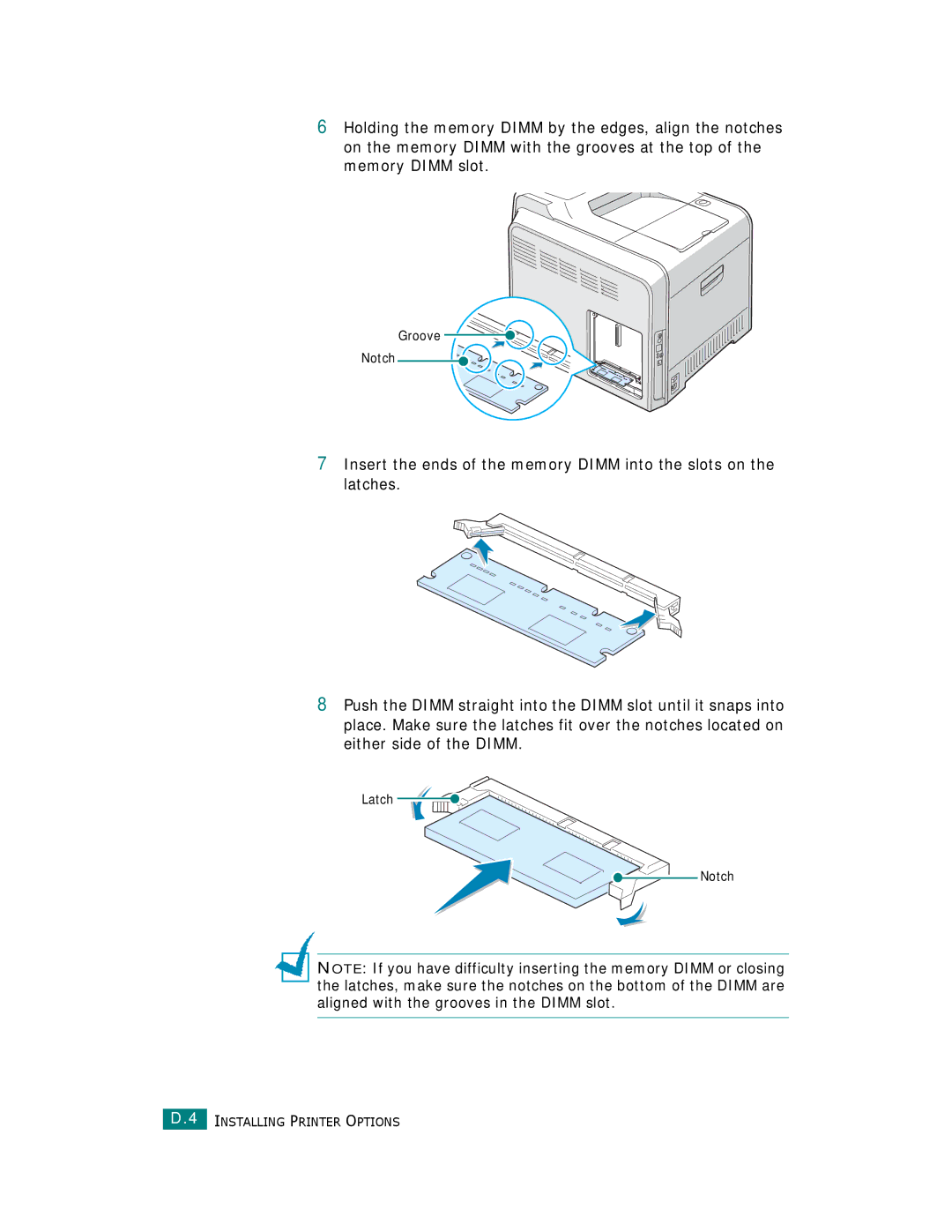Page
Contents
Optimum Setup Guide
Quick Install Guide
Unpacking
Toner Cartridges
Setup Guide
These are the main components of your printer
Understanding Your Printer
Right Cover
Installing the Transfer Belt and Toner Cartridges
Setup Guide
English
Setup Guide
English
Black Yellow Magenta Cyan
English
Loading Paper
Load paper with the print side facing up
Setup Guide
For Local Printing
Connecting a Printer Cable
For Network Printing
Using an Ethernet cable
Turning the Printer On
Using a network antenna
Changing the Display Language
Printing a Demo
If you are printing from Windows
Installing the Printer Software
If you are printing from Macintosh
If you are printing in Linux
Operating system Windows 95/98/Me/NT 4.0/2000/XP 2003 32 MB
Installing Printer Software in Windows
64 MB
128 MB
Windows XP
Setup Guide
Otherwise, just click Finish
You can reinstall the software if your installation fails
Reinstalling Printer software
Select Maintenance
Select Repair After connecting the machine, click Next
Removing Printer Software
Select Samsung CLP-510 Series, and Language Selection
Changing the Display Language
Windows
Viewing the User’s Guide
Macintosh
Select Samsung CLP-510 Series and View User’s Guide
Linux
Root@local cdrom# ./manual/acrobat4/INSTALL
Page
Page
Contact Samsung World Wide
Hungary
Contents
Printing on Card Stock or Custom-sized Materials
Extras tab About tab Using a Favorite Setting Using Help
Managing the Printer from the Website
Maintaining Your Printer
Setting Up a Network-Connected Printer
Canceling a Print Job
Configuring Network Parameters on Control Panel
About Sharing the Printer on a Network
Guidelines for Using Paper
Installing Additional Printer Memory
Printer and Paper Storage Environment
Labels Transparencies
Laser Safety Statement
Environmental and Safety Consideration
Recycling
Mercury Safety
Correct Disposal of This Product
FCC regulations
Radio Frequency Emissions
Canadian Radio Interference Regulations
FCC Statement for Wireless LAN use
Federal Communications Commission FCC
Page
Regulatory Compliance Statements
Wireless Guidance
Page
Color Laser Beam Printer Product name CLP-510, CLP-510N
EU Declaration of Conformity LVD,EMC
Introduction
Special Features Printer Components
Print in color with excellent quality and speed
Special Features
Flexible paper handling
Create professional documents
Expand the printer’s capacity
Save time and money
Print in various environments
Front View
Printer Components
Right Side View
Rear View
Power Switch Power Receptacle
Understanding the Control Panel Using Control Panel Menus
Using the Control Panel
Understanding the Control Panel
Cancel
Display
Message Description
Button Description
Buttons
Next option and pressing
Accessing Control Panel Menus
Using Control Panel Menus
Detail in the tables beginning on
Overview of Control Panel Menus
Configuration page shows
Information Menu
Explanation
If your printer is printing properly
Demo
Layout Menu
Select Off to print on one side of the paper
Printer Menu
Color Menu
Setup Menu
An extended period of time, power
Power Save
Going to power save
Printer continues printing when it detects
Maintenance Current transfer belt
Network Menu
Config TCP to Yes
802.11b , and Netware
Are available SSID, Operation Mode Config 802.11b
Configure the wireless network Environments
Has been installed
1st byte between 1 and 255, Then press the Enter button
Set Config Netware to Yes. This item
Config Netware Netware to On. This item lets you
Reset Network
This item performs a simple reset
Using Print Materials
Sizes and Capacities
Choosing Paper and Other Materials
Size Input Source/Capacity
Plain Paper
Guidelines for Paper and Special Materials
Using Tray
Load paper with the print side facing up
Using Print Materials
Changing the Size of the Paper in the Tray
Using the Optional Tray
Using the Multi-purpose Tray
Using Print Materials
Using Print Materials
Using the Manual Feed
Using Print Materials
Printing on Envelopes
Printing on Special Print Materials
Load envelopes into the Multi-purpose Tray only
Using Print Materials
Printing on Labels
Printing on Transparencies
Using Print Materials
Using Print Materials
Printing on Preprinted Paper
Printing on Card Stock or Custom-sized Materials
Using Print Materials
Using Print Materials
Memo
Printing Tasks
Feature
Printer Driver Features
Printer driver
Printing a Document
Double-click the Samsung CLP-510 Series icon
Canceling a Print Job
Layout, Paper, Graphics, Extras, and About
Printer Settings
Select the Samsung CLP-510 Series printer
Property Description
Layout tab
Copies
Paper tab
Type
Source
Paper
Different
Color Mode
Resolution
Graphics tab
Choosing from 1200 dpi Best
Advanced
You can adjust advanced settings by
TrueType Options
Fonts as graphics. When printing
Print as Graphics When this option
Documents with high graphic content
Enhanced in this setting
Option Description
Extras tab
Watermark
Overlay
About tab
Using a Favorite Setting
Using Help
Advanced Printing
Printing on Both Sides of Paper
Using the Control Panel Menu
From the software application
Scaling Your Document
Booklet Printing from the Layout tab
Fitting Your Document to a Selected Paper Size
Printing Multiple Pages on One Sheet of Paper
Printing or Fit to Page from the Paper tab
Printing Posters
Inches
Printing Booklets
Using an Existing Watermark
Using Watermarks
Click OK and start printing
Creating a Watermark
Deleting a Watermark
Editing a Watermark
What is an Overlay?
Using Overlays
Creating a New Page Overlay
To use a page overlay, you must create a new page overlay
Overlays window, click Create Overlay
Select the overlay file
Using a Page Overlay
Click Delete Overlay
Deleting a Page Overlay
Installing Status Monitor
Using Status Monitor
Changing the Status Monitor Program Setting
Opening the Troubleshooting Guide
Following window opens
Advanced Printing
Memo
Maintaining Your Printer
Printing a Configuration
Items Printer Message Pages Printed See
Replacing Supplies
Toner Cartridge Storage
Managing Toner Cartridges
Toner Cartridge Life Expectancy
Redistributing Toner
Maintaining Your Printer
Maintaining Your Printer
Replacing Toner Cartridges
Maintaining Your Printer
Maintaining Your Printer
Replacing the Waste Toner Container
Maintaining Your Printer
Maintaining Your Printer
Replacing the Imaging Unit
Maintaining Your Printer
Maintaining Your Printer
Maintaining Your Printer
Maintaining Your Printer
Maintaining Your Printer
Maintaining Your Printer
Maintaining Your Printer
Replacing the Transfer Belt
Maintaining Your Printer
Maintaining Your Printer
Maintaining Your Printer
Maintaining Your Printer
Maintaining Your Printer
14Close the left cover firmly 15Turn the printer on
Cleaning the Outside of the Printer
Cleaning the Printer
Cleaning the LSU Inside the Printer
Disengage automatically
Cleaning the Inside of the Printer
Maintaining Your Printer
Maintaining Your Printer
Maintaining Your Printer
Maintaining Your Printer
Maintaining Your Printer
Maintaining Your Printer
Maintaining Your Printer
Managing the Printer from the Website
Replacement Parts
Yield Average
Click E-mail Notification Setup
Setting Up E-mail Notification
Server Information
Toner Ordering System
Recipient List & Conditions
Setting the Contact Information tab
Memo
Solving Problems
Check Solution
Troubleshooting Checklist
On Line/Continue
Problem Possible Cause Solution
Solving General Printing Problems
To 600 dpi Normal
Select Download as Bit Image
Clearing Paper Jams
Improve the resolution
Dpi Normal
Then try to print again
Paper Feed Area
Solving Problems
Inside the Printer
Multi-purpose Tray
Paper Exit Area
Solving Problems
Carefully take the jammed paper out of the printer
Duplex Area
Solving Problems
Fuser is hot
Solving Problems
Optional Tray2
Solving Problems
Solving Problems
Solving Problems
Tips for Avoiding Paper Jams
Light or faded
Solving Print Quality Problems
Print
Toner specs
Problem Solution
Background scatter Misformed characters Skew
Problem
Curl or wave Wrinkles or Creases
Printer on
Check for leaking toner. Clean the inside of the printer
Solid Color or
Loose toner
Curl
Understanding Display Messages
Message Status Do this
Service agent Invalid
Unit in the printer Service Install
Service agent Invalid Toner
Engine LSU
Press the On Line/Continue
Contact a service representative Pick-Roller
Contact a service representative Has expired
Ready An IP address conflicts
IP Conflict
Problem Possible Cause and Solution
Common Windows Problems
Common Linux Problems
Common Macintosh Problems
When using printconf, the /etc./printcap file is
System default
Am using BSD lpr
From the defaults, to save on memory usage
Queue lpoptions -x printer Configured a printer to
Printing Bugs when processing PostScript output from some
Error messages printing
Software vendor to inform them of the issue
Space. Because Postscript uses CIE color space for Color
Out all black
Using Your Printer with
Double-click the Samsung Splc Installer icon
Installing Software for Macintosh
Your Available Connection System Printer Driver
CLP-510
Uninstall
Uninstalling the Software
When the uninstallation is done, click Quit
For a Network-connected Macintosh
Setting Up the Printer
For a USB-connected Macintosh
Mac OS
Printing Multiple Pages on One Sheet of Paper
Using Advanced Printing Features
Duplex Printing
Select Scheduler
Scheduling a Print Job
Memo
Using Your Printer in Linux
Installing the Printer Driver
Installing the Printer Driver
System Requirements
Using Your Printer in Linux B.3
Using Your Printer in Linux
Using Your Printer in Linux B.5
Changing the Printer Connection Method
Select Complete uninstall and then click Uninstall
Uninstalling the Printer Driver
Using the Configuration Tool
Info tab shows general information about the printer
Changing Llpr Properties
Using Your Printer in Linux B.11
Memo
Using Your Printer on a C Network
Wireless Network-connected Printer
Wired Network-connected Printer
About Sharing the Printer on a Network
Locally-Shared Printer
Setting Up the Host Computer
Setting Up a Locally Shared Printer
Setting Up the Client Computer
Windows 95/98/Me
Windows NT 4.0/2000/2003/XP
Select Local port and click New Port
Configuring Network Parameters on the Control Panel
Setting Up a Network-Connected Printer
Supported Operating Systems
Requirements
Setting Network Protocols
Printing a Network Configuration
Static Addressing
Configuring TCP/IP
An IP address consists of 4 bytes
Dynamic Addressing BOOTP/DHCP
Configuring IPX Frame Types
13Press the On Line/Continue button
Ready mode
Reset the Network Interface Card
Restoring the Network Configuration
Configuring the Wireless Network
Press the Enter button to confirm the selection
Using Your Printer on a Network C.13
Bit WEP Digits Characters 26digits
Hexadecimal Alphanumeric
Installing Printer Options
Installing Additional Printer Memory
Completely open the latches on each side of the Dimm slot
Groove Notch
Installing Printer Options D.5
Proceed from on page D.5
Removing a Memory Dimm
Ethernet 10/100 Base TX Ethernet 10/100 Base TX + Internal
Installing a Network Interface Card
SyncThru CD-ROM, SyncThru
Quick Guide
Installing Printer Options
Installing Printer Options D.9
Installing Printer Options
Installing Printer Options D.11
Installing an Optional Tray
Then Printers
Installing Printer Options
Printer Specifications Paper Specifications
Specifications
Specifications and Description
Printer Specifications
CLP-510N
OS Compatibility Mac
Overview
Paper Specifications
Weight Capacity
Tray1 Dimensions
Supported Sizes of Paper
Capacity
Symptom Problem with Solution Paper
Guidelines for Using Paper
Problems with Ragged edges
Poor print quality Too moist, too Try another kind
Paper Output Capacity
Paper Specifications
Paper Input Capacity
Printer and Paper Storage Environment
Minimum Maximum
Envelopes
Envelopes with Adhesive Strips or Flaps
Envelopes with Double Side Seams
Envelope Margins
Type of Address Minimum Maximum
Transparencies
Labels
Envelope Storage
Index
Printer software install
Iii
Visit us at