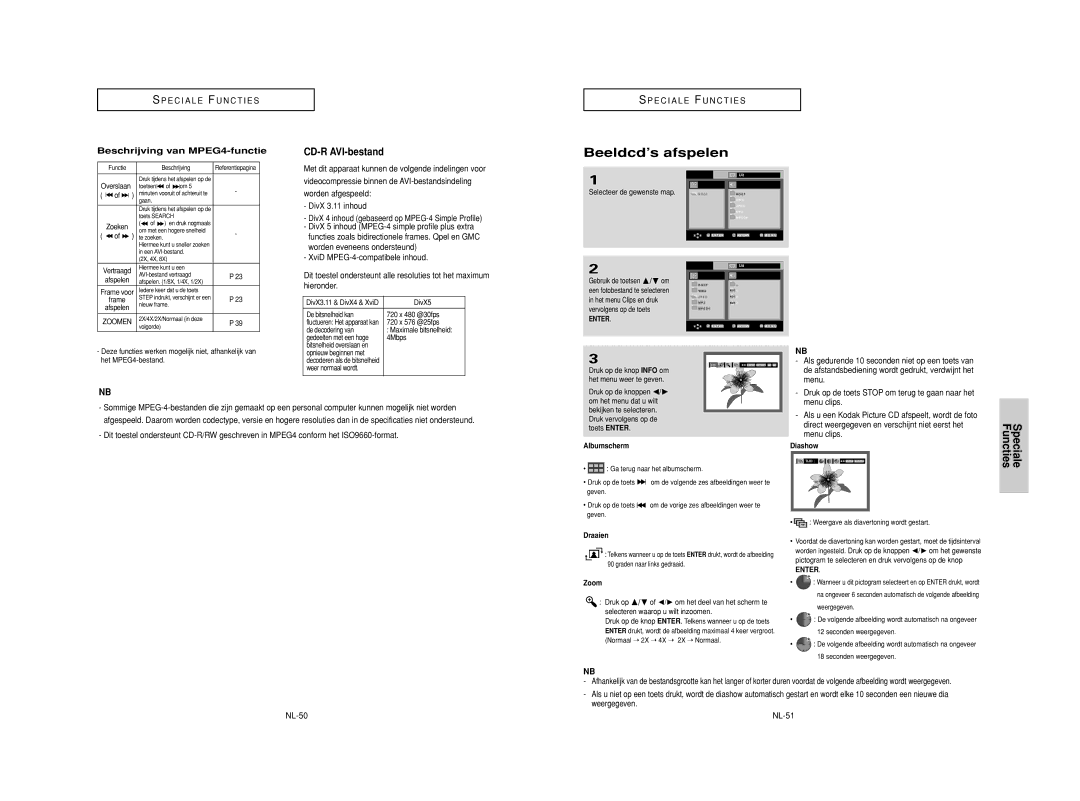Korrekte Entsorgung dieses Podukts Elektomüll
AK68-00633G
Vorsichtsmaßnahmen
Fernbedienung Buch
Bevor Sie beginnen
Fernbedienung Batterien für dieBenutzerhand
Anschlüsse wählen
Einfü
Merkmale der einzelnen Datenträger
Allgemeine Funktionen
Hrung
Bedienelemente an der Vorderseite
Beschreibung
Einführung
Display an der Gerätevorderseite
Hinweise
Überblick zur Fernbedienung
Rückseite
DEU-10
Anschlüsse wählen
Den Audioausgang
An ein Fernsehgerät anschließen Zeilensprung
Anschl
Üsse
An ein Fernsehgerät anschließen Progressiv
HDMI-AnschlussAnschl
Anschließen an ein Fernsehgerät mit DVI-Stecker
Anschließen an ein Fernsehgerät mittels HDMI-Stecker
Vorteile von Hdmi
Anschluss an ein Fernsehgerät mit Anynet-Buchse
Anschlüsse
Was ist Anynet?
An ein Audiogerät anschließen 2-Kanal-Verstärker
Anschluss an einen analogen 5.1CH-Verstärker
Verstärker
DEU-21
Vor der Wiedergabe
Datenträger wiedergeben
Grundfunktionen
Wiedergabe
Bei der Wiedergabe von DVD/VCD/CD/MPEG4
Such- und SKIP-Funktionen verwenden
Anzeigefunktion verwenden
Kapitel oder Tracks durchsuchen
Grundfunktionen
Disc- und Titelmenü verwenden
Disc Menu Disc-Menü verwenden DVD
Titelmenü verwenden DVD
Funktion A-B Wiederholung verwenden
Funktionsmenü verwenden
Wiedergabe wiederholen
Funktionsmenü verwenden DVD/VCD
Wiederholfunktion verwenden
Wiedergabe in Zeitlupe wiederholen
Programmierte Wiedergabe und zufällige Wiedergabe
Programmierte Wiedergabe CD Bei der Wiedergabe von DVD/VCD
Bei Verwendung eines 43-Fernsehgerätes
Bildformat anpassen EZ View
Erweiterte Funktionen
Bildformat für die Wiedergabe einstellen DVD
Erweiterte Funktionen
Audio-Sprache wählen
Untertitel-Sprache wählen
Taste Audio verwenden DVD/VCD/CD/MPEG4
Kamerawinkel ändern
Lesezeichen-Funktion verwenden
Funktion Sofortige Wiederholung/SKIP verwenden
Zoom-Funktion verwenden DVD/VCD
Zoom-Funktion verwenden
Mit Lesezeichen versehene Szene wieder aufrufen
Lesezeichen löschen
Seite, Indexfunktion
DVD-AUDIO-Wiedergabe
Sie die gewünschte Seite auswählen
DEU-40
Super Audio CD Wiedergabe
Wiedergabe wiederholen
$/❷ den gewünschten Menüpunkt
Super Audio CD-Wiedrgabe bei ausgeschaltetem Clips-Menü
Hybrid-Super Audio CD-Disk
Info
Ordner auswählen
Clip-Menü für MP3/WMA/JPEG/MPEG4
MP3/WMA-Dateien wiedergeben
Ordner können nur im Stoppmodus ausgewählt werden
MPEG4-Wiedergabefunktion
MPEG4-Dateien wiedergeben
MP3/WMA-Dateien auf CD-R
Wiederholung
Picture CDs wiedergeben
DEU-50
Drücken Sie die Taste Stop , um zum
Bild-CD-Wiedergabe für HD-JPEG
JPEG-Dateien auf CD-R
DEU-52
Setup-menü ändern
Setup-Menü verwenden
Einrichten von EZ-Setup
DEU-54
DEU-56
Sprachfunktionen einstellen
Sprache für das Player-Menü wählen
Spracheneinstellung
Sprache für das Disc Menu Disc-Menü wählen
Audio-Sprache wählen
DEU-58
DivX-Untertitel-Sprache wählen
Drücken Sie die Taste MENU, um das Setup-Menü auszublenden
Untertitel-Sprache wählen
DEU-60
DEU-62
Tonwiedergabeoptionen einstellen
Hinweise
DEU-63
DEU-64
Testsignal einstellen
Surround-Lautsprecher einstellen
DEU-65
Anzeigeoptionen einstellen
Kindersicherung einstellen
DEU-70
Alterseinstufung einstellen
Kennwort ändern
Passwort ändern, und
Weitere Informationen
Firmware-Aktualisierung
Fernbedienung für des Fernsehgerät verwenden
TV-Codes
Problem Vorgehensweise Seite
Fehlersuche
DEU-74
Audio
Technische Daten
Allge
DEU-76
Précautions
Lendommager
Piles
Câble de
Télécommande Piles pour la Mode
Avant de commencer
Choix de la connexion
Caractéristiques des disques
Types et caractéristiques des disques
Remarque
Afficheur
Description
Face avant
Skip / Search
Remarque
Télécommande
Face arrière
FRA-10 FRA-11
Raccordement à un téléviseur Peritel
Choix de la connexion
Avant de connecter le lecteur DVD
Raccordement à un téléviseur Cvbs Video
Qu’est-ce que le balayage progressif ?
Affichage en mode Balayage progressif
Raccordement à un téléviseur affichage entrelacé
FRA-14
Pourquoi Samsung utilise HDMI?
Connexion à un téléviseur prise DVI
Description de la connexion Hdmi
Connexion à un téléviseur prise Hdmi
Connexion à un système audio amplificateur deux canaux
Qu’est-ce qu’Anynet ?
Connexion à un téléviseur avec la prise Anynet
Allumez le lecteur DVD, le téléviseur et l’amplificateur
FRA-20
FRA-21
Lecture
Lecture des disques
Avant la lecture
Fonction mémoire
Lecture d’un DVD/VCD/CD/MPEG4
Recherche et saut de pchapitre ou de plage
Utilisation de la fonction d’affichage
Recherche par chapitre ou plage
Utilisation du menu Disque DVD
Utilisation du menu Disque et pdu menu Titres
Vous pouvez vous servir des touches
Utilisation du menu Titres DVD
Fonction A-B Repeat
Utilisation du menu des fonctionnalités
Lecture répétée
Utilisation du menu des fonctionnalités DVD/VCD
Relecture au ralenti
Programmation de la lecture pdans un ordre choisi
Onction A-B Repeat
FRA-32
Connexion à un téléviseur
La lecture d’un DVD et choix du rapport d’aspect DVD
Screen FIT
Sélection de la langue d’écoute
Utilisation de la touche Audio DVD/VCD/CD/MPEG4
Pour retirer licône AUDIO, appuyez sur le bouton Clear ou
FRA-35
Sélection de la langue des psous-titres
Utilisation de la touche Subtitle DVD/MPEG4
Pour les sous-titres sur un MPEG-4 puis appuyez sur
Modification de l’angle de vue DVD
Sélection de l’angle de prise de vue à l’écran
Fonction Instant Replay/Skip
Utilisation de la fonction Skip saut DVD
Utilisation des repères
Utilisation des repères DVD/VCD
Utilisation du bouton Menu
FRA-38
Rappel d’une séquence repérée
Suppression d’un repère
Bookmark
Utilisation des fonctions avancées
Utilisation des fonctions avancées DVD/VCD
FRA-39
Lecture de DVD Audio
Pour fermer l’écran, appuyez de nouveau sur le bouton Info
Pour fermer l’écran, appuyez de nouveau sur le bouton Info
Disque DVD Audio
Groupes avec cette fonction
Lecture des groupes Bonus
Fonction Page/Index
Piste répète la piste en cours de lecture
Repetition de lecture
Affichage du format Audio
Repeat de la
FRA-43
Lecture de CD Super Audio
Menu Clips pour CD Super Audio au cours de la lecture
Le tiroir se ferme et cet écran s’affiche
Appuyez sur les boutons
Menu Clips pour CD Super Audio en mode arrêt de lecture
FRA-44
$/❷ pour sélectionner ’élément souhaité
Lors de la lecture d’un CD
Lecture de la couche CD Audio
FRA-45
Couche CD audio d’un CD
Modifier un Dossier
Le dossier ne peut être modifié qu’en mode Stop
Menu Clips pour MP3/WMA/JPEG/MPEG4
FRA-46
Les deux si un disque contient des fichiers MP3 et WMA
Lecture de MP3/WMA
Un seul type de fichier sera lu et non
Lecture Répétition/Aléatoire
CD-R fichier MP3/WMA
FRA-48
Attribuez aux fichiers MP3 ou WMA un nom ne
Répétition de la lecture
Lecture de MPEG4
Fonction lecture MPEG4
FRA-49
Fichier AVI dun CD-R
DivX5
Lecture de CD images
Ecran album
Diaporama
FRA-52
Lecture CD images pour Jpeg HD
Appuyez sur le bouton Stop pour revenir
Appuyez à nouveau sur le Bouton PLAY/PAUSE
CD-R Jpeg Discs
FRA-53
Fonctionner avec certains disques
Utilisation du menu de configuration
Menu de configuration peuvent ne pas
FRA-54
Configuration de EZ-Setup Configuration facile
FRA-55
FRA-56
FRA-57
Configuration des options de langue
Choix de la langue du menu du lecteur
Réglage de la langue
Choix de la langue du menu du disque
FRA-58
Choix de la langue de la bande sonore
FRA-59
Choix de la langue des sous-titres
FRA-60
Choix de la langue des DivX sous-titres
FRA-61
Configuration des options audio
❿ ou sur Enter
❶ Dolby/DTS Digital PCM convertit en audio PCM 2 can
❷ MPEG-2 Digital Out PCM convertit en audio PCM 2 can
FRA-63
Configuration des haut-parleurs pour le son surround
Pour faire disparaître le menu de configuration
Appuyez sur le bouton Menu FRA-64
Configuration d’un test
FRA-65
Configuration des options d’affichage
❸ Messages Écran
❷ Mode arrêt sur Image
❶ Format Écran
❹ Systéme TV
❼ Qualité d’image
FRA-68
Configuration du contrôle parental
Appuyez sur le bouton Menu FRA-69
Paramétrage du niveau de contrôle
De Contrôle puis appuyez
Changement du mot de passe
FRA-71
Procédure de mise à jour
Mise à jour du logiciel
Introduction Comment créer un disque de mise à jour
Lecteur
Codes des téléviseurs
Contrôle du téléviseur avec la télécommande
Les boutons TV POWER, CH , , VOL +, et TV/VIDEO
Ex Pour les téléviseurs Samsung2
Problèmes et solutions
Problèmes Résolution
FRA-74
Technique
FRA-75
Écran Hdmii anormal
Vidéo
Les poids et dimensions sont approximatifs
Spécifications
FRA-76
66, rue des Vanesses BP 50116 Villepinte
Paris Nord
Tél 0825 08 65 65 / Fax 01 48 63 06
FRA-77
Conditions DE Garantie
FRA-78
Cet appareil est distribué par
Pour toute information ou tout
FRA-79
Veiligheid
Voordat u begint
Eigenschappen van de verschillende soorten disks
Verschillende soorten
Disks
Instellen
Display Frontpaneel
Beschrijving
Beschrijving frontpaneel
NL-8
Belangrijk
Afstandsbediening
Beschrijving achterpaneel
NL-10
Aansluiting op een TV Scart
Aansluiten
Voordat u de DVD-speler aansluit
Aansluiting op een TV Video Cvbs
Aansluiting op een tv interlace
Aansluiten
Aansluiting op uw tv via Component-videokabels
Aansluiting op een tv progressief
Beschrijving van de Hdmi connectie
Aansluiting op een tv met een DVI-aansluiting
Hdmi Hoge Definitie Multimedia Interface
Waarom gebruikt Samsung HDMI?
Aansluiting op een audiosyteem tweekanaals versterker
Wat is Anynet?
Aansluiting op een TV met een Anynet-contrastekker
Opmerking
Aansluiting op een 5.1CH Analoge Versterker
NL-20
NL-21
Playback
Disk afspelen
Voordat u gaat afspelen
Resume functie automatisch verdergaan
Basisfuncties
Gedeelte van hoofdstuk of track opzoeken/overslaan
Display functie disk-informatie weergeven
Tracks overslaan
Bij sommige disks werken het Diskmenu niet
Diskmenu en Titelmenu
Diskmenu openen DVD
Titelmenu openen DVD
De functie A-B Repeat gebruiken
Menu Functie
Passage herhalen
Menu Functie openen DVD/VCD
Programmeren cd
Vertraagde weergave
Programmeren bepaalde volgarde
Tijdens afspelen van DVD/VCD
Beelden weergeven met breedte/hoogteverhouding dvd
De breedte/hoogteverhouding EZ View aanpassen
Speciale Functies
Als u een tv met 43 gebruikt
Met de Audio toets DVD/VCD/CD/MPEG4
Taalkeuze geluidsspoor
Taalkeuze ondertiteling
Subtitle toets gebruiken dvd/MPEG4
Camerastandpunt kiezen
Bladwijzers bookmarks
Passage direct herhalen of overslaan
Zoom functie DVD/VCD0
Zoom geluid
Gemarkeerde scène oproepen
Bladwijzer wissen
DVD AUDIO’s Afspelen
Page, Indexfunctie
SACD’s Afspelen
Herhaald afspelen
Modi omvat
Geen CD-laag
Misschien niet werken
NL-44
Mappen selecteren
Menu Clips voor MP3/WMA/JPEG/MPEG4
MP3/WMA afspelen
De map kan alleen worden geselecteerd in de stand Stop
De weergavefunctie gebruiken
MPEG4 afspelen
CD-R MP3/WMA-disks
NL-49
Beeldcd’s afspelen
CD-R AVI-bestand
Beschrijving van MPEG4-functie
Alleen beschikbaar in de HDMI/COMPONENT P-SCAN uitgang
Foto-CD-weergave op de HD-JPEG
CD-R JPEG-disks
Druk op de Stop Pictogram toets om
Instellingen
De EZ-Setup EZ instellingen instellen
Instellingenmenu-voorkeurinstellingen wijzigen
NL-54
NL-56
Taalfuncties instellen
Menutaal speler
Menutaal Speler en druk vervolgens op de toets ❿ of Enter
Menutaal Disk
Taalkeuze geluidsspoor
Verschijnt het menu Taal Instellen weer
Taalkeuze voor ondertiteling
Taalkeuze voor ondertitleling voor DivX
Drukt
Geluidsweergave instellen
NL-62
NL-63
Kamer verdeeld worden
De Test instellen
Voorkant
Opmerking
Beeldweergave instellen
Niveau kinderslot instellen
❼ Fotokwaliteit
Niveau kinderslot
Toegangscode wijzigen
Naslag
Firmware upgrade
TV bedienen met de afstandsbediening
TV Codes
Problemen oplossen
Probleem Actie Zie blz
NL-74
Output
Technische gegevens
Maten en gewichten kunnen afwijken
NL-76
Pour la Belgique tel /201.24.18 Pour le Luxembourg tel
NL-78
NL-79
For your safety
Precautions
Setting up
Disc
Before you start
Choosing a Connection
Setup
General Features
Disc Type and Characteristics
Discs which cannot be played with this player
Front Panel Controls
Remote Control Receiver
7 8 9 10 11 12 13 14 15 16
Front Panel Display
Tour of the Remote Control
Rear Panel
ENG-11
Choosing a Connection
Connections
Connection to a TV Progressive
What is Progressive Scan?
Connection to a TV Interlace
ENG-14
Connecting to a TV with Hdmi Jack
Connecting to a TV with DVI Jack
Why does Samsung use HDMI?
Hdmi Video Specifications
Connection to an Audio System 2 Channel Amplifier
What is Anynet?
Connection to a TV with Anynet Jack
ENG-19
Connection to a 5.1CH Analog Amplifier
ENG-21
Playing a Disc
Before Play
Resume function
Using the Search and Skip Functions
Using the Display Function
Basic Functions
Using the Title Menu DVD
Using the Disc and Title Menu
Using the Disc Menu DVD
ENG-27
Repeat Play
Using the Function Menu
Using the A-B Repeat function
Basic Functions
Program Play & Random Play
When playing a DVD/VCD
Slow Repeat Play
Random Play plays a discs tracks in random order
If you are using a 43 TV
Adjusting the Aspect Ratio EZ View
To play back using aspect ratio DVD
If you are using a 169 TV
Selecting the Audio Language
Using the Audio button DVD/VCD/CD/MPEG4
Using the Subtitle button DVD/MPEG4
Selecting the Subtitle Language
Changing the Camera Angle
Using the Bookmark Function
Using the Instant Replay/Skip Function
Functions
Recalling a Marked Scene
Using the Zoom Function
Using the Zoom Function DVD/VCD
Clearing a Bookmark
DVD Audio Playback
Page, Index Function
ENG-42
Super Audio CD Playback
Repeat Play
Press the /❿ buttons to Select Track, Group, then
Super Audio CD Clips Menu Off Play Function
CD Layer Play Function
ENG-44
MP3/WMA Playback
Folder can only be selected in the Stop mode
Clips Menu for MP3/WMA/JPEG/MPEG4
Folder Selection
MPEG4 Play Function
MPEG4 Playback
CD-R MP3/WMA file
Repeat Playback
For 10 seconds, the menu will disappear
When playing a Kodak Picture CD, the unit
Picture CD Playback
Press the Stop button to return to the clips
Clips menu
Picture CD Playback for HD-JPEG
Press the Stop button to return to
PLAY/PAUSE button to start Slide function
Changing Setup Menu
Using the Setup Menu
Setting up EZ-Setup
ENG-54
Setting Up the Language Features
Using the Player Menu Language
ENG-56
Using the Disc Menu Language
Using the Audio Language
ENG-58
Returns to setup menu
Using the Subtitle Language
Using the DivX Subtitle Language
Menu button
Menu
Setting Up the Audio Options
To make the Setup menu disappear, press the Menu button
❷ MPEG-2 Digital Out PCM Converts to PCM2CH audio
ENG-64
Setting up Test
Surround Sound Speaker Setup
ENG-65
Setting Up the Display Options
Setting Up the Parental Control
❼ Picture Quality
Setting Up the Rating Level
Changing the Password
ENG-70
Upgrade procedure
Controlling a TV with the Remote control
How to make an upgrade disc
Reference
Troubleshooting
Problem Action
ENG-74
ENG-76
Specifications
Weight and dimensions are approximate
ENG-77