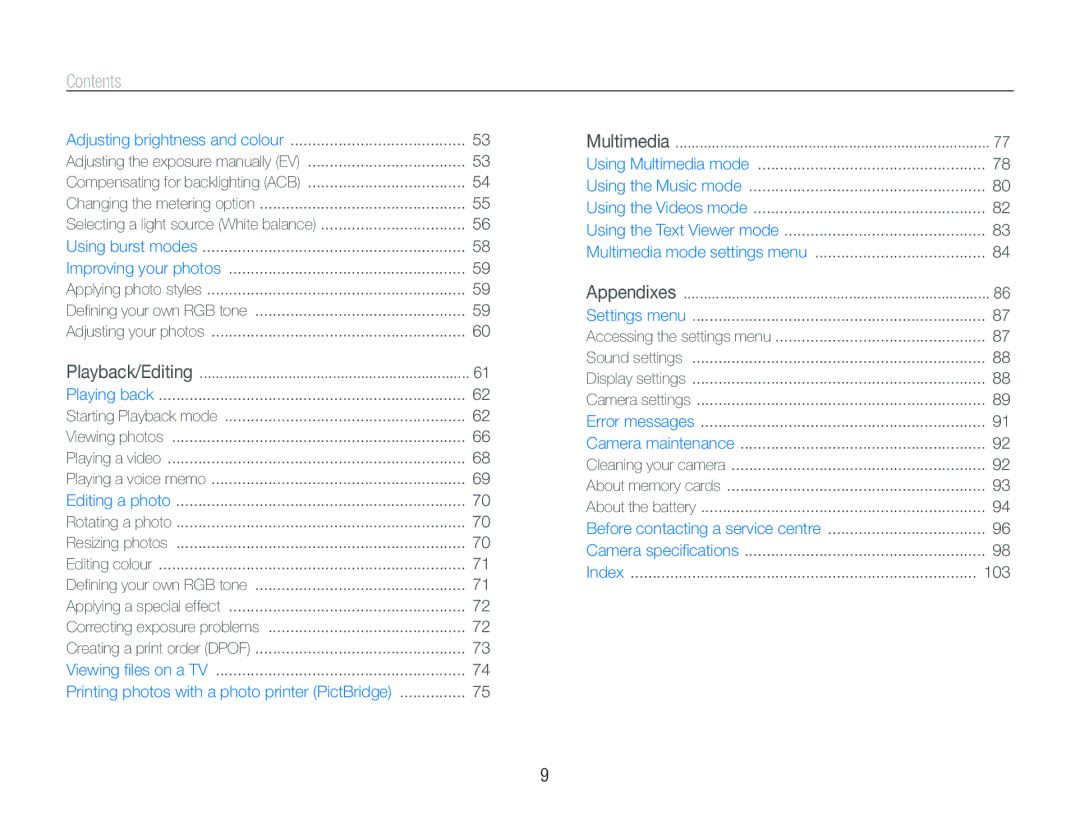Contents
Adjusting brightness and colour | 53 |
Adjusting the exposure manually (EV) | 53 |
Compensating for backlighting (ACB) | 54 |
Changing the metering option | 55 |
Selecting a light source (White balance) | 56 |
Using burst modes | 58 |
Improving your photos | 59 |
Applying photo styles | 59 |
Defining your own RGB tone | 59 |
Adjusting your photos | 60 |
Playback/Editing | 61 |
Playing back | 62 |
Starting Playback mode | 62 |
Viewing photos | 66 |
Playing a video | 68 |
Playing a voice memo | 69 |
Editing a photo | 70 |
Rotating a photo | 70 |
Resizing photos | 70 |
Editing colour | 71 |
Defining your own RGB tone | 71 |
Applying a special effect | 72 |
Correcting exposure problems | 72 |
Creating a print order (DPOF) | 73 |
Viewing files on a TV | 74 |
Printing photos with a photo printer (PictBridge) | 75 |
Multimedia | 77 |
Using Multimedia mode | 78 |
Using the Music mode | 80 |
Using the Videos mode | 82 |
Using the Text Viewer mode | 83 |
Multimedia mode settings menu | 84 |
Appendixes | 86 |
Settings menu | 87 |
Accessing the settings menu | 87 |
Sound settings | 88 |
Display settings | 88 |
Camera settings | 89 |
Error messages | 91 |
Camera maintenance | 92 |
Cleaning your camera | 92 |
About memory cards | 93 |
About the battery | 94 |
Before contacting a service centre | 96 |
Camera specifications | 98 |
Index | 103 |
9