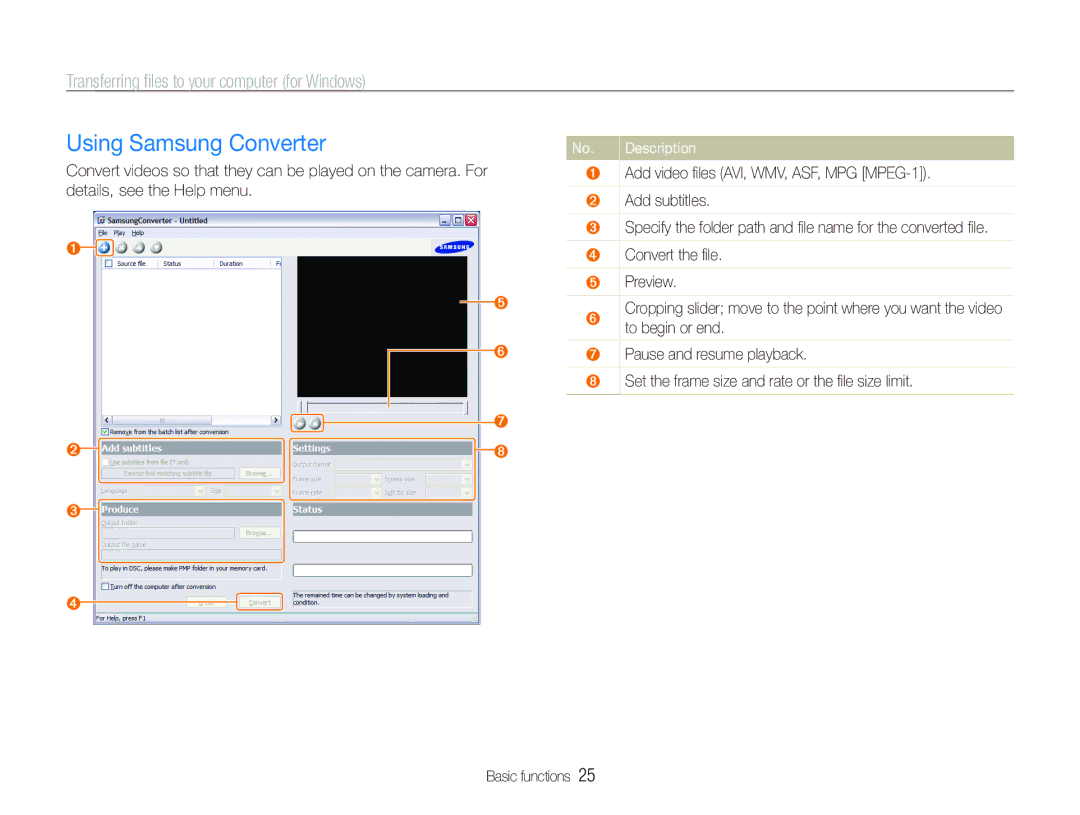Transferring files to your computer (for Windows)
Using Samsung Converter
Convert videos so that they can be played on the camera. For details, see the Help menu.
|
|
| |
| |
| |
| |
|
|
|
|
No. | Description |
Add video files (AVI, WMV, ASF, MPG [MPEG-1]).
| Add subtitles. |
| Specify the folder path and file name for the converted file. |
| Convert the file. |
| Preview. |
| Cropping slider; move to the point where you want the video |
to begin or end. | |
|
|
| Pause and resume playback. |
| Set the frame size and rate or the file size limit. |
Basic functions 25