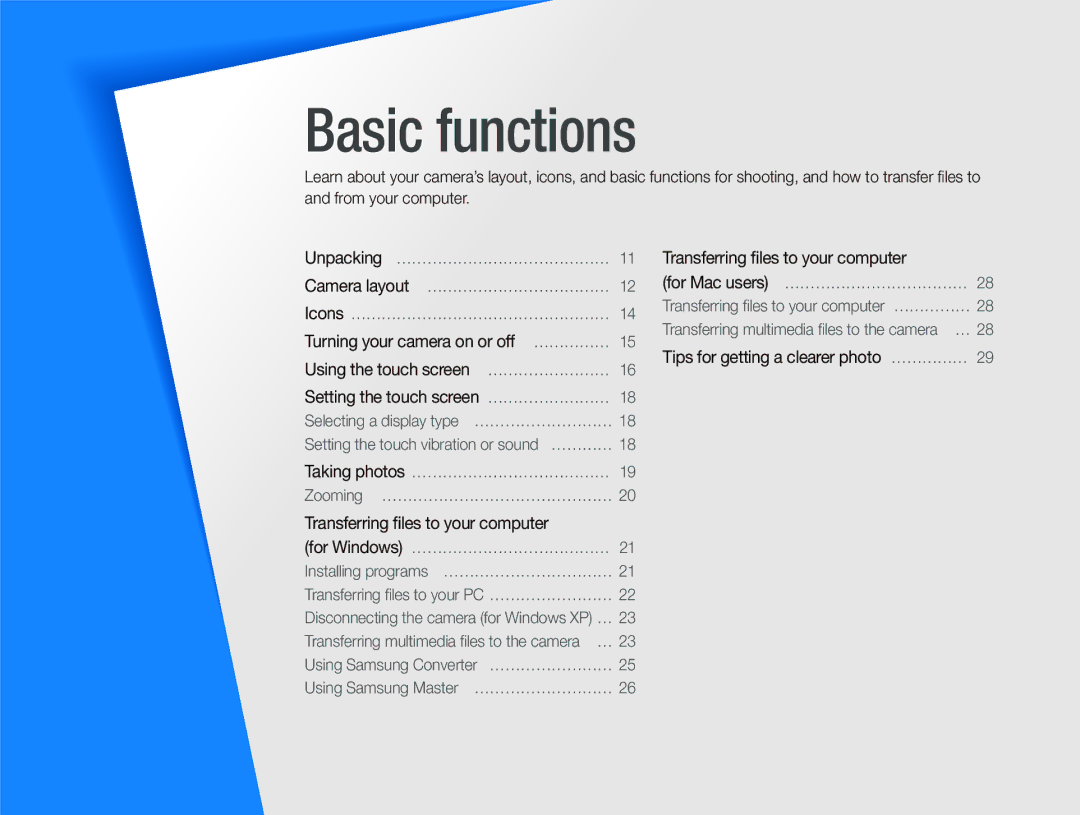Basic functions
Learn about your camera’s layout, icons, and basic functions for shooting, and how to transfer files to and from your computer.
Unpacking …………………………………… 11 | Transferring files to your computer | |
Camera layout ……………………………… 12 | (for Mac users) ……………………………… 28 | |
Icons …………………………………………… 14 | Transferring files to your computer …………… 28 | |
Transferring multimedia files to the camera … 28 | ||
Turning your camera on or off …………… 15 | ||
Tips for getting a clearer photo …………… 29 | ||
Using the touch screen …………………… 16 | ||
| ||
Setting the touch screen …………………… 18 |
| |
Selecting a display type ……………………… 18 |
| |
Setting the touch vibration or sound ………… 18 |
| |
Taking photos ………………………………… 19 |
| |
Zooming ……………………………………… 20 |
| |
Transferring files to your computer |
| |
(for Windows) ………………………………… 21 |
| |
Installing programs …………………………… 21 |
| |
Transferring files to your PC …………………… 22 |
| |
Disconnecting the camera (for Windows XP) … 23 |
| |
Transferring multimedia files to the camera … 23 |
| |
Using Samsung Converter …………………… 25 |
| |
Using Samsung Master ……………………… 26 |
|