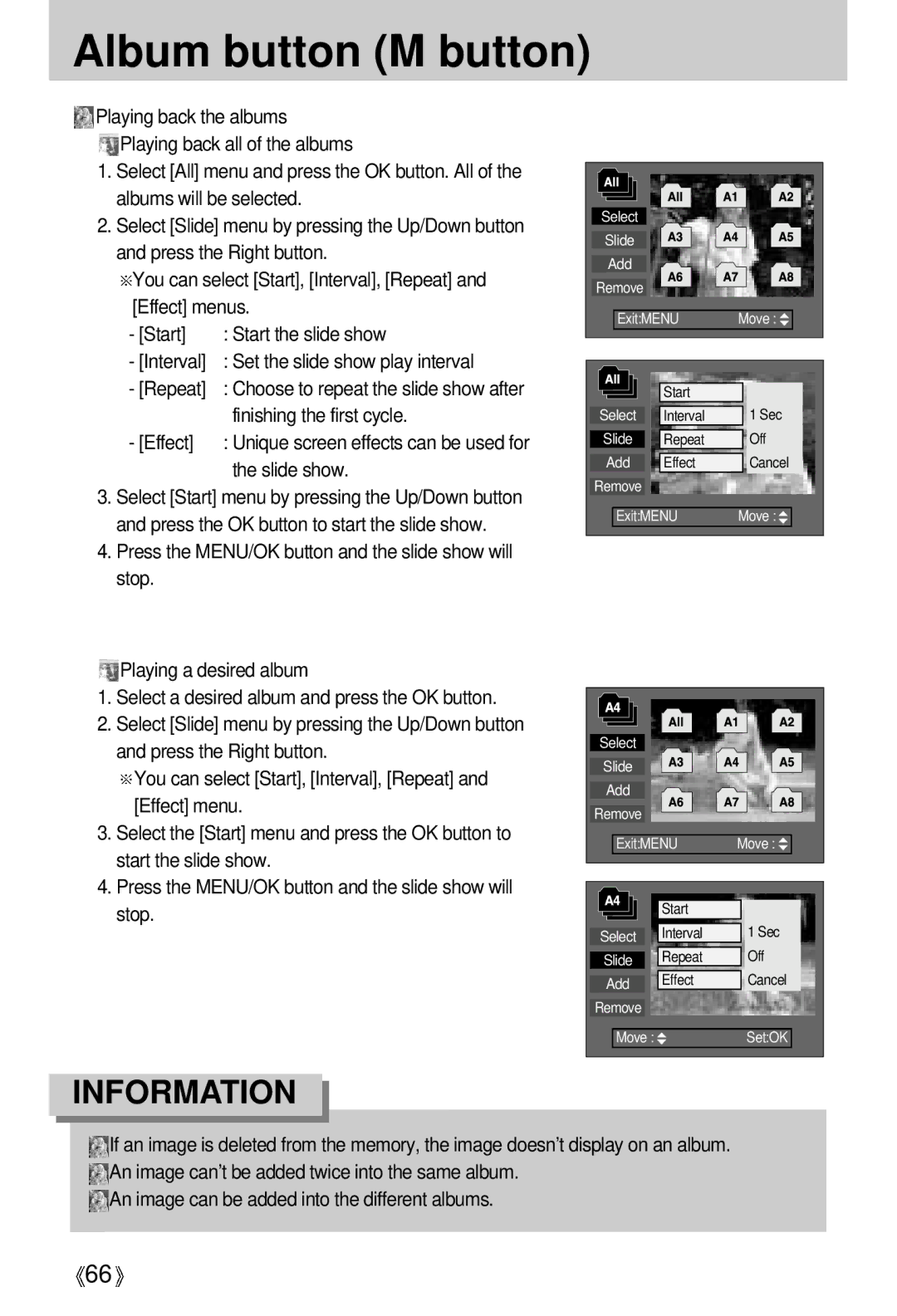Album button (M button)
![]() Playing back the albums
Playing back the albums
![]() Playing back all of the albums
Playing back all of the albums
1.Select [All] menu and press the OK button. All of the albums will be selected.
2.Select [Slide] menu by pressing the Up/Down button and press the Right button.
You can select [Start], [Interval], [Repeat] and [Effect] menus.
- [Start] | : Start the slide show |
- [Interval] | : Set the slide show play interval |
- [Repeat] | : Choose to repeat the slide show after |
| finishing the first cycle. |
- [Effect] | : Unique screen effects can be used for |
| the slide show. |
3.Select [Start] menu by pressing the Up/Down button and press the OK button to start the slide show.
4.Press the MENU/OK button and the slide show will stop.
![]() Playing a desired album
Playing a desired album
1.Select a desired album and press the OK button.
2.Select [Slide] menu by pressing the Up/Down button and press the Right button.
![]() You can select [Start], [Interval], [Repeat] and [Effect] menu.
You can select [Start], [Interval], [Repeat] and [Effect] menu.
3.Select the [Start] menu and press the OK button to start the slide show.
4.Press the MENU/OK button and the slide show will stop.
Select
Slide
Add
Remove
Exit:MENU | Move : | |
| Start |
|
Select | Interval | 1 Sec |
Slide | Repeat | Off |
Add | Effect | Cancel |
Remove |
|
|
Exit:MENU | Move : | |
Select
Slide
Add
Remove
Exit:MENU | Move : | |
| Start |
|
Select | Interval | 1 Sec |
Slide | Repeat | Off |
Add | Effect | Cancel |
Remove |
|
|
Move : |
| Set:OK |
INFORMATION
![]() If an image is deleted from the memory, the image doesn’t display on an album.
If an image is deleted from the memory, the image doesn’t display on an album.
![]() An image can’t be added twice into the same album.
An image can’t be added twice into the same album.
![]() An image can be added into the different albums.
An image can be added into the different albums.
![]() 66
66![]()