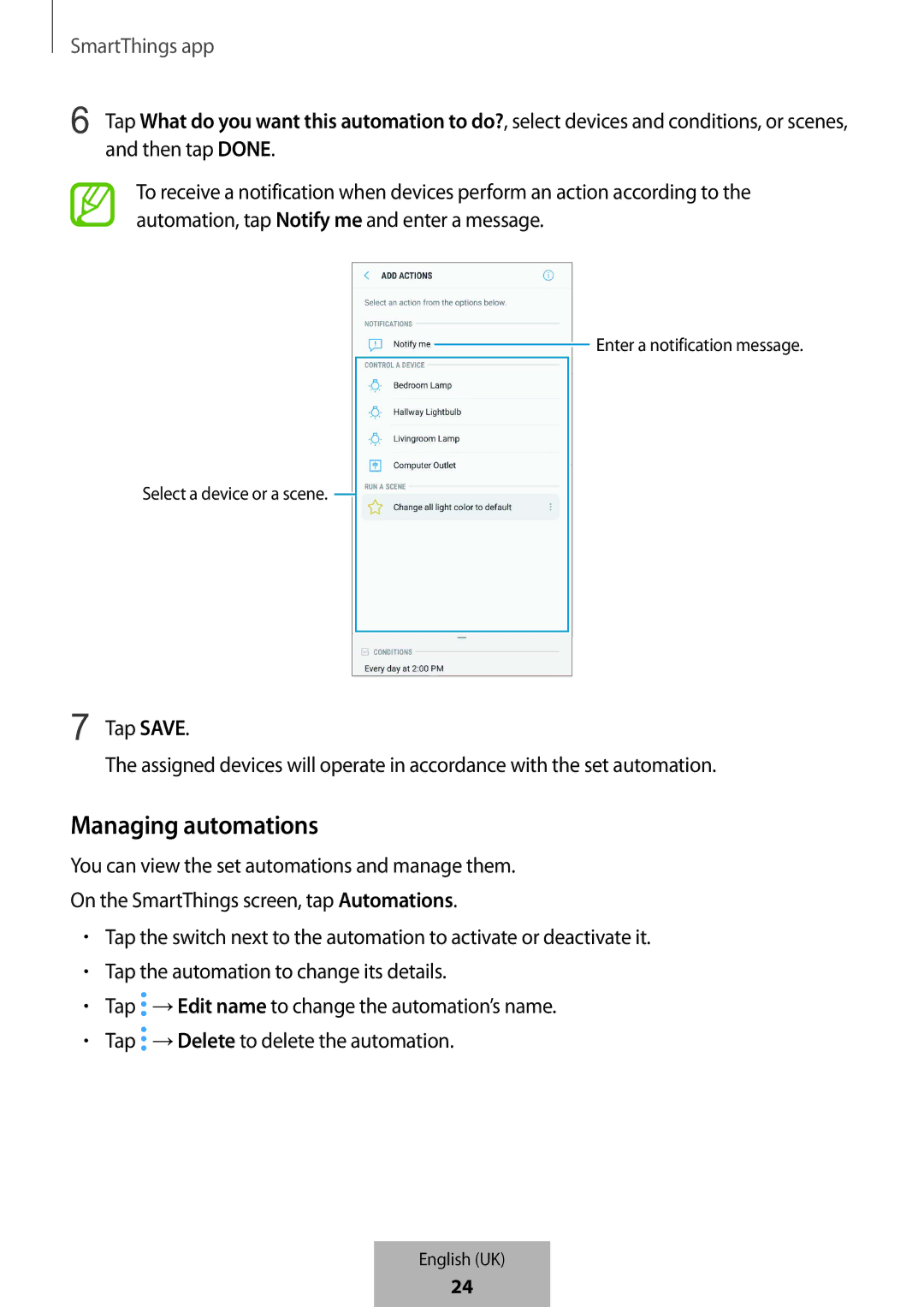SmartThings app
6 Tap What do you want this automation to do?, select devices and conditions, or scenes, and then tap DONE.
To receive a notification when devices perform an action according to the automation, tap Notify me and enter a message.
![]() Enter a notification message.
Enter a notification message.
Select a device or a scene. ![]()
7 Tap SAVE.
The assigned devices will operate in accordance with the set automation.
Managing automations
You can view the set automations and manage them.
On the SmartThings screen, tap Automations.
•Tap the switch next to the automation to activate or deactivate it.
•Tap the automation to change its details.
•Tap ![]() →Edit name to change the automation’s name.
→Edit name to change the automation’s name.
•Tap ![]() →Delete to delete the automation.
→Delete to delete the automation.
English (UK)
26
24