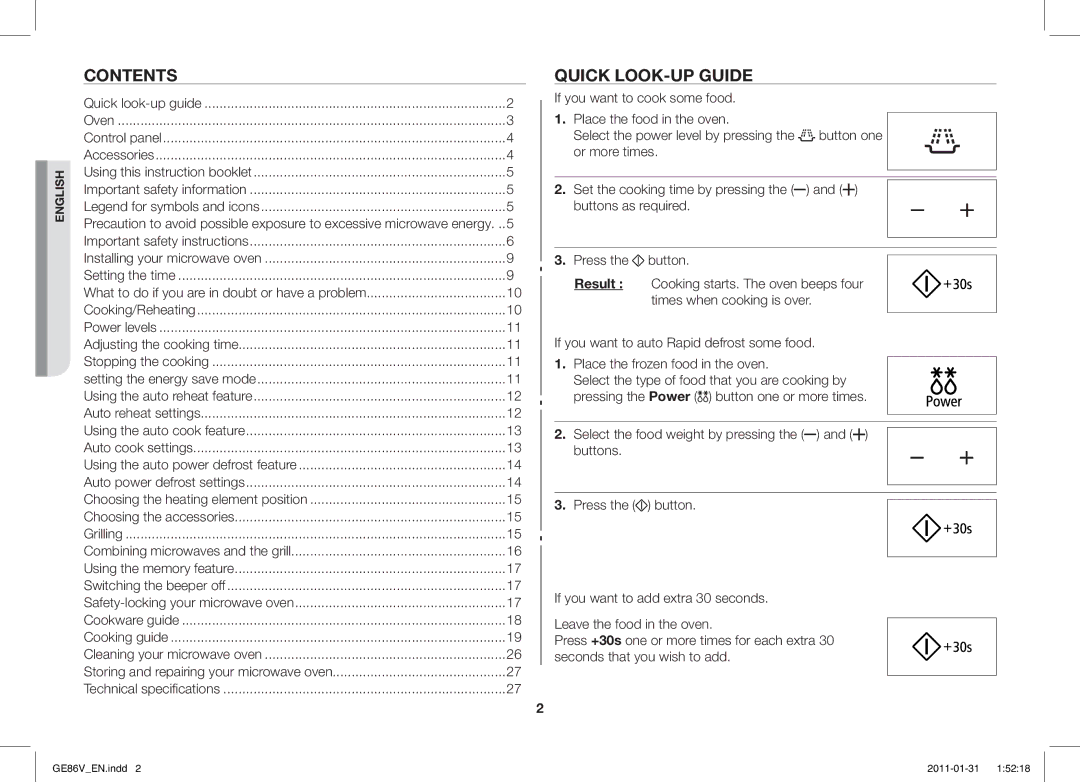Mikrolaineahi
Sisu
Kiirjuhend
AHI
Otstarve
Esipaneel
Tarvikud
Pöördtugi tuleb paigutada ahju põhja keskele
Sümbolite JA Ikoonide Tähendus
Kuidas Käesolevat Juhendit Kasutada
Oluline Ohutusalane Teave
Tõsiseid kehavigastusi või surma
Olulised Ohutusjuhised
Veenduge, et neid ohutusjuhiseid alati järgitaks
Mikrolaineahju tehnik
Tehke Järgmist
Ettevaatust
Ainult sisseehitatud mudelid
Mikrolaineahju Paigaldamine
AJA Seadistamine
Vajutage nuppu Minutite määramiseks vajutage nuppe ja
Mida TEHA, KUI Teil on Seadme TÖÖ Suhtes Kahtlusi
KÜPSETAMINE/SOOJENDAMINE
Lõpu meeldetuletussignaal piiksub 3 korda üks kord minutis
Küpsetamise Katkestamine
Võimsustasemed
Küpsetusaja Reguleerimine
Energiasäästurežiimi Seadistamine
Automaatsoojenduse Kasutamine
Automaatsoojenduse Seaded
Tähis/Toit Portsjon Ooteaeg Soovitused
Automaatküpsetuse Funktsiooni Kasutamine
Automaatküpsetuse Seaded
Tulemus
Automaatse Sulatuse Kasutamine
Automaatse Sulatuse Seaded
Tähis/Toit Portsjoni Ooteaeg Soovitused Suurus
Küttelemendi Asendi Valimine
Tarvikute Valimine
Grillimine
Mikrolaine JA Grilli Kombineerimine
Mikrolaineahju Turvalukustus
Mälufunktsiooni Kasutamine
Helisignaali Väljalülitamine
Vajutage nuppu Tulemus Toit küpseb vastavalt soovile
Ahjunõude Juhis
Küpsetamine
Küpsetusjuhis
Mikrolained
Toit Portsjon
Ooteaeg Juhised Min
Toit
Aeg
Imikutoidu Soojendamine
Soojendamine
Vedelike Soojendamine
Paigutamine ja katmine
Köögivili +
Imikutoit
Kallake sügavamale
Pärast soojendamist
Käsitsi Sulatamine
Toit Portsjon Aeg Ooteaeg Juhised Min
Värske toit Portsjon
Grill
Mikrolaine + Grill
Esimese Teise Juhised
Teise Juhised Poole
Mikrolaineahju Puhastamine
Spetsiaalsed Näpunäited
Mikrolaineahju Hoidmine JA Parandamine
Tehnilised Andmed
Mudel
Kood DE68-03933A
Küsimused VÕI Märkused Riik Helistage
Mikrobangų krosnelė
Turinys
Accessories
Auto power defrost settings
Trumpasis Vadovas
Krosnelė
Valdymo Skydelis
Priedai
Šios Instrukcijų Knygelės Naudojimas
Simbolių IR Piktogramų Paaiškinimas
Svarbi Saugos Informacija
Svarbios Saugos Instrukcijos
Skysčių ir kito maisto nešildykite sandariose talpose
Saugokite prietaisą nuo didelio slėgio arba smūgių
Tik ant spintelės paviršiaus įrengiamas modelis
Perspėjimas
Tik integruotiems modeliams
Mikrobangų Krosnelės Įrengimas
Laiko Nustatymas
Ar durelės iki galo uždarytos? Maistas visai nešildomas
KĄ DARYTI, JEI Abejojate AR Turite Problemų
GAMINIMAS/ŠILDYMAS
Pradedama gaminti, o baigus krosnelė supypsi keturis kartus
Gaminimo Sustabdymas
Galios Lygiai
Gaminimo Laiko Reguliavimas
Energijos Taupymo Režimo Nustatymas
Kodas/Maistas Porcija
Automatinio Šildymo Funkcijos Naudojimas
Automatinio Šildymo Nustatymai
Rekomendacijos
Automatinio Gaminimo Funkcijos Naudojimas
Automatinio Gaminimo Nustatymai
Kodas/Maistas Porcija Laukimo Rekomendacijos Laikas
Rezultatas
Automatinės Atšildymo Funkcijos Naudojimas
Automatinio Galios Atšildymo Parametrai
Kodas Porcijos Laukimo Rekomendacijos Maistas Dydis Laikas
Kaitinamojo Elemento Padėties Pasirinkimas
Priedų Pasirinkimas
Kepimas
Mikrobangų IR Kepsninės Derinimas
Mikrobangų ir kepsninės režimas 600 W išėjimo galia
Mikrobangų Krosnelės Saugos Užraktas
Garso Signalo Išjungimas
Atminties Funkcijos Naudojimas
Norėdami Tada paspauskite Pasirinkti Mygtuką atmintis
Virtuvės Reikmenų Vadovas
Gaminimas
Gaminimo Vadovas
Mikrobangos
Galia Laikas Laukimo Nurodymai Min
Šviežių daržovių gaminimo vadovas
Maistas Porcija Galia Laikas Laukimo Nurodymai
Laukimo Nurodymai Min
Šildymas
Skysčių Šildymas
Kūdikių Maisto Šildymas
Galia Laikas Laukimo Nurodymai
Maistas Porcija Galia
Neautomatinis Atšildymas
Svarbi pastaba
Kepsninė
Mikrobangos + Kepsninė
Šviežias Porcija Galia Nurodymai Maistas Pusės Laikas Min
Šviežias Porcija Galia
Maistas Laikas Min
Mikrobangų Krosnelės Valymas
Specialūs Patarimai
Susicukravusio medaus sudėkite į mažą gilų stiklinį indą
Ši mikrobangų krosnelė neskirta komerciniam naudojimui
Mikrobangų Krosnelės Laikymas IR Taisymas
Techninės Specifikacijos
Modelis
Kodo nr. DE68-03933A
Skambinkite
Mikroviļņu krāsns
Saturs
ĪSĀ Pamācība
Krāsns
Vadības Panelis
Papildpiederumi
Pielietojums
Simbolu UN Ikonu Eksplikācija
ŠĪ Instrukciju Bukleta Izmantošana
Svarīga Drošības Informācija
BRĪDINĀJUMS! miesas bojājumus vai nāvi
Svarīgi Drošības Norādījumi
Vienmēr ievērojiet šos drošības norādījumus
Tikai galda virsmas modeļiem
Uzmanību
Lai rādītu laiku Nospiediet pogu
Mikroviļņu Krāsns Uzstādīšana
Laika Iestatīšana
24 st. formātā Vienreiz 12 st. formātā Divreiz
KĀ RĪKOTIES, JA Radušās Kādas Šaubas VAI Problēma
GATAVOŠANA/UZSILDĪŠANA
Gatavošanas Pārtraukšana
Jaudas Līmeņi
Gatavošanas Laika Pielāgošana
Enerģijas Taupīšanas Režīma Iestatīšana
Nospiežot pogu Automātiskā uzsildīšana
Automātiskas Uzsildīšanas Funkcijas Izmantošana
Automātiskās Uzsildīšanas Iestatījumi
Porcija Nostāvēšanās Ieteikumi Produkts Laiks
Nospiežot pogu Automātiskā gatavošana
Automātiskas Gatavošanas Funkcijas Izmantošana
Automātiskās Gatavošanas Iestatījumi
Kods/Pārtikas Porcija Nostāvēšanās Ieteikumi Produkts Laiks
Rezultāts
Automātiskas Intensīvās Atkausēšanas Funkcijas Izmantošana
Automātiskās Intensīvās Atkausēšanas Iestatījumi
Sākas atkausēšana
Sildelementa Novietojuma Izvēle
Papildpiederumu Izvēle
Grilēšana
Mikroviļņu UN Grila Apvienojums
Mikroviļņu un grila režīms 600 W izvades jauda
Mikroviļņu Krāsns Piekļuves Bloķēšana
Signalizācijas Izslēgšana
Atmiņas Funkcijas Izmantošana
Lai atlasītu
Trauku Lietošanas Norādes
Ēdiena Gatavošanas Norādes
Mikroviļņi
Ēdiena Gatavošana
Norādes
Pārtikas
Laiks
Laiks min
Uzsildīšana
Šķidrumu Sildīšana
Bērnu Pārtikas Sildīšana
Produkts Laiks min
Pārtikas Porcija
Min Laiks min
Manuāla Atkausēšana
Trauki, kas piemēroti gatavošanai ar mikroviļņiem un grilu
Grils
Mikroviļņi UN Grilēšana
Svaigi Porcija Jauda Puses
Svaigi Porcija Jauda
Puses Norādes Pārtikas Laiks Produkti Min
Mikroviļņu Krāsns Tīrīšana
Īpaši Padomi
Gatavojiet apsegtu 10-12 minūtes, izmantojot 800 W
Mikroviļņu Krāsns Glabāšana UN TĀS Remontdarbi
Tehniskie Dati
Koda Nr. DE68-03933A
Zvaniet
Благодарим за приобретение данного устройства компании
Samsung. Зарегистрируйте устройство по адресу
Содержание
Краткое Наглядное Руководство
Размораживание пищи Поместите замороженные продукты в печь
Духовой Шкаф
Роликовая подставка устанавливается в центре печи
Панель Управления
Принадлежности
Вращающийся поднос устанавливается
Использование Этой Инструкции
Описание Символов И Значков
Важные Инструкции ПО Безопасности
Предупреждение
Следите, чтобы дети не играли с устройством
Только для автономных моделей
Внимание
Установка Микроволновой Печи
Установка Времени
Чтобы установить Нажмите кнопку Время в
ЧТО ДЕЛАТЬ, Если Имеются Сомнения ИЛИ Возникла Проблема
ПРИГОТОВЛЕНИЕ/РАЗОГРЕВ Пищи
Продукт либо еще не готов, либо уже передержан
Остановка Приготовления Пищи
Уровни Мощности
Установка Времени Приготовления Пищи
Настройка Режима Энергосбережения
Использование Режима Автоматического Разогрева
Настройки Автоматического Разогревания
Код/Продукты Размер Время Рекомендации Порции Выдержки
Использование Режима Автоматического Приготовления
Настройки Автоматического Приготовления
Кнопку Автоприготовление один или несколько раз
Результат
Использование Функции Автоматической Быстрой Разморозки
Параметры Функции Быстрой Автоматической Разморозки
Начинается размораживание продуктов
Регулировка Положения Нагревательного Элемента
Выбор Дополнительных Принадлежностей
Приготовление В Режиме Гриля
Комбинирование Микроволн И Гриля
Всегда пользуйтесь толстыми рукавицами, когда прикасаетесь
Режим микроволновой печи и гриля 600 Вт нет питания
Защитная Блокировка Микроволновой Печи
Использование Функции Памяти
Отключение Звукового Сигнала
Чтобы Нажмите кнопку Запрограммировать... памяти
Руководство ПО Выбору Посуды
Руководство ПО Приготовлению Пищи
Микроволны
Приготовление Пищи
Крышкой
Руководство по приготовлению риса и макаронных изделий
Рис
Руководство по приготовлению свежих овощей
Разогрев Детского Питания
Разогрев Пищи
Разогрев Жидкостей
Размещение пищи и использование крышки
Блюдо Размер
Время Инструкции Порции Мин
Размораживание Вручную
Свежие Размер
Гриль
СВЧ + Гриль
Продукты Порции
Другом на решетку
Ломтики
Тоста
Уже
Чистка Микроволновой Печи
Специальные Советы
Модель
Хранение И Ремонт Микроволновой Печи
Технические Характеристики
Комбинированный режим
Код DE68-03933A
Microwave Oven
Contents
Quick LOOK-UP Guide
Oven
Accessories
UP / Down Button cook time, weight and serving size
Control Panel
Using this Instruction Booklet
Important Safety Information
Personal injury or property damage
Material, and EDM and arc welding equipment
Important Safety Instructions
Manufacturer
Which supplies buildings used for domestic purposes
Event of scalding, follow these First AID instructions
Do not use your microwave oven to dry papers or clothes
To display the time Then press Button
Installing Your Microwave Oven
Setting the Time
Hour notation Once Twice
What to do if YOU are in Doubt or have a Problem
COOKING/REHEATING
Result
Setting the Energy Save Mode
Power Levels
Adjusting the Cooking Time
Stopping the Cooking
Using the Auto Reheat Feature
Auto Reheat Settings
Code/Food Portion Standing Recommendations Time
Using the Auto Cook Feature
Auto Cook Settings
Using the Auto Power Defrost Feature
Auto Power Defrost Settings
Code Serving Standing Recommendations Food Size Time
Choosing the Accessories
Choosing the Heating Element Position
Grilling
Combining Microwaves and the Grill
SAFETY-LOCKING Your Microwave Oven
Using the Memory Feature
Switching the Beeper OFF
Press button Result The food is cooked as requested
Cookware Guide
Microwaves
Food Portion Power Time Standing Instructions Min
Cooking Guide
Cooking
Food Portion Power Time Standing Instructions
Time min
Food Portion Time Standing Instructions Min Time min
Reheating
Reheating Liquids
Reheating Baby Food
Deep plate. Cook
Baby food
Empty into ceramic
+ meat Covered. Stir after
Manual Defrosting
Food Portion Time Standing Instructions Min
Fresh food Portion Power 1st side
Microwave + Grill
Already
Toast slices
By side on the rack
Baked
Cleaning Your Microwave Oven
Special Hints
Stir several times well during cooking
Storing and Repairing Your Microwave Oven
Technical Specifications
Model
Code No. DE68-03933A
Albania

![]() button one or more times.
button one or more times.![]() ) buttons as required.
) buttons as required.![]() button.
button.![]() ) button one or more times.
) button one or more times.![]() ) buttons.
) buttons.![]() ) button.
) button.