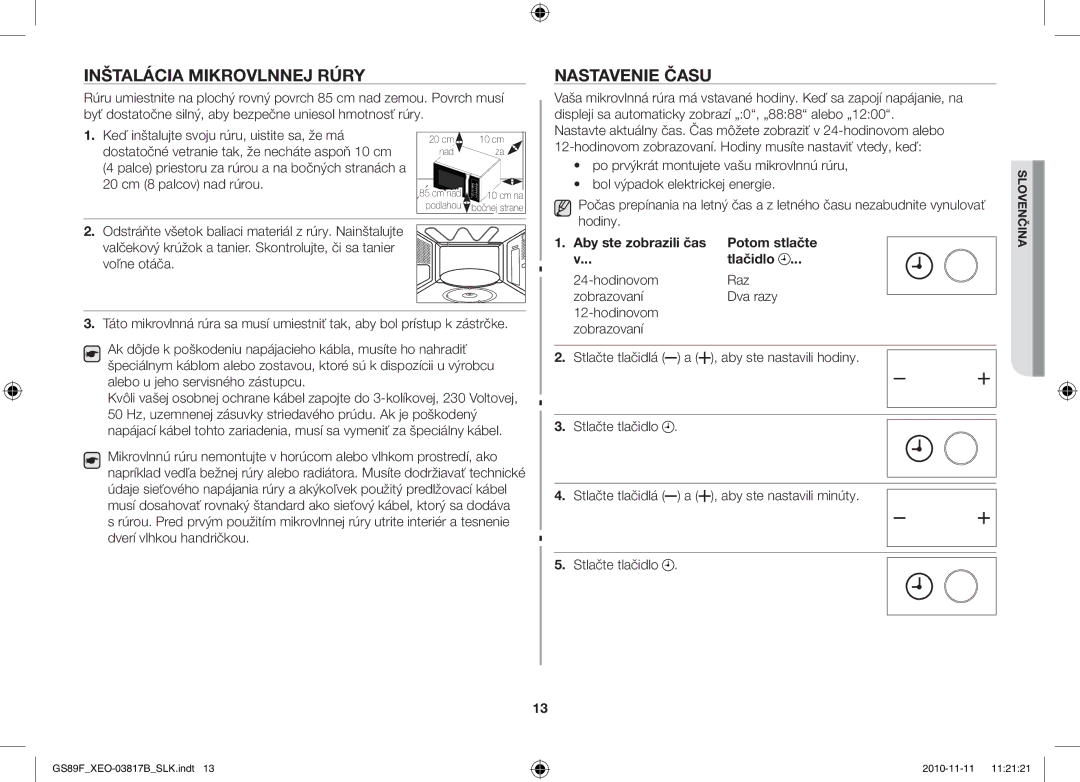Kuchenka mikrofalowa
Przygotowywanie posiłku Umieść jedzenie w kuchence
Skrócona Instrukcja Obsługi
Piekarnik
Czas gotowania, waga i wielkość porcji
Panel Sterowania
Druciana podstawka umieszczana na tacy obrotowej
Akcesoria
Pojemnik na czystą wodę, patrz str tylko model GS89F
Naczynie do gotowania na parze, patrz strony
Ważne symbole ostrzegawcze
JAK Korzystać Z Instrukcji Obsługi
Zasady Bezpieczeństwa
Ostrzeżenie Ważne ostrzeżenia dotyczące elektryczności
Ostrzeżenie Ważne ostrzeżenia dotyczące użytkowania
Przestroga Ostrzeżenia dotyczące elektryczności
Nie podgrzewać jedzenia nadmiernie. Może to spowodować pożar
Przestroga Ostrzeżenia dotyczące użytkowania
Polski
Ostrzeżenie Ważne ostrzeżenia dotyczące czyszczenia
Przestroga Ostrzeżenia dotyczące czyszczenia
Może to doprowadzić do korozji
Instalowanie Kuchenki Mikrofalowej
Ustawianie Godziny
Aby wyświetlić Naciśnij przycisk Czas w formacie
CO Robić W Przypadku Wystąpienia Problemu LUB Wątpliwości
GOTOWANIE/PODGRZEWANIE
Maksymalna moc gotowania Ustaw odpowiedni poziom mocy
Dostosowywanie Czasu Pracy
Poziomy Mocy
Zatrzymywanie Pracy Kuchenki
Ustawianie Trybu Oszczędzania Energii
Korzystanie Z Czyszczenia Parowego Tylko Model GS89F
Symbol Porcja Czas Zalecenia Potrawa Oczekiwania
Korzystanie Z Funkcji Automatycznego Podgrzewania
Ustawienia Automatycznego Podgrzewania
Korzystanie Z Automatycznej Funkcji Szybkiego Rozmrażania
Symbol Porcja Czas Zalecenia Potrawa
Ustawienia Szybkiego Rozmrażania
Efekt
Korzystanie Z Funkcji Automatycznego Gotowania
Symbol Wielkość Czas Zalecenia Potrawa
Ustawienia Automatycznego Gotowania
Min
Przybory i pokrywa do gotowania automatycznego
Instrukcje dotyczące automatycznego czujnika
Ważne
Pojemniki należy wypełniać co najmniej do połowy
Ustawienia Automatycznego Gotowania NA Parze
Symbol Wielkość Czas Obsługa Zalecenia Potrawa
Elementy naczynia do gotowania na parze
Obsługa naczynia do gotowania na parze
Ustawienia Ręcznego Gotowania NA Parze
Rybne
Potrawa Porcja Zasilanie Czas Instrukcje Min
Pierś z
Kurczaka
Ustawienia Automatycznego Opiekania NA Krucho
Korzystanie Z Funkcji Automatycznego Opiekania NA Krucho
Wybierz rodzaj gotowanego jedzenia, naciskając
Przycisk opiekania na krucho odpowiednią liczbę razy
Korzystanie Z Funkcji Ręcznego Opiekania NA Krucho
Ustawienia Ręcznego Opiekania NA Krucho
Minut. Stosuj się do instrukcji i czasów podanych w tabeli
Wybór Akcesoriów
Wybór Położenia Elementu Grzejnego
Popchnij go do góry, aby
Przypadku wybrania trybu kombinowanego grill
Tryb Kombinowany Mikrofal I Grilla
Grillowanie
Rozgrzej grill do wymaganej temperatury, naciskając
Tryb mikrofal i grilla 600 W moc wyjściowa
Wyłączanie Sygnału Dźwiękowego
Blokada Bezpieczeństwa Kuchenki Mikrofalowej
Przyciski
Lista Naczyń I Przyborów Kuchennych
Zasady Przygotowywania Potraw
Mikrofale
Gotowanie
Biały ryż 250 g 800 W 16-17
Zasady gotowania świeżych warzyw
Parboiled Wody Brązowy ryż 250 g 800 W 21-22
Parboiled Wody Ryż mieszany 250 g 800 W 17-18
Podgrzewanie
Podgrzewanie Płynów
Podgrzewanie Odżywek DLA Dzieci
Potrawa Porcja Zasilanie Czas Instrukcje Min Oczeki Wania
Potrawa Porcja Zasilanie Czas Instrukcje Oczekiwania Min
Ręczne Rozmrażanie
Grill
Mikrofale + Grill
Ważna uwaga
Podręcznik grillowania świeżej żywności
Świeża Porcja
Strona Instrukcje Żywność Czas Min
Dodatkowe Wskazówki
Przechowywanie I Naprawa Kuchenki Mikrofalowej
Czyszczenie Kuchenki Mikrofalowej
Model GS89F / GS89F-SP
Parametry Techniczne
Kosovo
Kod produktu DE68-03817B-01
Mikrohullámú sütő
Az automatikus párolás funkció használatacsak GS89F-SP
Gyorskalauz
Sütő
10.GŐZTISZTÍTÁS Steam Clean
Kezelőpanel
FEL / LE Gomb Elkészítési idő, tömeg és adag beállításához
Párolóedény, lásd 21-22. oldal csak GS89F-SP
Tartozékok
És Kombinált
Üzemmódban
Biztonsági Tudnivalók
Használati Útmutató Használata
Fontos biztonsági jelzések és óvintézkedések
Mely súlyos személyi sérülést vagy halált
Vigyázat Az elektromosság veszélyeire figyelmeztető jelzések
Magyar
Ennek elmulasztása áramütést vagy sérülést okozhat
Ha a gyerekek a fejükre húznak egy zacskót, megfulladhatnak
Figyelem a használattal kapcsolatos figyelmeztető jelzések
Magyar
Tisztítás során felmerülő komoly veszélyekre figyelmeztető
Figyelem a tisztítással kapcsolatos figyelmeztető jelzések
Tisztításkor ne permetezzen vizet közvetlenül a készülékre
Ez rozsdásodáshoz vezethet
Mikrohullámú Sütő Üzembe Helyezése
AZ IDŐ Beállítása
Az idő kijelzése... Nyomja meg a gombot
FŐZÉS/MELEGÍTÉS
Teendők Kétség Vagy Probléma Esetén
AZ Elkészítési IDŐ Beállítása
Teljesítményszintek
Főzés Leállítása
AZ Energiatakarékos Üzemmód Beállítása
Látható jelzővonalig vízszint. a vonal kb ml-t jelöl
Gőztisztítás Funkció Használata Csak GS89F
AZ Automatikus Melegítés Funkció Használata
AZ Automatikus Melegítés Beállításai
Kód/Étel Adag Pihentetés Javaslatok
AZ Automatikus Gyorskiolvasztás Beállításai
AZ Automatikus Gyorskiolvasztás Funkció Használata
Eredmény
Megkezdődik a kiolvasztás
Programozott Főzés Beállítása
Programozott Főzési Funkció Használata
Kód/Étel Adag
Javaslatok
Fontos
Programozott főzéshez használható edények és fedők
AZ Automatikus Párolás Beállítása
AZ Automatikus Párolás Funkció Használata Csak GS89F-SP
Eredmény a főzés megkezdődik. Ha Befejeződik
Párolóedény részei
Kézi Párolás Beállítása
Csirkemell
Perc Idő perc Friss
Rizs
Idő perc Héjában
AZ Automatikus Pirítás Beállítása
AZ Automatikus Pirítás Funkció Használata
Mód legmagasabb fokozatán. Ehhez nyomja
Meg a Kombinált
Kézi Pirítás Funkció Használata
Kézi Pirítás Beállítása
És a táblázatban megadott elkészítési idők és
Tartozékok Kiválasztása
Fűtőelem Helyzetének Megválasztása
Ha kombinált sütési üzemmódot választ mikrohullám
Fém edények vagy konyhai eszközök tönkretehetik a sütőt
Grillezés
Mikrohullám ÉS Grill Kombinációja
Mikrohullámú és grill üzemmód 600 W kimenő teljesítmény
Hangjelzés Kikapcsolása
Mikrohullámú Sütő Biztonsági Zára
Sütő bármikor lezárható Nyomja meg egyszerre a és a gombot
Mikrohullámú Sütőben Használható Edények
Mikrohullámok
Sütési Útmutató
Főzés
Perc Idő perc
Étel Adag Idő
Melegítés
Folyadékok Melegítése
Bébiétel Melegítése
Étel Adag Teljesítmény Idő
Bébiétel és tej melegítése
Tudnivalók
Étel Adag Teljesít Idő
Étel Adag
Kézi Kiolvasztás
Mikrohullám + Grill
Zsömléket körben
Zsömle
50 g
Szintre grillezze
Különleges Tanácsok
Mikrohullámú Sütő Tárolása ÉS Javítása
Mikrohullámú Sütő Tisztítása
Modell
Műszaki Adatok Megjegyzés
Poland
Kódszám DE68-03817B-01
Mikrovlnná rúra
Rýchly Sprievodca S Náhľadom
Výkonné rozmrazovanie vyberte typ jedla, ktorý varíte
Čo treba robiť v prípade pochybností alebo problémov
Rúra
Ovládací Panel
Porcie
Doba varenia, hmotnosť a veľkosť
Spojovacie zariadenie je už umiestnené nad
Príslušenstvo
Účel Miska na čistú vodu pozrite si stranu 16. len GS89F
Účel Miska na vodu sa môže použiť na čistenie
Dôležité bezpečnostné symboly a bezpečnostné opatrenia
Používanie Tejto Používateľskej Príručky
Bezpečnostné Informácie
Slovenčina
Varovanie Dôležité výstražné značky pre používanie
Upozornenie Výstražné značky pre zapojenie do elektriny
Slovenčina
Upozornenie Výstražné značky pre používanie
Slovenčina
Upozornenie Výstražné značky pre čistenie
Varovanie Dôležité výstražné značky pre čistenie
Nastavenie Času
Inštalácia Mikrovlnnej Rúry
Potom stlačte Tlačidlo
Hodinovom Raz Zobrazovaní Dva razy
ČO Treba Robiť V Prípade Pochybností Alebo Problémov
VARENIE/PRIHRIEVANIE
Stlačte tlačidlo Výsledok Zobrazí sa indikácia
Nastavenie Času Varenia
Úrovne Výkonu
Zastavenie Varenia
Nastavenie Režimu Úspory ENERGIE.\
Vodou na pravej stene varnej komory
Používanie Čistenia Parou LEN GS89F
Zatvorte dvierka
Stlačte tlačidlo Čistenie parou
Nastavenia Automatického Opätovného Ohrievania
Používanie Funkcie Automatického Opätovného Ohrievania
Jedným alebo viacerými stlačeniami tlačidla
Automatické zohriatie vyberte druh jedla
Nastavenia Výkonného Automatického Rozmrazovania
Používanie Funkcie Výkonného Automatického Rozmrazovania
Výkonné rozmrazovanie vyberte druh jedla
Výsledok
Používanie Funkcie Snímačového Varenia
Nastavenia Snímačového Varenia
Kód/Jedlo Veľkosť Čas Odporúčania Porcie Odstátia Min
Pokyny pre automatické snímačové varenie
Riady a pokrievky pre snímačové varenie
Dôležité
Opätovne sa zobrazí aktuálny čas Rada pre varenie na pare
Nastavenia Automatického Varenia NA Pare
Prvky variča pre prípravu na pare
Manipulácia s parným varičom
Nastavenia Manuálneho Varenia NA Pare
Ako očistiť podnos na schrumkavenie
Používanie Funkcie Automatického Varenia Dochrumkava
Kód/Jedlo
Čas pre Odporúčania
Nastavenia Manuálneho Varenia Dochrumkava
Používanie Funkcie Manuálneho Varenia Dochrumkava
Podnosu Jedlo umiestnite na podnos na schrumkavenie
Čistenie podnosu na schrumkavenie
Výber Polohy Ohrevného Prvku
Výber Príslušenstva
Nastavenie ohrevného Potom Prvku do
Kombinovanie Mikrovlnného Ohrevu a Grilu
Grilovanie
Bezpečnostné Uzamknutie Mikrovlnnej Rúry
Vypínanie Signalizácie
Sprievodca Náčiním NA Varenie
Mikrovlnné Rúry
Sprievodca Varením
Varenie
Jedlo Porcia Príkon Čas Pokyny Min Odstátia
Jedlo Porcia Príkon Čas Pokyny
Odstátia Min
Jedlo Porcia Čas Pokyny Min Odstátia
Prihrievanie Kvapalín
Prihrievanie
Prihrievanie Detskej Stravy
Zamiešať ich pred ohrievaním, počas neho a po ňom
Jedlo Porcia Príkon Čas Pokyny Odstátia Min
Ručné Rozmrazovanie
Gril
Mikrovlnná Rúra + Gril
Jedlo sa musí otočiť, ak sa má opiecť z obidvoch strán
Čerstvé Porcia Príkon
Jedlo
Trvanie Min
Špeciálne Rady
Počas varenia niekoľkokrát dobre zamiešajte
Čistenie Mikrovlnnej Rúry
Uskladnenie a Oprava Vašej Mikrovlnnej Rúry
Technické Údaje
Model
GS89FXEO-03817BSLK.indt 2010-11-11
Poznámka
Kód č. DE68-03817B-01
Mikrovlnná trouba
Stiskněte tlačítko
Stručné a Přehledné Pokyny
Funkce Automatické parní vaření pouze model GS89F-SP
Vyberte hmotnost potraviny stisknutím tlačítka
Trouba
Doba ohřevu, hmotnost potravin a velikost porce
Účel
Příslušenství
Režim
Pařák
Důležité bezpečnostní symboly a pokyny
JAK Používat Tuto Příručku
Bezpečnostní Informace
Varování Důležité výstražné symboly pro elektroinstalaci
Upozornění Výstražné symboly pro elektroinstalaci
Varování Důležité výstražné symboly pro používání
Za napájecí kabel netahejte ani jej nadměrně neohýbejte
Mohlo by dojít k požáru. Potraviny nadměrně nezahřívejte
Upozornění Výstražné symboly pro používání
Čeština
Upozornění Výstražné symboly pro čištění
Varování Důležité výstražné symboly pro čištění
Nastavení Času
Instalace Mikrovlnné Trouby
Chcete-li zobrazit Stiskněte tlačítko
Čas ve
VAŘENÍ/OHŘEV
JAK SI Počínat V Případě Pochybností Nebo Potíží
Stiskněte tlačítko Výsledek Zobrazí se indikátor
Jsou dvířka úplně zavřená? Pokrm není vůbec uvařený
Nastavení Doby Vaření
Výkonové Stupně
Zastavení Vaření
Nastavení Režimu Úspory Energie
Použití Funkce Automatický Ohřev
Parní Čištění Pouze Model GS89F
Použití Funkce Automatické Rozmrazování
Nastavení Automatického Ohřevu
Výsledek
Kód/Potravina Porce Doba Doporučení Odstavení
Nastavení Funkce Automatické Rozmrazování
Použití Funkce Automatické Vaření
Porce Doba Doporučení Odstavení
Nastavení Automatického Vaření
Pokyny pro automatické vaření
Kód Velikost Doba Doporučení Potravina Porce Odstavení Min
Kuchyňské nádobí a kryt pro automatické vaření
Funkce Automatické Parní Vaření Pouze Model GS89F-SP
Důležité
Součásti pařáku
Nastavení Automatického Parního Vaření
Nastavení Ručního Vaření V Páře
Použití Funkce Automatické Opékání
Nastavení Automatického Opékání
Jak čistit opékací talíř
Používání Funkce Ručního Opékání
Nastavení Funkce Ruční Opékání
Předehřejte jej na nejvyšší stupeň kombinovaného
Volba Příslušenství
Výběr Polohy Topného Tělesa
Kombinace Mikrovlnného Ohřevu a Grilování
Grilování
Vždy používejte chňapky, protože nádobí je velmi horké
Mikrovlnný režim a režim grilování 600 W výstupní výkon
Vypnutí Zvukového Signálu
Trouba opět pracuje se zapnutou zvukovou signalizací
Bezpečnostní Zámek Mikrovlnné Trouby
Zobrazí se následující údaj
Pokyny PRO Výběr Nádobí
Mikrovlny
Pokyny PRO Přípravu Pokrmů
Vaření
Pokrm Porce
Pokrm Porce Doba Pokyny Min Odstavení
Pokrm Porce Výkon Doba Pokyny
Ohřev
Ohřev Tekutin
Ohřev Dětské Výživy
Doba Pokyny Min
Čas Doba Pokyny Odstavení Min
Pokrm Porce Doba Pokyny Min
Ruční Rozmrazování
Mikrovlnný Ohřev + Grilování
Grilování
Na roštu do kruhu
300 W +
50 g Grilujte dalamánky Na druhé straně až
Minut odstát
Po rozpuštění zamíchejte
Speciální Rady
Během vaření několikrát důkladně zamíchejte
Čištění Mikrovlnné Trouby
Skladování a Opravy Mikrovlnné Trouby
20642
05 133
42 27
07001 33
Samsung
This manual is made with 100% recycled paper
Microwave Oven
Quick LOOK-UP Guide
Contents
Oven
Control Panel
UP / Down Button Cook time, Weight and serving size
Accessories
Operation Mode
Steam cooker
Safety Information
Using this Instruction Booklet
Important safety symbols and precautions
Personal injury or death
English
English
This may result in fire. Do not over-heat food
English
English
English
Setting the Time
Installing Your Microwave Oven
Winter time
Then press Button
What to do if YOU are in Doubt or have a Problem
Following procedure explains how to cook or reheat food
COOKING/REHEATING
Adjusting the Cooking Time
Power Levels
Setting the Energy Save Mode
Stopping the Cooking
Using the Steam Cleaning only GS89F
Using the Auto Reheat Feature
Auto Reheat Settings
Code/Food Portion Standing Recommendations Time
Using the Auto Power Defrost Feature
Auto Power Defrost Settings
Result
Using the Sensor Cook Feature
Sensor Cook Settings
Code/Food Serving Standing Recommendations Size Time min
Utensils & Cover For Sensor Cooking
Auto Sensor Cooking Instructions
Auto Steam Cook Settings
Using the Auto Steam Cook Function only GS89F-SP
Components of Steam Cooker
Handling of Steam Cooker
Manual Steam Cook Settings
Auto Crusty Cook Settings
Using the Auto Crusty Cook Function
How to clean the Crusty Plate
Please Note
Manual Crusty Cook Settings
Using the Manual Crusty Cook Function
Choosing the Heating Element Position
Choosing the Accessories
You cannot set the temperature of the grill
Grilling
Combining Microwaves and the Grill
SAFETY-LOCKING Your Microwave Oven
Switching the Beeper OFF
The following indication is displayed
The oven does not beep each time you press a button
Cookware Guide
Cooking Guide
Food Portion Power Time Standing Instructions Min
Microwaves
Cooking
Food Portion Time Standing Instructions Min
Food Portion Power Time Standing Instructions
Reheating
Reheating Liquids
Reheating Baby Food
Deep plate
Baby food
Baby
Porridge Deep plate
Manual Defrosting
Microwave + Grill
On rack
Each ca
You prefer
Tomatoes
Stir several times well during cooking
Special Hints
Storing and Repairing Your Microwave Oven
Cleaning Your Microwave Oven
Technical Specifications
English
Code No. DE68-03817B-01