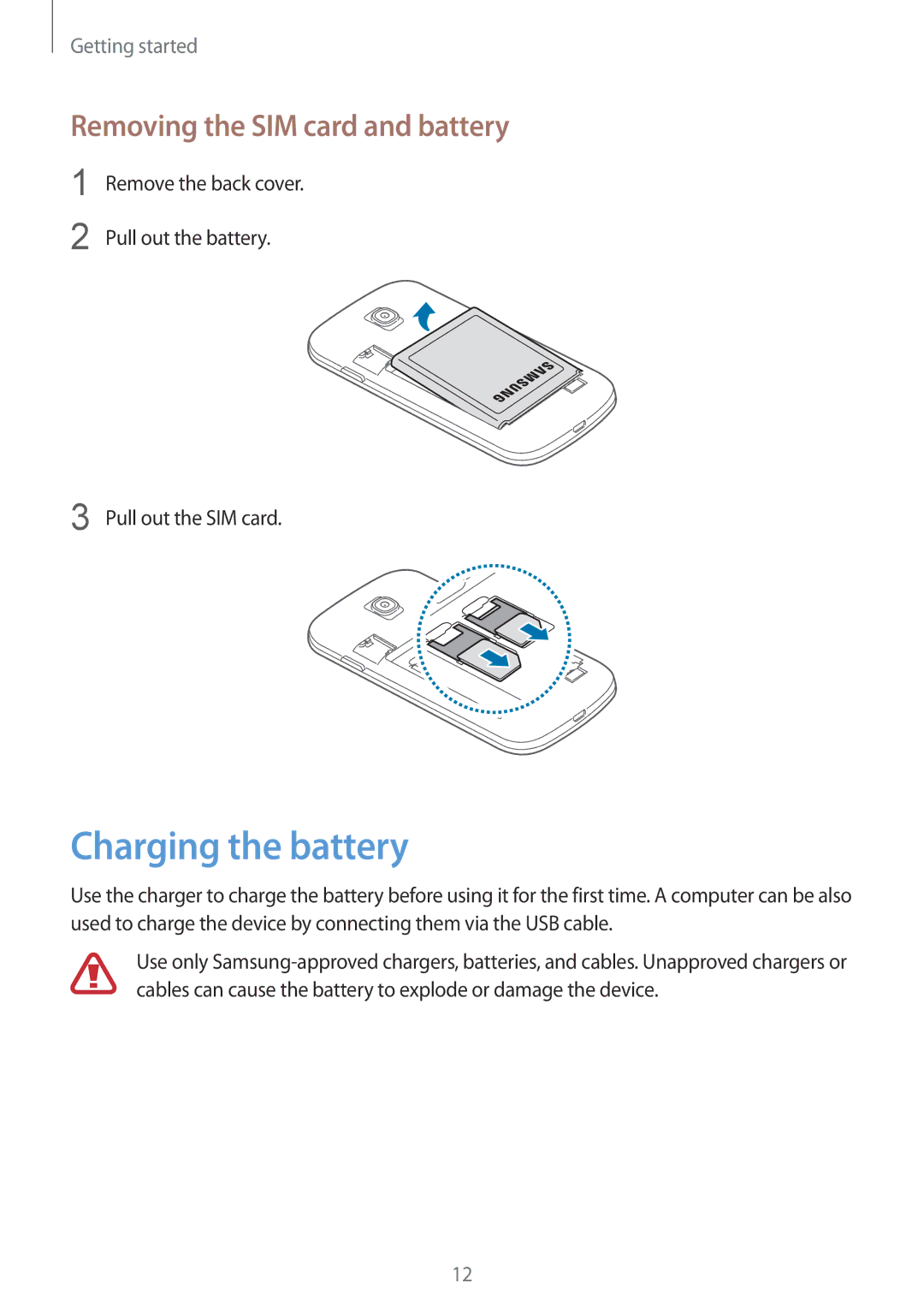Getting started
Removing the SIM card and battery
1
2
Remove the back cover. Pull out the battery.
3 Pull out the SIM card.
Charging the battery
Use the charger to charge the battery before using it for the first time. A computer can be also used to charge the device by connecting them via the USB cable.
Use only
12