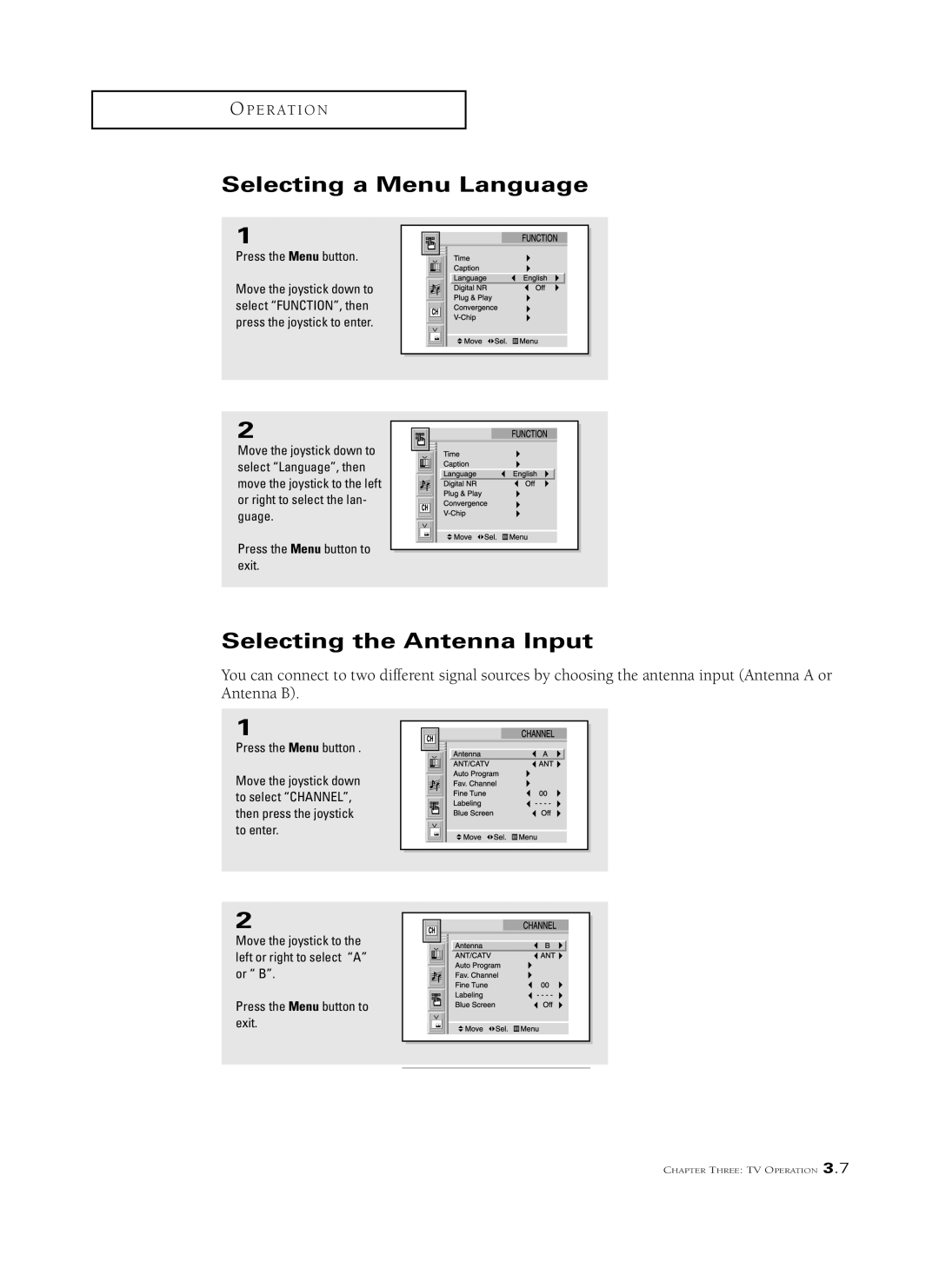O P E R AT I O N
Selecting a Menu Language
1
Press the Menu button.
Move the joystick down to select “FUNCTION”, then press the joystick to enter.
2
Move the joystick down to select “Language”, then move the joystick to the left or right to select the lan- guage.
Press the Menu button to exit.
Selecting the Antenna Input
You can connect to two different signal sources by choosing the antenna input (Antenna A or Antenna B).
1
Press the Menu button .
Move the joystick down to select “CHANNEL”, then press the joystick to enter.
2
Move the joystick to the left or right to select “A” or “ B”.
Press the Menu button to exit.
CHAPTER THREE: TV OPERATION 3.7