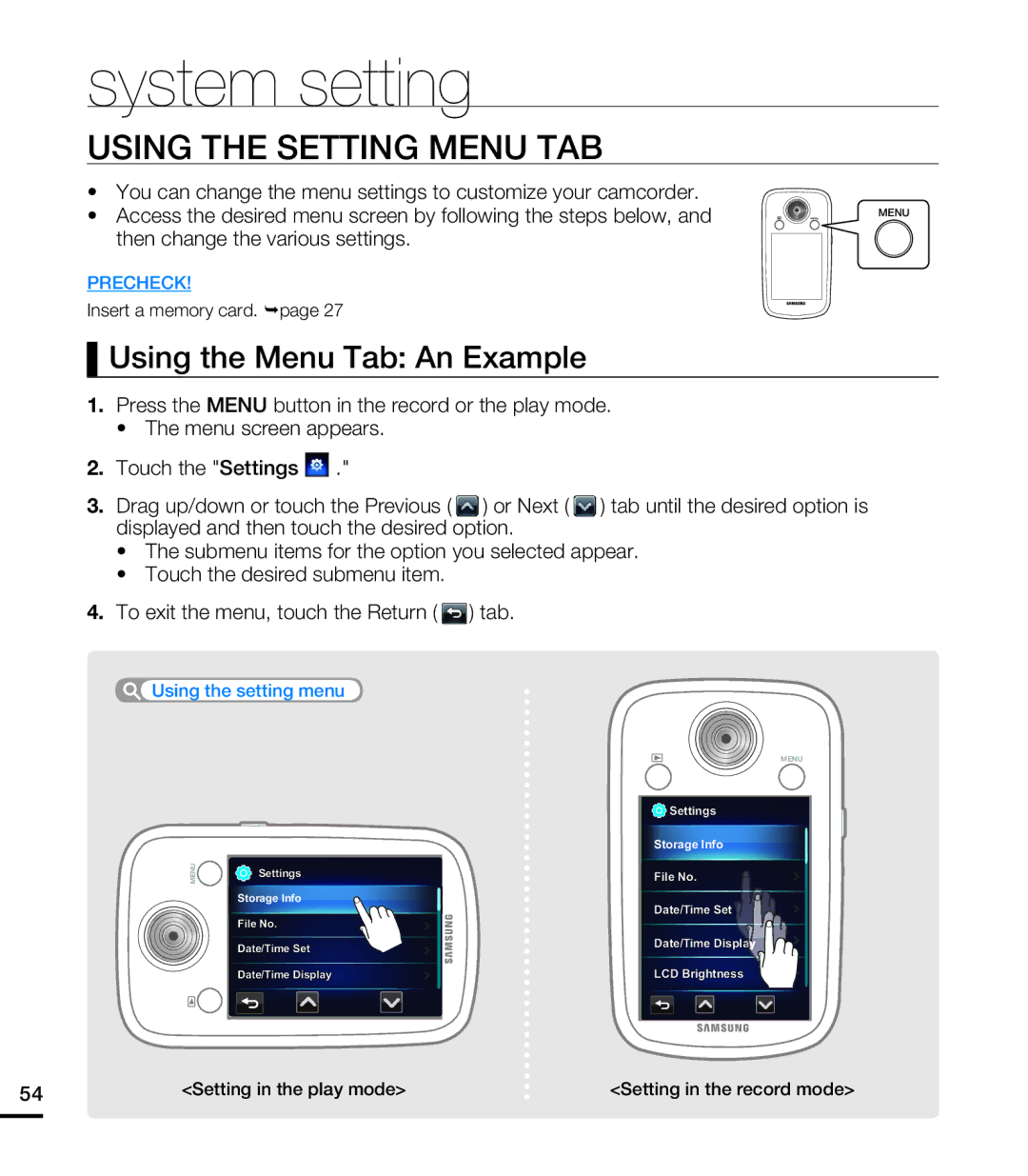system setting
USING THE SETTING MENU TAB
•You can change the menu settings to customize your camcorder.
•Access the desired menu screen by following the steps below, and then change the various settings.
PRECHECK!
Insert a memory card. ¬page 27
MENU
MENU
Using the Menu Tab: An Example
1.Press the MENU button in the record or the play mode.
•The menu screen appears.
2.Touch the "Settings ![]() ."
."
3.Drag up/down or touch the Previous ( ![]() ) or Next (
) or Next ( ![]() ) tab until the desired option is displayed and then touch the desired option.
) tab until the desired option is displayed and then touch the desired option.
•The submenu items for the option you selected appear.
•Touch the desired submenu item.
4.To exit the menu, touch the Return ( ![]() ) tab.
) tab.
Using the setting menu
MENU | Settings |
| |
| Storage Info |
| File No. |
| Date/Time Set |
Date/Time Display
MENU
![]() Settings
Settings
Storage Info
File No.
Date/Time Set
Date/Time Display
LCD Brightness
54 | <Setting in the play mode> | <Setting in the record mode> |