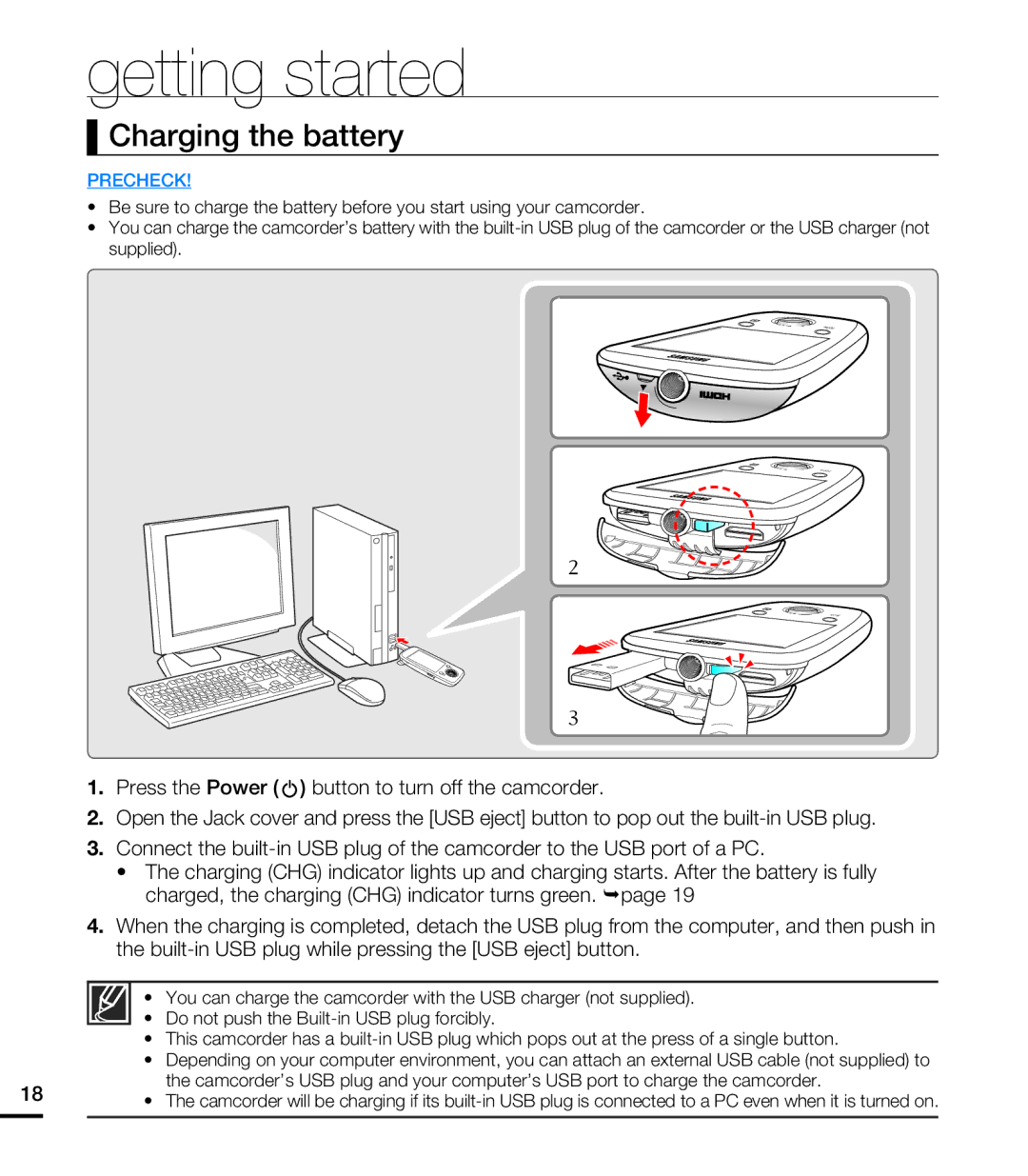getting started
Charging the battery
PRECHECK!
•Be sure to charge the battery before you start using your camcorder.
•You can charge the camcorder’s battery with the
2 | 2 |
3
1.Press the Power ( ![]() ) button to turn off the camcorder.
) button to turn off the camcorder.
2.Open the Jack cover and press the [USB eject] button to pop out the
3.Connect the
•The charging (CHG) indicator lights up and charging starts. After the battery is fully charged, the charging (CHG) indicator turns green. ¬page 19
4.When the charging is completed, detach the USB plug from the computer, and then push in the
•You can charge the camcorder with the USB charger (not supplied).
•Do not push the
•This camcorder has a
•Depending on your computer environment, you can attach an external USB cable (not supplied) to the camcorder’s USB plug and your computer’s USB port to charge the camcorder.
18• The camcorder will be charging if its