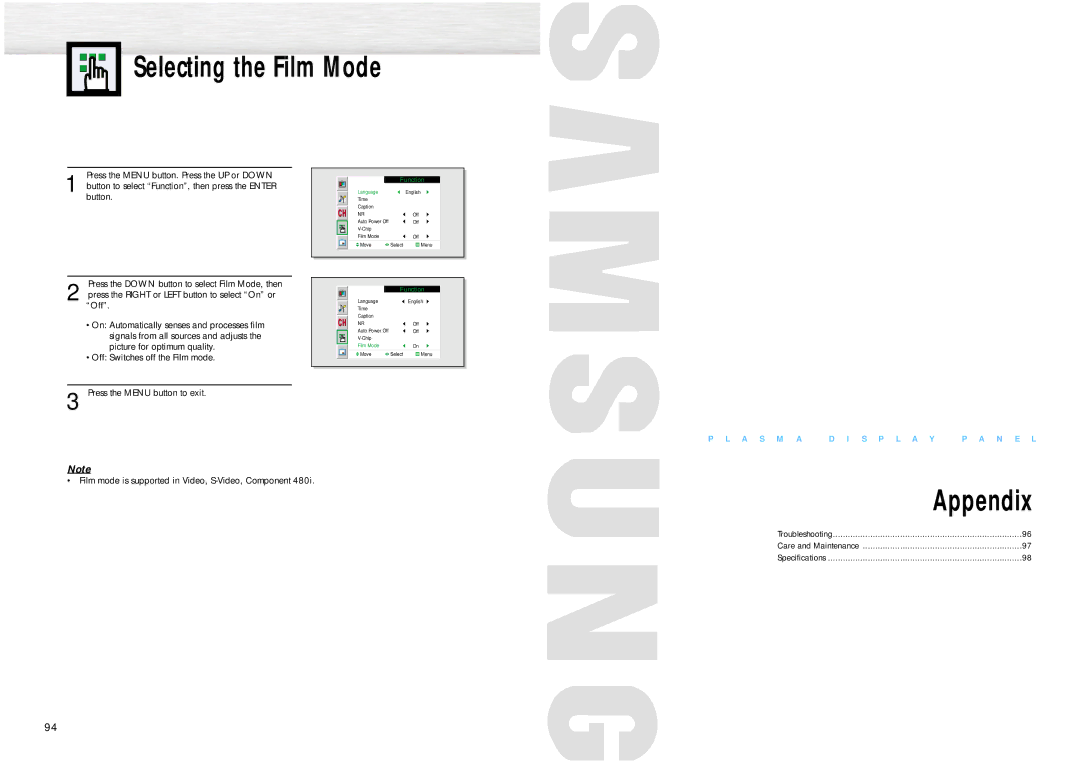Selecting the Film Mode
Press the MENU button. Press the UP or DOWN
1 button to select “Function”, then press the ENTER button.
Press the DOWN button to select Film Mode, then
2 press the RIGHT or LEFT button to select “On” or “Off”.
•On: Automatically senses and processes film signals from all sources and adjusts the picture for optimum quality.
•Off: Switches off the Film mode.
3 Press the MENU button to exit.
Note
• Film mode is supported in Video,
|
|
| Function | |
| Language |
| English | |
|
| |||
| Time |
|
| |
| Caption |
|
| |
| NR |
| Off | |
| Auto Power Off |
| Off | |
|
|
| ||
| Film Mode |
| Off | |
| Move | Select | Menu | |
| ||||
|
|
| Function | |
| Language |
| English | |
|
| |||
| Time |
|
| |
| Caption |
|
| |
| NR |
| Off | |
| Auto Power Off |
| Off | |
|
|
| ||
| Film Mode |
| On | |
| Move | Select | Menu | |
|
|
|
|
|
P L A S M A D I S P L A Y | P A N E L |
Appendix | |
Troubleshooting | 96 |
Care and Maintenance | 97 |
Specifications | 98 |
94