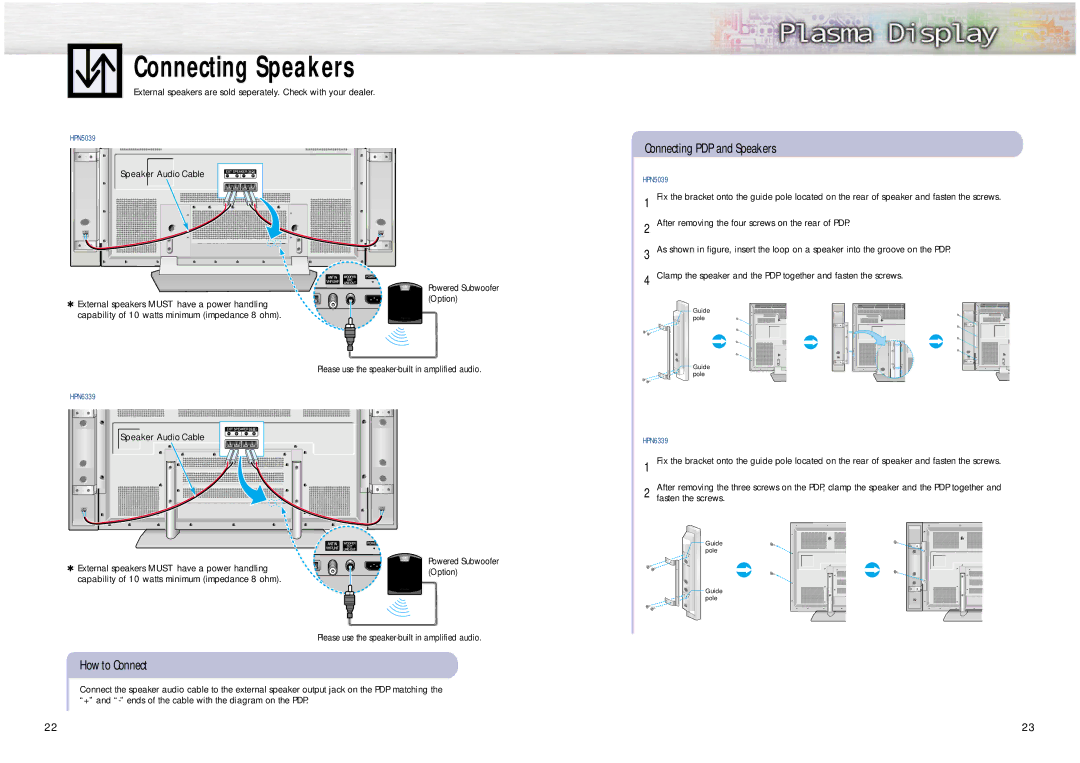Connecting Speakers
External speakers are sold seperately. Check with your dealer.
HPN5039
Speaker Audio Cable
✱ External speakers MUST have a power handling capability of 10 watts minimum (impedance 8 ohm).
Powered Subwoofer (Option)
Connecting PDP and Speakers
HPN5039
1 Fix the bracket onto the guide pole located on the rear of speaker and fasten the screws.
2 After removing the four screws on the rear of PDP.
3 As shown in figure, insert the loop on a speaker into the groove on the PDP.
4 Clamp the speaker and the PDP together and fasten the screws.
Guide pole
Please use the
HPN6339
Speaker Audio Cable
✱ External speakers MUST have a power handling | Powered Subwoofer | |
(Option) | ||
capability of 10 watts minimum (impedance 8 ohm). | ||
| ||
| Please use the |
How to Connect
Connect the speaker audio cable to the external speaker output jack on the PDP matching the “+” and
22
Guide pole
HPN6339
1 Fix the bracket onto the guide pole located on the rear of speaker and fasten the screws.
2 After removing the three screws on the PDP, clamp the speaker and the PDP together and fasten the screws.
Guide pole
Guide pole
23