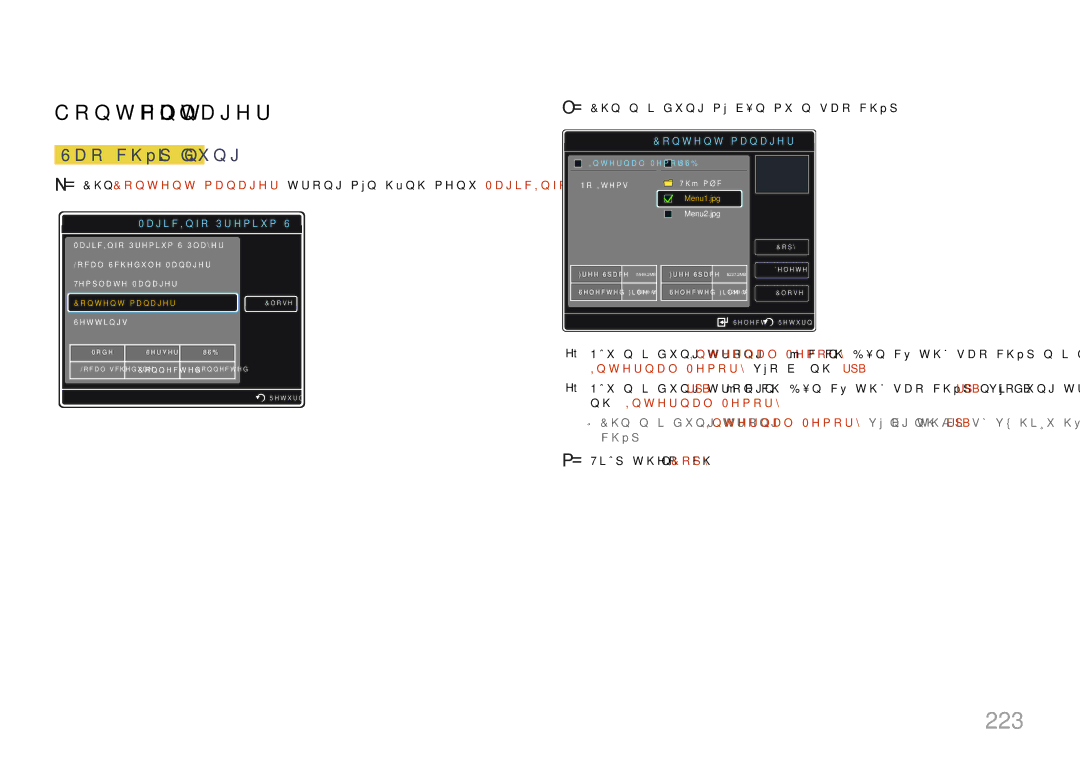MÀN HÌNH LFD
Mục lục
Điều chỉnh âm thanh
Support
MagicInfo Lite
License 265 Thuật ngữ 266
Bản quyền
Trươc khi sư dung sản phâm
Thân trọng
Lưu ý an toàn
Làm sạch
Biêu tượng
Điên và an toàn
Lưu trữ
Cài đăt
Samsung
Hoạt đông
Hoặc các cổng vào/ra
Không đặt vật nặng lên sản phẩm
Và có thể gây ra thương tích
Thá́o thiế́t bị khó́a mà̀u đen ở̉ đá́y hộ̣p
Chuẩn bị̣
Kiểm tra các thà̀nh phần
Tháo gói bọ̣c sả̉n phẩm
Các thà̀nh phần
Kiểm tra các thà̀nh phần
Cac phu kiên được ban riêng
Cá́p DP-DVI
Nút Mô tả
Các linh kiện
Pa-nen điều khiên
Phím pa-nen
Nút
Trình đơn điều khiên
Mô tả
Cổng Mô tả
Măt sau
RJ45
Lắp đế co dây giữ
Điề̀u chỉ̉nh âm lượ̣ng Thay đổi nguôn vào
Điề̀u khiển từ̀ xa
Premium S, MagicInfo Videowall S
Photos, Music và̀ Anynet+
Để đặt pin và̀o điề̀u khiển từ̀ xa
Dụ̣ng thườ̀ng xuyên Trở̉ về̀ trình đơn trướ́c
PC, DVI, Hdmi hoặc DisplayPort
Chon Picture, Sound, Network, System hoặc
Điề̀u chỉnh OSD với điề̀u khiển từ̀ xa
Phạ̣m vi Nhận Điề̀u khiển Từ̀ xa
Mở trình đơn OSD
Và 2 tiếp nhận
Kêt nôi Sư dung Cap Stereo IR Được ban riêng
Hì̀nh 1.1 Nhì̀n từ̀ bên
Góc nghiêng và̀ xoay
Thông gió
Lắp đặt trên Tườ̀ng thẳng đứng
Tên mâu Sản phâm
Kích thươc
Lắp đặt trên Tườ̀ng có vết lõm
Nhì̀n chí́nh diện
Chuân bị trươc khi lăp đăt gia treo tường
Lăp đăt gia treo tường
Lăp đăt bô gia treo tường
Thông sô kỹ thuât của bô gia treo tường Vesa
Gá́n chố́t
Chốt Tí́n hiệu
Gnd
Sô chôt Màu chuân Tí́n hiệu
Cáp RS232C Bộ̣ kế́t nố́i D-Sub 9 chốt với cáp stereo
Female
Tí́n hiệ̣u
Cap LAN trực tiêp PC đên HUB
Cap LAN chéo PC đên PC
Bộ̣ kế́t nố́i RJ45
Kết nối
Không Loạ̣i lệnh
Không Loạ̣i lệnh Lênh Dãy giá trị̣
Lênh
ERR Mộ̣t mã hiể̉n thị lỗ̃i nà̀o đã xuấ́t hiệ̣n
Cà̀i đặ̣t nguồn BẬ̣T/TẮ́T Set Power on / OFF
Power Ma nguôn sẽ được cài đặt trên sản phẩm Nak
Cà̀i đặ̣t âm lượ̣ng Set Volume
Cà̀i đặ̣t nguồn tí́n hiệ̣u đầ̀u và̀o Set Input Source
Điể̉u khiể̉n nguồn dữ̃ liệ̣u đầ̀u và̀o
Screen Mode Ma cài đặt trạng thái sản phẩm Nak
Screen Mode Ma cài đặt trạng thái sản phẩm
Cà̀i đặ̣t kí́ch thướ́c hì̀nh ả̉nh Set Picture Size
Tắt PIP Ack
Auto Adjustment 0x00 và̀o mọi lú́c Ack
Xem trạ̣ng thá́i PIP bậ̣t/tắ́t Get the PIP on / OFF Status
Cà̀i đặ̣t PIP là̀ bậ̣t/tắ́t Set the PIP on / OFF
Full Natural
Cà̀i đặ̣t tườ̀ng video Set Video Wall Mode
WallOn Giố́ng như trên Nak
Cà̀i đặ̣t bậ̣t/tắ́t Tườ̀ng Video
Cà̀i đặ̣t Tườ̀ng Video
Tắt
Mẫu Tườ̀ng Video
Số thứ tự̣ Dữ̃ liệu
Mẫu Tườ̀ng Video 10x10 1 ~
Trước khi kết nối
Kết nối và̀ Sử dụng Thiết bị̣ nguồ̀n
Nhữ̃ng điểm cần kiểm tra trước khi kết nối
Kêt nôi bằng cap D-SUB Loại analog
Kêt nôi vơi may tính
Kết nối sử dụng cáp HDMI-DVI
Kết nối sử dụng cáp DVI Loại kỹ̃ thuật số
Kêt nôi bằng cap DP
Kêt nôi bằng cap Hdmi
Thận trong khi sử dụng DP
Thay đổi độ phân giả̉i trên WIndows XP
Thay đổi Độ phân giả̉i
Thay đổi độ phân giả̉i trên Windows Vista
Thay đổi độ phân giả̉i trên Windows
Kêt nôi màn hình ngoài
Kết nối sử dụng cáp AV
Kêt nôi vơi thiêt bị video
Kêt nôi bằng cap thành phân
Sư dung cap Hdmi hoăc cap HDMI-DVI tôi đa 1080p
Kêt nôi vơi hê thông âm thanh
Hay nhấn Source trên điều khiển tư xa và chon MagicInfo
Kêt nôi vơi hôp mạng được ban riêng
MagicInfo
Nhâp chê đô MagicInfo
Select TCP/IP step
BackB Apply Finish Cancel
Plug In Module
Intel WiDi là gì?
Menu m → Support → Contents Home → Source → Enter E
Thay đôi Nguồn vào
Source
Điề̀u kiện sử dụng
Kết nối WiDi
Đăt cấu hình thiêt đăt cho Multi Control
Sử dụng MDC
Đăt cấu hình thiêt đăt cho Multi Control
DisplayPort daisy chain
Gỡ̃ bỏ̉
Cài đăt/Gỡ bỏ chương trình MDC
Kêt nôi vơi MDC
MDC là gì?
Monitor Computer
Kêt nôi bằng cap LAN trực tiêp
Sư dung MDC qua Ethernet
Kêt nôi bằng cap LAN chéo
Quản lý kêt nôi
――Để thay đổi mật khẩu, đi tới Home User Settings
User Login
Auto Set ID
Tạo bản sao
Tai xư lý lênh
Băt đâu sư dung MDC
Bô cuc màn hình chính Menu
Cảnh bao
Volume
Tùy chinh
Điều chinh màn hình
Điều chỉnh tông màu của thiết bi hiển thi đa chon
Màu
Tù̀y chọ̣ỉnh
Điều chỉnh màu sắc của thiết bi hiển thi đa chon
Có thể sử dụng các nút -/+ để điều chỉnh Zoom
Kích thươc
3D Control
Tính năng nâng cao
Đặt lại White Balance về cài đặt mặc đinh
Điều chỉnh độ tương phản màn hình
Điều chỉnh độ đậm của màu chính
Nhấn mạnh Tông sặc sơ màu hông
Điều chỉnh âm cao cho màn hình đa chon
Điều chinh âm thanh
Thiêt lâp hê thông
Điều chỉnh âm trầm cho màn hình đa chon
Chon nguôn vào PIP
Định dạng
Chon đinh dạng để hiển thi màn hình bi chia nho
Xem PIP Size của màn hình hiện tại
Đặt cấu hình tốc độ quạt
Thông sô chung Quạt & Nhiêt đô
Đặt sản phẩm thành tư động bật
Chon phương pháp để đặt cấu hình tốc độ quạt
Khóa menu trên màn hình
Bảo mât Màn hình OSD
Khóa các nút trên thiết bi hiển thi
Thời gian
On Timer
Pixel Shift
Chông chay màn hình
Screen Saver
Điề̀u chỉ̉nh bằ̀ng tay đè̀n nền cho mà̀n hì̀nh đã chọn
Safety Screen
Lamp Control
Của thiết bi hiển thi trong một khoảng thời gian dài
Nhập thông báo để hiển thi trên màn hình
Bật hoặc tắt Ticker
Bảo mât Đăt lại
Cài đăt Công cu
Options Edit Column
Chinh sưa côt
Xem thông tin chương trình
Monitor Window Information
Thay đôi kích thươc cưa sô
Chưc năng khac
Tạo nhom
Quản lý nhom
Xoa nhom
Chon tên nhóm và nhấp Edit
Quản lý lịch trình
Đôi tên nhom
Tạo lịch trình
Để xóa lich trình, chon lich trình và nhấp Delete
Sưa đôi lịch trình
Xoa lịch trình
Để sửa đổi lich trình, chon lich trình và nhấp Edit
Sự̣ cố Giả̉i pháp
Hướng dẫn xử lý́ sự̣ cố
Hiển thi
Giả̉i pháp
Sự̣ cố
Điề̀u khiển từ̀ xa không hoạ̣t động
Nêu nguồn tín hiêu đâu vào là PC, DVI hoăc DisplayPort
Picture Mode
MENUm → Picture → Picture Mode → Entere
Điều chinh màn hình
MENUm → Picture → Entere
100
Picture Size
Screen Adjustment
MENUm → Picture → Screen Adjustment → Entere
101
Nguồn vào
102
Kích thươc hình ảnh săn co của Nguồn vào
Picture Size
Position
103
Zoom/Position
Resolution Select
PC Screen Adjustment
104
105
Auto Adjustment
MENUm → Picture → Auto Adjustment → Entere
Rotation
106
Aspect Ratio
MENUm → Picture → Aspect Ratio → Entere
107
Advanced Settings
Nguồn vào Picture Mode Advanced Settings
MENUm → Picture → Advanced Settings → Entere
108
Gamma
109
White Balance
10p White Balance
Expert Pattern
110
Motion Lighting
MENUm → Picture → Picture Options → Entere
Nguồ̀n tí́n hiệu và̀o Picture Mode Picture Options
Picture Options
111
Digital Noise Filter
112
Colour Tone
Colour Temp
Motion Plus
Film Mode
113
Hdmi Black Level
Dynamic Backlight
Reset Picture
MENUm → Picture → Reset Picture → Entere
114
115
Sound Mode
MENUm → Sound → Sound Mode → Entere
Điều chinh âm thanh
116
Sound Effect
117
Speaker Settings
MENUm → Sound → Speaker Settings → Entere
Auto Volume Off / Normal / Night
MENUm → Sound → Reset Sound → Entere
Reset Sound
118
119
Network Settings
Menu m → Network → Network Settings → Enter E
Network
120
Cach thiêt lâp tự đông
Tự đông Network Settings
121
Cài đăt mạng co dây
Cach thiêt lâp thủ công
Thủ công Network Settings
122
Xem Gia trị kêt nôi nạng
Kêt nôi vơi Mạng không dây
123
Cài đăt mạng không dây
124
Thiêt lâp mạng Tự đông
Thiêt lâp mạng Thủ công
125
Cach thiêt lâp thủ công
126
Cach thiêt lâp bằng Wpspbc
127
Với mạng của bạn
128
Network Status
Menu m → Network → Network Status → Enter E
Menu m → Network → Wi-Fi Direct → Enter E
Wi-Fi Direct
129
Soft AP
Soft AP
130
Menu m → Network → Soft AP → Enter E
Sư dung chưc năng AllShare Play
AllShare Settings
Device Name
131
MENUm → System → Multi Control → Entere
System
Multi Control
132
Clock Set
Sleep Timer
Time
133
On Timer1 ~ On Timer7
On Timer
134
135
Off Timer
Holiday Management
Cài đặt ngôn ngữ trình đơn
Menu Language
136
MENUm → System → Menu Language → Entere
137
Rotate menu
MENUm → System → Rotate menu → Entere
138
Eco Solution
Button Lock
Safety Lock
Security
139
PC , DVI , HDMI1 , HDMI2 , DisplayPort , MagicInfo
140
Cài đăt PIP
Hình ảnh chính Hình ảnh phu
Off / 2 hours / 4 hours / 8 hours / 10 hours
Auto Protection Time
141
MENUm → System → Auto Protection Time → Entere
Cài đăt Pixel Shift và Cài đăt tôi ưu khả dung
Screen Burn Protection
142
Pixel Shift
Timer
Timer
143
Off / Pixel / Rolling bar / Fading screen
144
Immediate display
Side Grey
Time Đặt Start Time và End Time để hiển thi Message
Ticker
145
MENUm → System → Ticker → Entere
Format
Video Wall
146
Video Wall
Vertical
147
Screen Position
148
Source AutoSwitch Settings
149
General
Standby Control
Auto Power
150
Sound Feedback
Lamp Schedule
Power On Adjustment
Temperature Control
151
Menu Anynet+
Anynet+ HDMI-CEC
152
Anynet+ HDMI-CEC
No / Yes
153
Auto Turn Off
Chuyên giữa cac thiêt bị Anynet+
Xư lý sự cô đôi vơi Anynet+
154
Sự cô Giải phap co thê
Thiêt bị đã kêt nôi không được hiên thị
155
Sự cô
Giải phap co thê
DivX Video On Demand
Play Mode
156
157
Reset System
MENUm → System → Reset System → Entere
Magic Clone
Synced power-off
Reset All
PC module power
Synced power-on
159
Software Update
MENUm → Support → Software Update → Entere
Support
160
Contact Samsung
MENUm → Support → Contact Samsung → Entere
Contents Home
Information
162
AllShare Play
Edit Name
USB HDD lớn hơn 2TB không được hỗ trợ
AllShare Play
AllShare Play là gì?
163
Thiêt bị tương thích vơi AllShare Play
164
Hê thông và định dạng têp
Thao thiêt bị USB
165
Sư dung thiêt bị USB
Kêt nôi thiêt bị USB
166
Tính năng Background Music On và Background Music Setting
Kêt nôi vơi PC thông qua mạng
Sử dụng tí́nh năng AllShare Play
167
Tiêu chí săp Hoạt đông Videos Photos Music Xêp
Sư dung tính năng AllShare Play cơ bản
168
Săp xêp danh sach tâp tin
Tạo Playlist
169
Phat têp đã được chọn
Sao chép têp
170
My list
Tù̀y chọ̣n My list
Sư dung Chưc năng phat liên tuc Tiêp tuc phat
Videos
171
Phat Video
172
Photos
Xem Ảnh hoăc Slide Show
173
Music
Phat Music
174
Menu Tùy chọn phat Videos / Photos / Music
Tên tùy chọn Hoạt đông Videos Photos Music
175
Đô phân giải hình ảnh được hỗ trợ
Định dạng têp AllShare Play và phu đề được hỗ trợ
176
Phụ đề̀
Phân mơ rông têp Loạ̣i Codec Nhân xét
177
Định dạng têp nhạc được hỗ trợ
Cac định dạng video được hỗ trợ
178
179
MagicInfo Lite
Đọ̣c trước khi sử dụng MagicInfo Lite player
Audio Codec
180
Nôi dung
Rông têp Hình Mbps Fps
Video Âm thanh
181
Hình ảnh
182
Power Point
Flash
Word
183
184
Phê duyêt thiêt bị được kêt nôi từ may chủ
Chon Device tư thanh menu trên cùng
Cài đăt thời gian hiên tại
185
Network schedule
MagicInfo Lite
186
MagicInfo Lite player
Local schedule
187
Internal Auto Play
USB Device Auto Play
188
Local Schedule Manager
189
Đăng ký Local schedule
Duration
Chon Contents để chỉ đinh nội dung bạn muốn phát
190
Chon Duration
Sưa đôi Local schedule
191
Chon lich biểu cục bộ mà bạn muốn sửa đổi
Chon lich biểu cục bộ mà bạn muốn xóa
192
Xoa Local schedule
Chon Edit
Chon Stop
193
Chạy Local schedule
Dừng Local schedule
Chi tiết của lich biểu sẽ được hiển thi
194
Xem chi tiêt của Local schedule
Chon lich biểu cục bộ mà bạn muốn xem chi tiết
Sao chép Local schedule
195
Thiết bi bộ nhớ USB. Chon Yes để sao chép tệp
Sao chép nôi dung
Content manager
Chon Content manager trong màn hình menu MagicInfo Lite
196
Xoa nôi dung
197
Server Network Settings
Settings
198
199
Khi nôi dung đang chạy
200
Xem chi tiêt của nôi dung đang chạy
Kích hoạt hoặc tắt kích hoạt chức năng PIP
Background Music Setting Shuffle / Play / Cancel / Deselect
201
Thay đôi cài đăt cho nôi dung đang chạy
Đọ̣c trước khi sử dụng MagicInfo Premium S Player
MagicInfo Premium S
Định dạng têp tương thích vơi MagicInfo Premium S Player
202
Fade1, Fade2, Blind, Spiral, Checker, Linear, Stairs, Wipe
203
204
Flash Power Point
Têp mâu
205
Play và Network schedule Được tạo ra
Lịch biêu mạng đa khung hình
206
Têp mâu và têp LFD.lfd
Khac
207
208
209
Chon Network schedule trong menu MagicInfo Premium S Player
MagicInfo Premium S
210
MagicInfo Premium S Player
Template Player
211
212
213
214
215
216
217
218
219
Chon Create trong màn hình Template Manager
220
Template Manager
Đăng ký mâu
221
Contents
Select sound or background music
222
223
224
Để chạy MagicInfo Premium S, hay kết nối với mạng
225
Copy Deployed Folders
226
Manual / Auto
227
228
Cần mua giấy phép để sử dụng MagicInfo Videowall S
MagicInfo Videowall S
229
Đọ̣c trước khi sử dụng MagicInfo Videowall S Player
Video
230
Giơi hạn
231
Khả dụng
232
Default Storage
Reset
MagicInfo Videowall S
233
Kiểm tra độ phân giả̉i và̀ tần số
Hướng dẫn xử lý́ sự̣ cố
234
Kiểm tra sả̉n phẩm
Vấ́n đề̀ về̀ lắp đặt chế độ PC
Not Optimum Mode được hiên thị
235
Kiểm tra nhữ̃ng mục sau đây
Điều chỉnh Brightness và Contrast
236
Và̀ Sharpness
237
Vấ́n đề̀ về̀ âm thanh
238
Có âm thanh nghe đượ̣c khi tắt âm lượ̣ng
239
Vấ́n đề̀ với điều khiên từ xa
Vấ́n đề̀ với thiết bị̣ nguồ̀n
Ra điệ̣n từ khá́c
240
Vấ́n đề̀ kết nối Intel WiDi
Không thể thiết lập kết nối WiDi
1080p trong chế́ độ̣ WiDi, thực hiệ̣n cá́c bướ́c sau đây
241
Trong chế độ WiDi, con trỏ̉ chuột dườ̀ng như di chuyển chậm
Menu đượ̣c bậ̣t hay tắ́t tù̀y thuộ̣c và̀o chế́ độ̣ Source
242
Sự̣ cố khác
Menu PIP không khả̉ dụng
Không có âm thanh trong chế độ Hdmi
243
Hdmi Black Level không hoạ̣t động đú́ng cách trên
Thiết bị̣ Hdmi với đầu ra YCbCr
244
245
Hỏi & Đap
Câu hỏ̉i Trả̉ lờ̀i
Trên má́y tí́nh
Bios Setup trên PC
246
Là̀m thế nà̀o để cà̀i đặt chê đô tiết kiệm năng lượ̣ng?
Tên môđen
Cac thông số kỹ̃ thuật
Thông sô chung
247
248
249
Trì̀nh tiết kiệm năng lượ̣ng
Tôi đa
250
Các chế độ xung nhị̣p đượ̣c đặt trước
251
Liên hệ Samsung Worldwide
Phu luc
252
253
254
255
256
257
258
259
260
Khac
261
Không phải lỗi sản phâm
Hỏng hoc sản phâm do lỗi của khach hàng
Chấ́t lượ̣ng hì̀nh ả̉nh tối ưu
262
Tranh hiên tượng lưu ảnh
263
Ngăn chặn hiện tượ̣ng lưu ả̉nh
Hiện tượ̣ng lưu ả̉nh là̀ gì̀?
Time
264
265
License
2012 DTS, Inc. All Rights Reserved
266
Thuật ngữ̃