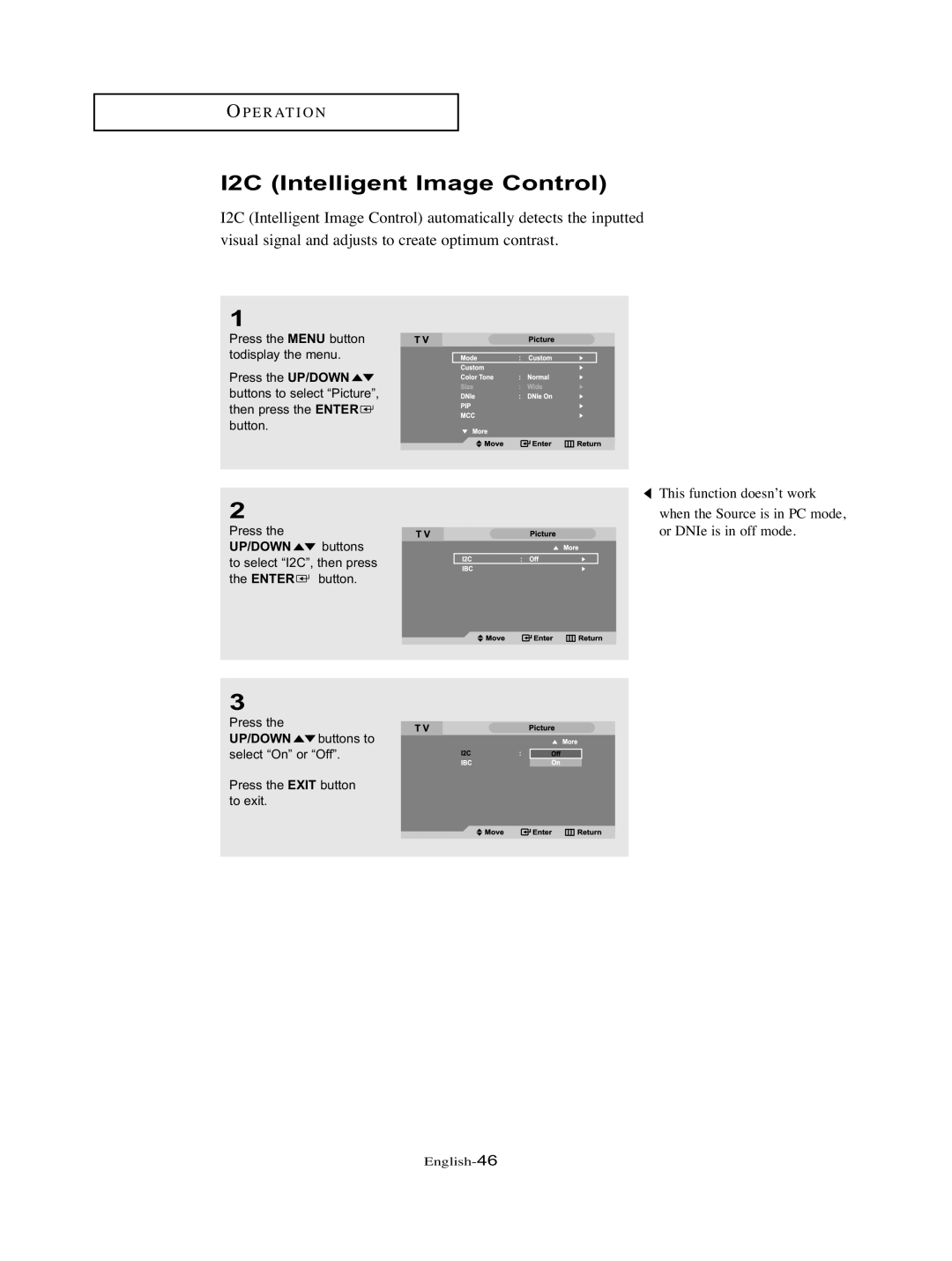OP E R AT I O N
I2C (Intelligent Image Control)
I2C (Intelligent Image Control) automatically detects the inputted
visual signal and adjusts to create optimum contrast.
1
Press the MENU button todisplay the menu.
Press the UP/DOWN ![]()
![]() buttons to select “Picture”, then press the ENTER
buttons to select “Picture”, then press the ENTER ![]() button.
button.
This function doesn’t work
2
Press the
UP/DOWN 
 buttons
buttons
to select “I2C”, then press the ENTER ![]() button.
button.
when the Source is in PC mode, or DNIe is in off mode.
3
Press the
UP/DOWN ![]()
![]() buttons to select “On” or “Off”.
buttons to select “On” or “Off”.
Press the EXIT button to exit.