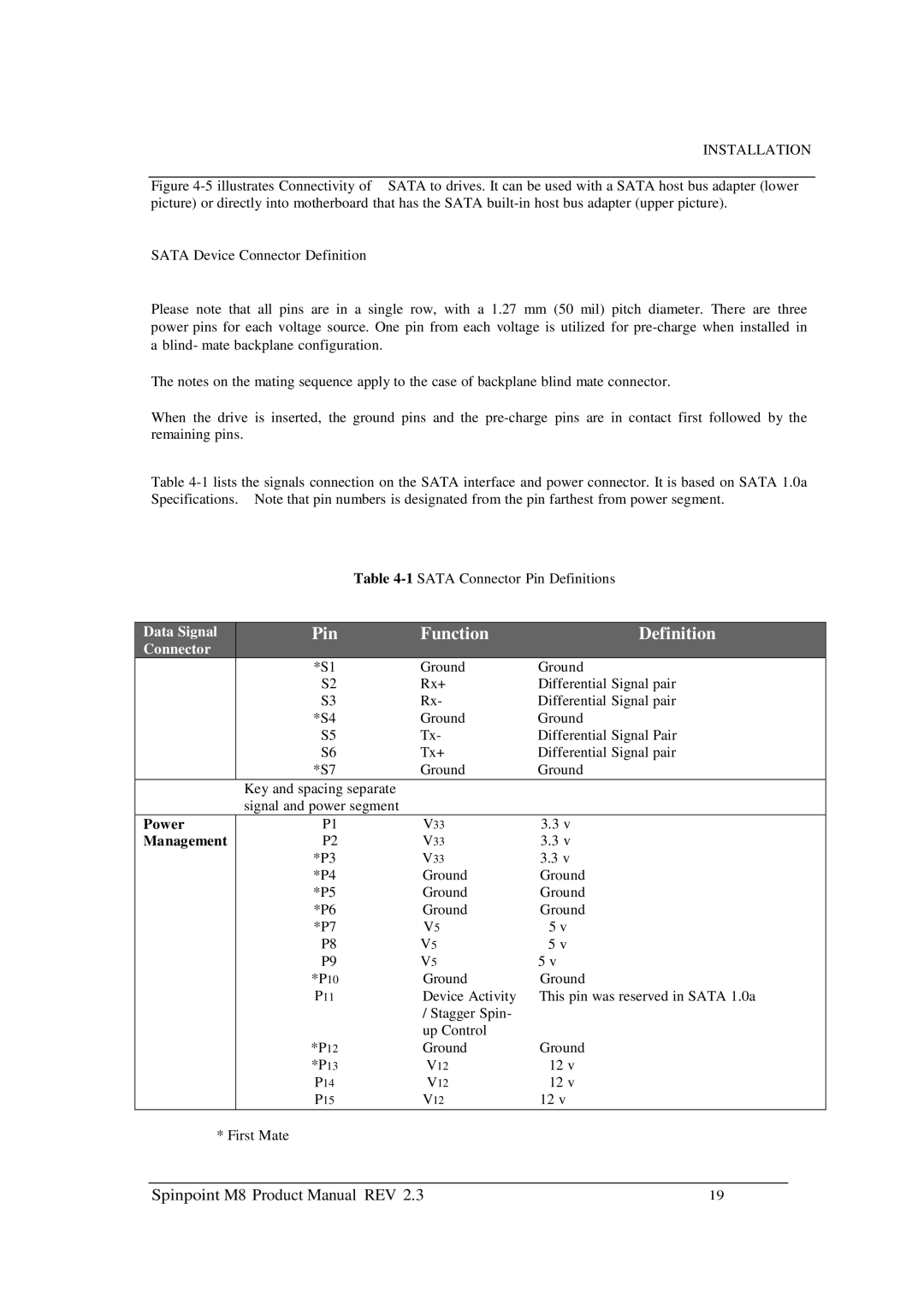M8 Product Manual
Page
Table of Contents
Servo System Read and Write Operations
Read Fpdma Queued 60h Read Log Extended 2Fh Read Long 22h
Table of Tables
User Definition
Scope
Manual Organization
Reference
Sata
Introduction
Description
Key Features
Hardware Requirements
Standards and Regulations
Specification Summary
Specifications
Specifications
Spindle speed RPM RPM Class
Logical Configurations
Physical Specifications
Physical Specifications
Physical dimensions
Performance Specifications
Power consumption
Power consumption
Power Requirements
Rated
Environmental Specifications
Environmental Specifications
15.0
Reliability Specifications
Space Requirements
Installation
Mounting
Unpacking Instructions
Orientation
Mounting Dimensions
Mounting-Screw Clearance
Clearance
Ventilation
Cable Connectors
Sata Connectivity
Serial ATA
Management
Power
HDD Power, Sata Interface, and Factory Jumper Connector
Pin Locations on the Drive Pcba
DC Power Connector and SATA-Bus Interface Cable Connections
Drive Installation
Base Casting Assembly
Head / Disk Assembly HDA
DC Spindle Motor Assembly
Disk Drive Operation
CoverAssembly
Head Stack Assembly
Disk Stack Assembly
Voice Coil Motor and Actuator Latch Assemblies
Air Filtration System
Drive Electronics
Digital Signal Process and Interface Controller
Disk Controller
DDR
Buffer Control Block
Host Interface Control Block
Disk Ldpc Control Block
Disk Control Block
Frequency Synthesizer
Read/Write IC
Power Management
Time Base Generator
Automatic Gain Control
Analog to Digital Converter ADC and FIR
Analog Anti-Aliasing Low Pass Filter
Read and Write Operations
Servo System
Read Channel
Write Channel
Firmware Features
Read Caching
Write Caching
Automatic Defect Allocation
Defect Management
Multi-burst ECC Correction
Smart
Sata Terminology
Sata II Interface
Spinpoint M8 Product Manual REV
Signal Descriptions
Physical Interface Signal Summary
2 I/O Register Address
When read When written
Control Block Register Descriptions
Registers
Features Register and Feature Extended Register Ex F1h
Command Block Register Descriptions
Error Register Ex F1h
Device Control Register ex F6h
Device Register Ex F6h
Command Register Ex F7h
Status Register Ex F7h
Device Activity Signal
Sata II Feature SET
Staggered Spin-up Disable Control
Auto-Activate in DMA Setup FIS
Phy. Event Counters
Sata Power Management
Software Settings Preservation
Command Table
ATA Command Descriptions
Command Code Parameters
Check Power Mode E5h
Command Descriptions
Device Configuration Overlay Feature Register Values
Device Configuration Overlay B1h
Command
Download Micro Code 92h
Device Configuration Identify data structure Word Content
Diagnostic Codes
Execute Device Diagnostics 90h
Flush Cache E7h, EAh extended
Format Track 50h
Identify Device information
Content Description
=the fields reported in word 88 are valid
EXT
=Media Card Pass Through command feature set supported
WWN
Word Content Description
Idle E3h
Automatic Standby Timer Periods
Idle Immediate E1h
NOP 00h
Initialize Device Parameters 91h
Read Buffer E4h
Read DMA C8h, 25h extended
Read Log Extended 2Fh
Read Multiple Command C4h, 29h extended
Read Long 22h
Read Sectors 20h, 24h extended
Read Native Max Address F8h, 27h extended
Read Verify Sectors 40h, 41h extended
Recalibrate 10h
Security Disable Password F6h
Security Erase Prepare F3h
Security Erase Unit F4h
Security Erase Unit Password Word Content
Security Set Password F1h
Security Set Password data content
Security Freeze Lock F5h
Identifier Level Command result
Set Features EFh
Security Unlock F2h
Seek 7xh
12 Transfer Mode Values
11 Set Features Register Definitions
13 Set Max Feature Register Values
Set Multiple Mode C6h
Set Max Address F9h, 37h extended
Sleep E6h
Smart disable operations D9h
14 Smart Feature Registers Values
Smart enable/disable attribute auto-save D2h
Smart B0h
Smart execute off-line immediate D4h
Smart enable operations D8h
15 Device Smart Data Structure
Smart read data D0h
Data Structure Revision Number
16 Smart Attribute Status Flags
Bit Name Description
18 Off-line Data Collection Status Values
17 Smart Attribute Data List
19 Self-test Execution Status Values
Self-test execution status byte
Smart return status DAh
Smart read log sector D5h
Smart write log sector D6h
Write Buffer E8h
Standby Immediate E0h
Write DMA CAh, 35h extended
Write Fpdma Queued 61h
Write Long 32h
Write Multiple Command C5h, 39h extended
Write Sectors 30h, 34h extended
Spinpoint M8 Product Manual REV
Maintenance Precautions
Maintenance
General Information
HDD handling guide -Please handle HDD by side surfaces
HDD handling guide Prevent Shocks
Service and Repair