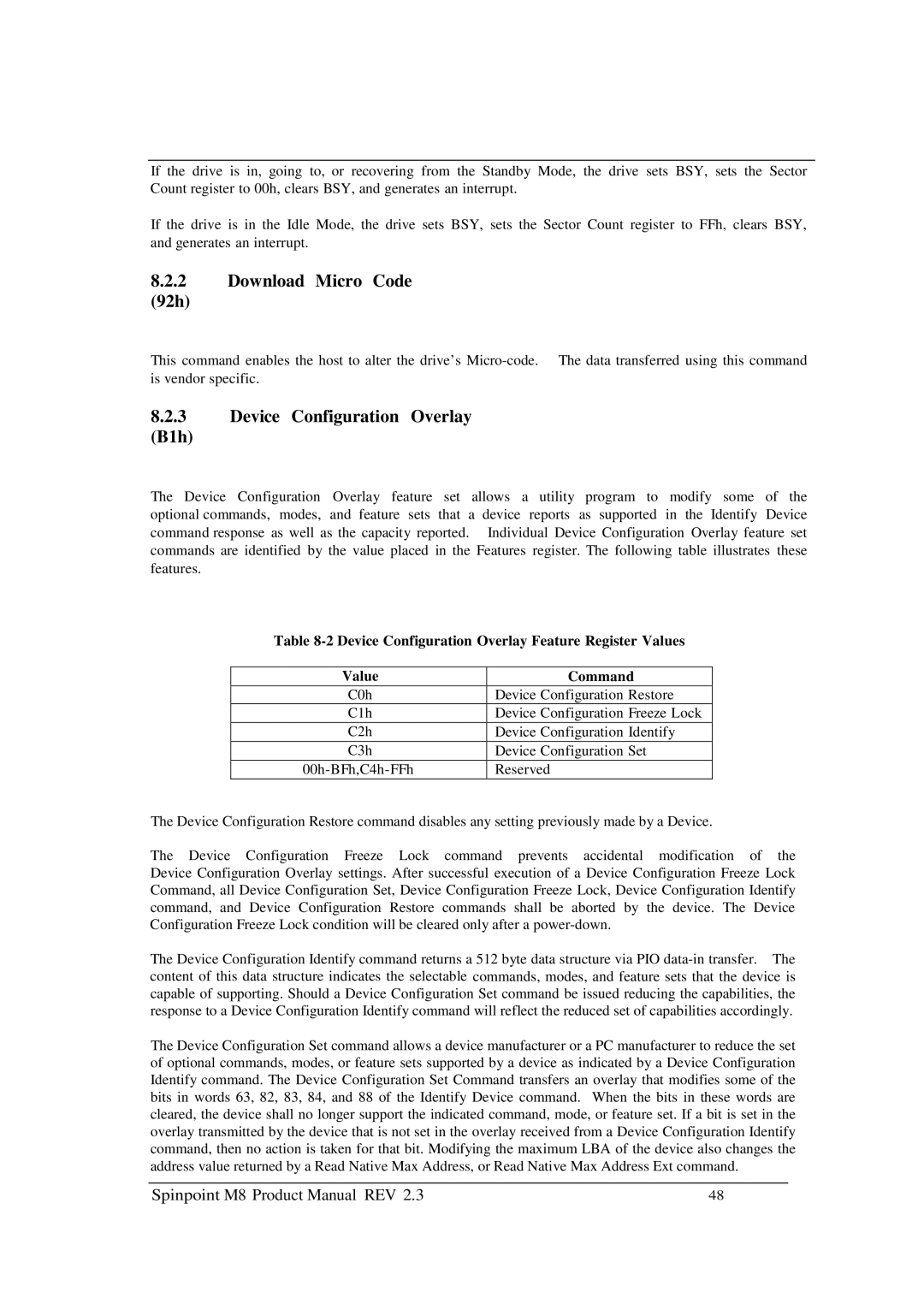If the drive is in, going to, or recovering from the Standby Mode, the drive sets BSY, sets the Sector Count register to 00h, clears BSY, and generates an interrupt.
If the drive is in the Idle Mode, the drive sets BSY, sets the Sector Count register to FFh, clears BSY, and generates an interrupt.
8.2.2Download Micro Code
(92h)
This command enables the host to alter the drive’s
8.2.3Device Configuration Overlay
(B1h)
The Device Configuration Overlay feature set allows a utility program to modify some of the optional commands, modes, and feature sets that a device reports as supported in the Identify Device command response as well as the capacity reported. Individual Device Configuration Overlay feature set commands are identified by the value placed in the Features register. The following table illustrates these features.
Table 8-2 Device Configuration Overlay Feature Register Values
Value | Command |
C0h | Device Configuration Restore |
C1h | Device Configuration Freeze Lock |
C2h | Device Configuration Identify |
C3h | Device Configuration Set |
Reserved |
The Device Configuration Restore command disables any setting previously made by a Device.
The Device Configuration Freeze Lock command prevents accidental modification of the Device Configuration Overlay settings. After successful execution of a Device Configuration Freeze Lock Command, all Device Configuration Set, Device Configuration Freeze Lock, Device Configuration Identify command, and Device Configuration Restore commands shall be aborted by the device. The Device Configuration Freeze Lock condition will be cleared only after a
The Device Configuration Identify command returns a 512 byte data structure via PIO
The Device Configuration Set command allows a device manufacturer or a PC manufacturer to reduce the set of optional commands, modes, or feature sets supported by a device as indicated by a Device Configuration Identify command. The Device Configuration Set Command transfers an overlay that modifies some of the bits in words 63, 82, 83, 84, and 88 of the Identify Device command. When the bits in these words are cleared, the device shall no longer support the indicated command, mode, or feature set. If a bit is set in the overlay transmitted by the device that is not set in the overlay received from a Device Configuration Identify command, then no action is taken for that bit. Modifying the maximum LBA of the device also changes the address value returned by a Read Native Max Address, or Read Native Max Address Ext command.
Spinpoint M8 Product Manual REV 2.3 | 48 |