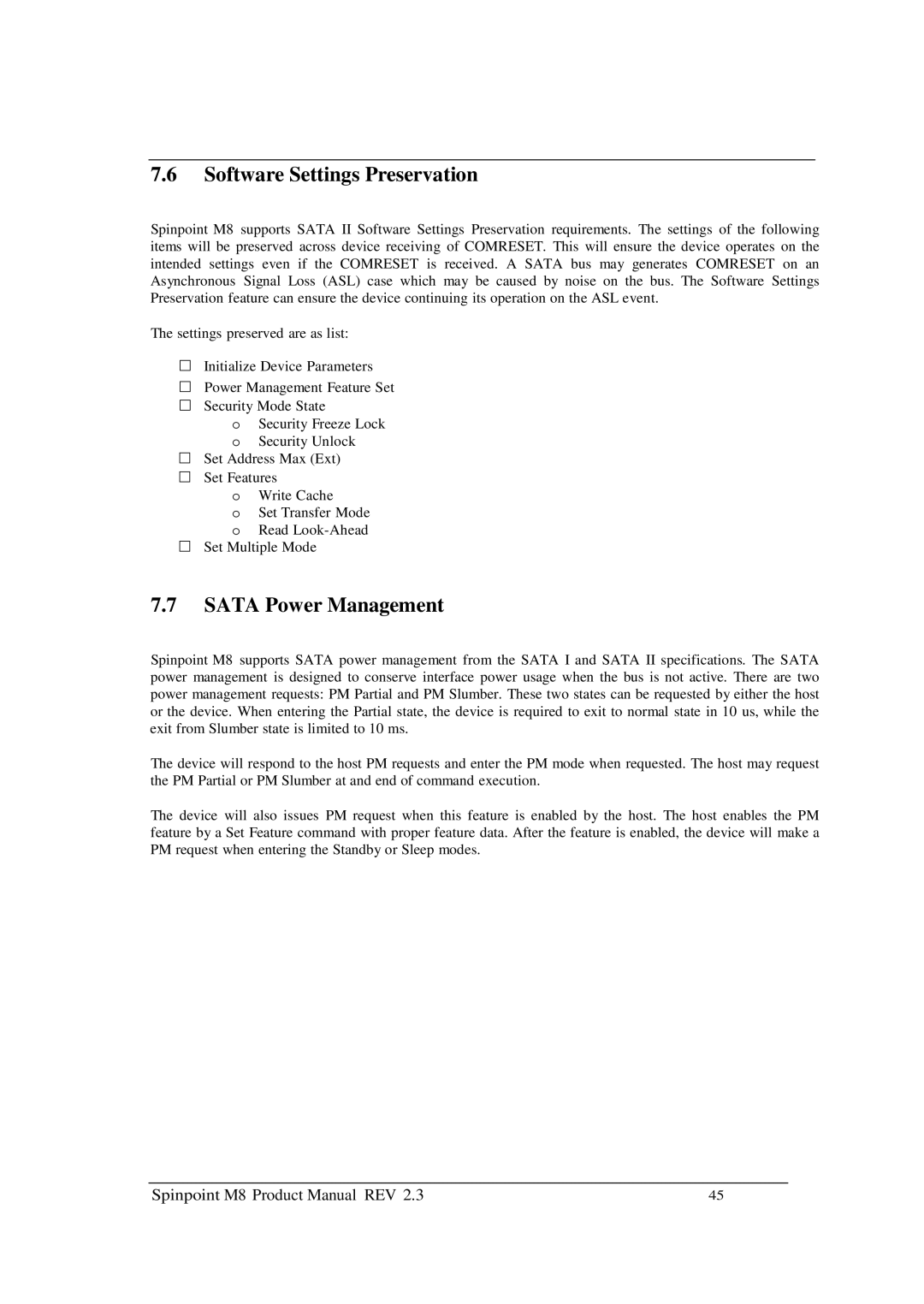7.6Software Settings Preservation
Spinpoint M8 supports SATA II Software Settings Preservation requirements. The settings of the following items will be preserved across device receiving of COMRESET. This will ensure the device operates on the intended settings even if the COMRESET is received. A SATA bus may generates COMRESET on an Asynchronous Signal Loss (ASL) case which may be caused by noise on the bus. The Software Settings Preservation feature can ensure the device continuing its operation on the ASL event.
The settings preserved are as list:
Initialize Device Parameters
Power Management Feature Set
Security Mode State
oSecurity Freeze Lock
oSecurity Unlock
Set Address Max (Ext)
Set Features
oWrite Cache
oSet Transfer Mode o Read
Set Multiple Mode
7.7SATA Power Management
Spinpoint M8 supports SATA power management from the SATA I and SATA II specifications. The SATA power management is designed to conserve interface power usage when the bus is not active. There are two power management requests: PM Partial and PM Slumber. These two states can be requested by either the host or the device. When entering the Partial state, the device is required to exit to normal state in 10 us, while the exit from Slumber state is limited to 10 ms.
The device will respond to the host PM requests and enter the PM mode when requested. The host may request the PM Partial or PM Slumber at and end of command execution.
The device will also issues PM request when this feature is enabled by the host. The host enables the PM feature by a Set Feature command with proper feature data. After the feature is enabled, the device will make a PM request when entering the Standby or Sleep modes.
Spinpoint M8 Product Manual REV 2.3 | 45 |