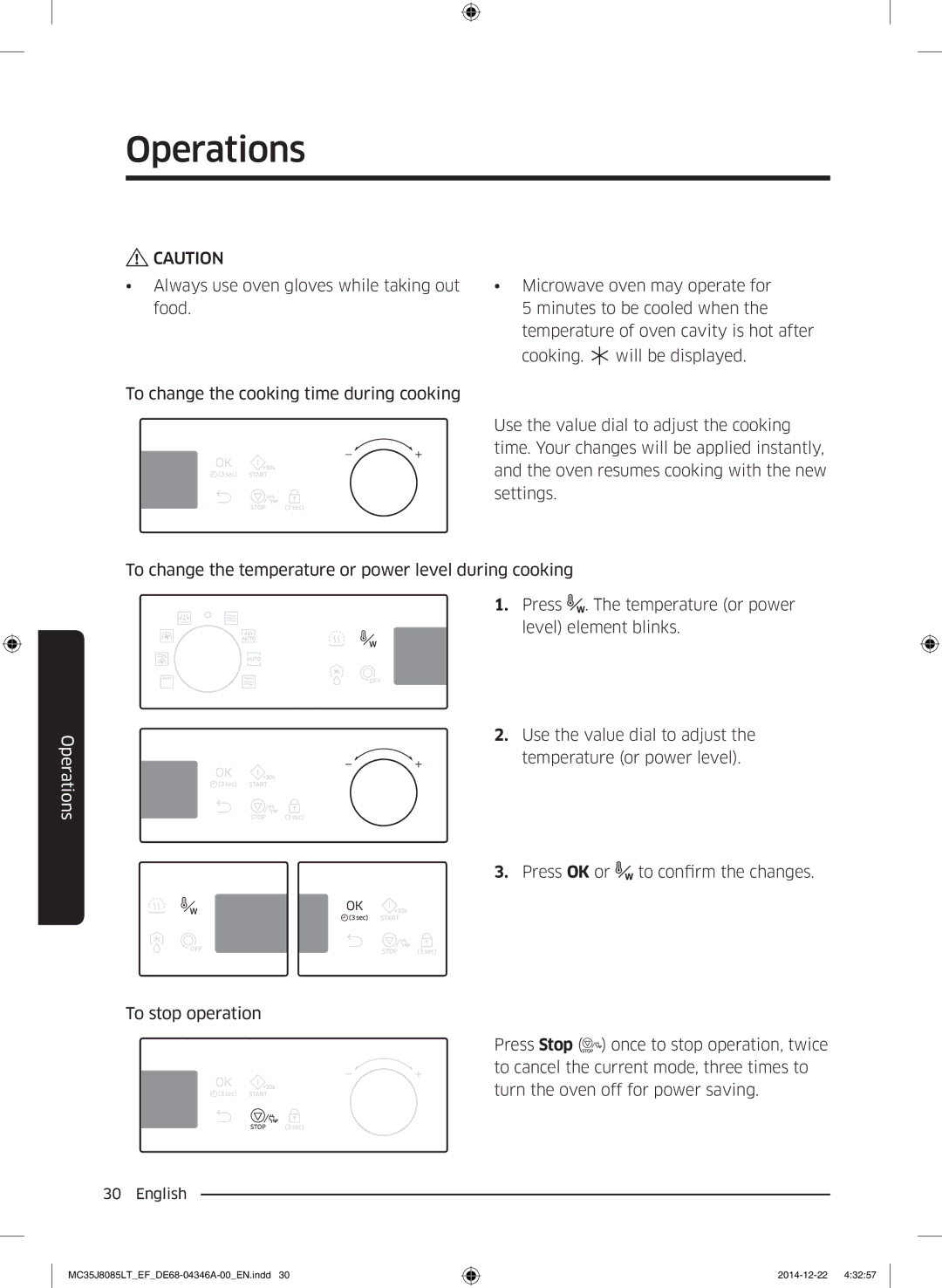Operations
CAUTION |
|
|
• Always use oven gloves while taking out | • Microwave oven may operate for | |
food. | 5 minutes to be cooled when the | |
| temperature of oven cavity is hot after | |
| cooking. | will be displayed. |
To change the cooking time during cooking
Use the value dial to adjust the cooking time. Your changes will be applied instantly, and the oven resumes cooking with the new settings.
Operations
To change the temperature or power level during cooking
1. Press![]() . The temperature (or power level) element blinks.
. The temperature (or power level) element blinks.
2. Use the value dial to adjust the temperature (or power level).
3. Press OK or![]() to confirm the changes.
to confirm the changes.
To stop operation
Press Stop (![]() ) once to stop operation, twice to cancel the current mode, three times to turn the oven off for power saving.
) once to stop operation, twice to cancel the current mode, three times to turn the oven off for power saving.
30 English