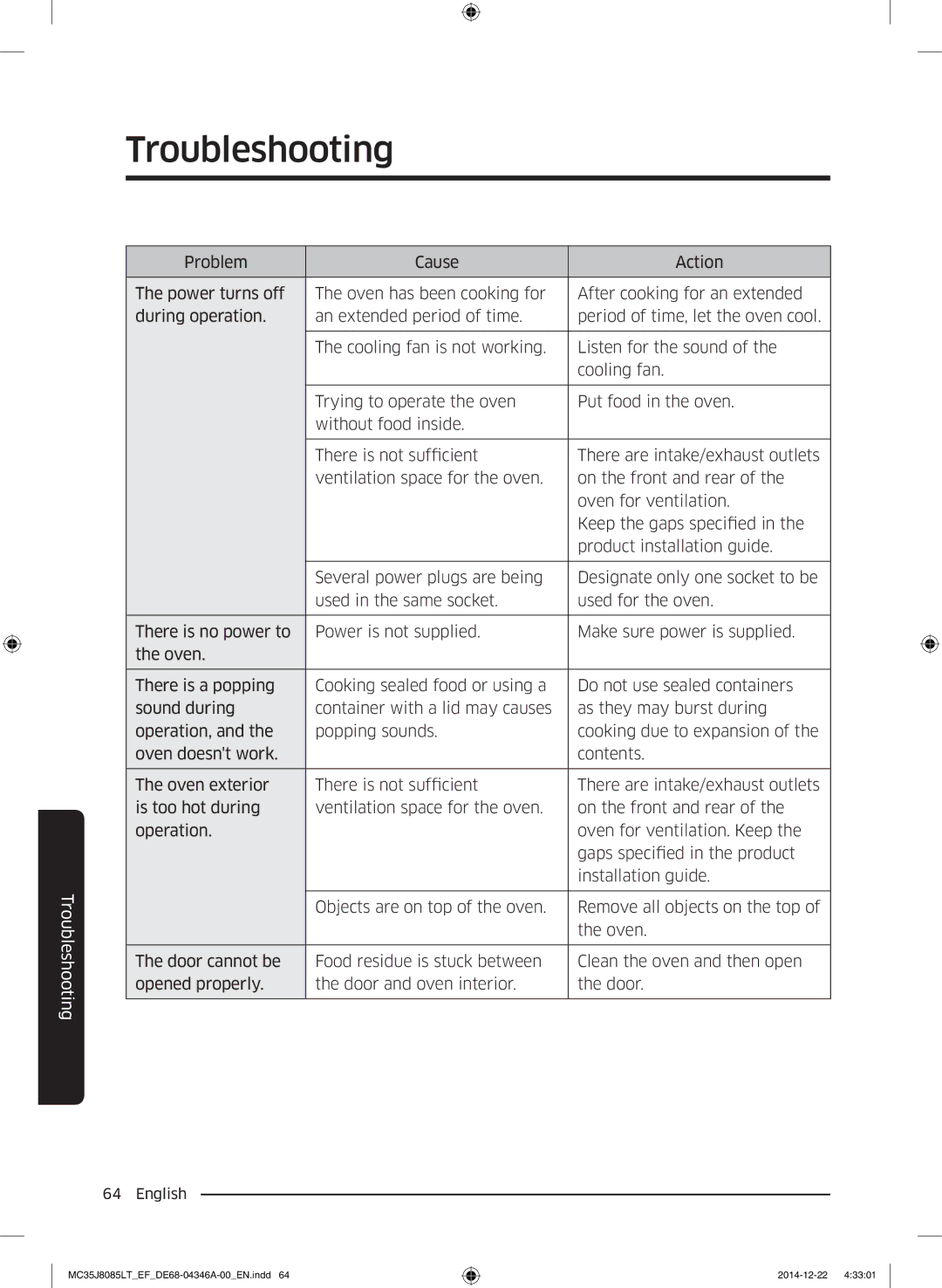Troubleshooting
Troubleshooting
Problem | Cause | Action |
|
|
|
The power turns off | The oven has been cooking for | After cooking for an extended |
during operation. | an extended period of time. | period of time, let the oven cool. |
|
|
|
| The cooling fan is not working. | Listen for the sound of the |
|
| cooling fan. |
|
|
|
| Trying to operate the oven | Put food in the oven. |
| without food inside. |
|
|
|
|
| There is not sufficient | There are intake/exhaust outlets |
| ventilation space for the oven. | on the front and rear of the |
|
| oven for ventilation. |
|
| Keep the gaps specified in the |
|
| product installation guide. |
|
|
|
| Several power plugs are being | Designate only one socket to be |
| used in the same socket. | used for the oven. |
|
|
|
There is no power to | Power is not supplied. | Make sure power is supplied. |
the oven. |
|
|
|
|
|
There is a popping | Cooking sealed food or using a | Do not use sealed containers |
sound during | container with a lid may causes | as they may burst during |
operation, and the | popping sounds. | cooking due to expansion of the |
oven doesn't work. |
| contents. |
|
|
|
The oven exterior | There is not sufficient | There are intake/exhaust outlets |
is too hot during | ventilation space for the oven. | on the front and rear of the |
operation. |
| oven for ventilation. Keep the |
|
| gaps specified in the product |
|
| installation guide. |
|
|
|
| Objects are on top of the oven. | Remove all objects on the top of |
|
| the oven. |
|
|
|
The door cannot be | Food residue is stuck between | Clean the oven and then open |
opened properly. | the door and oven interior. | the door. |
|
|
|
64 English