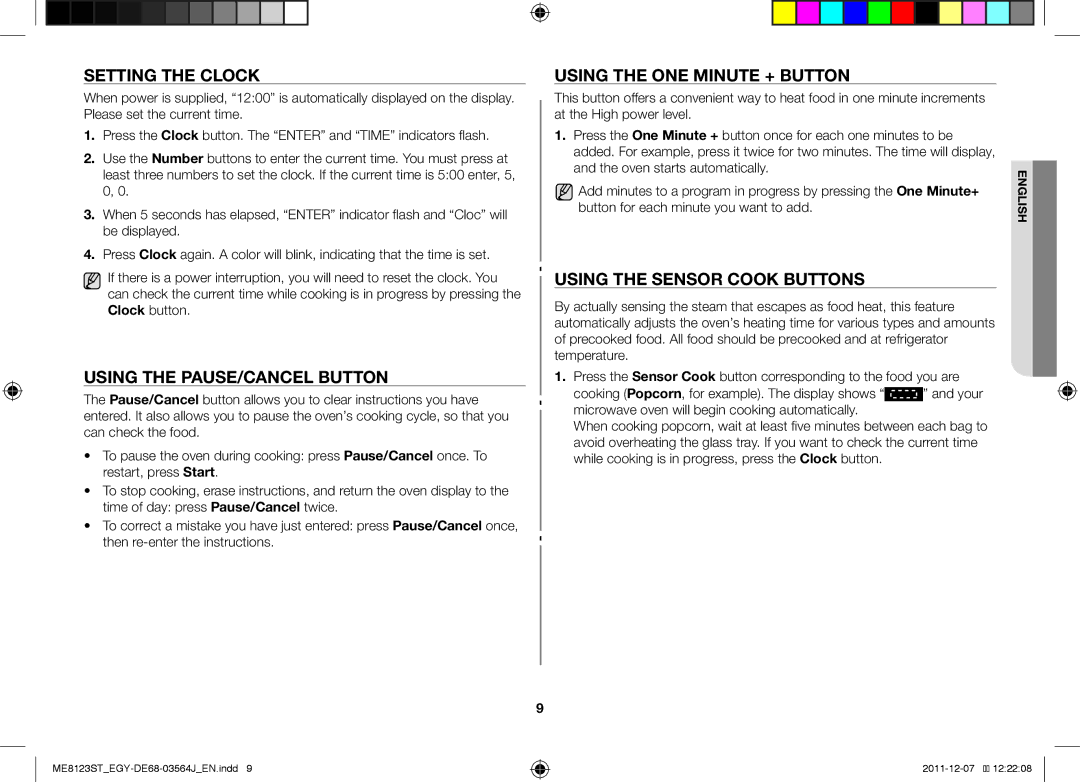ME8123ST/ATH specifications
The Samsung ME8123ST/ATH is an advanced 3-in-1 combination microwave oven that brings a host of features and technologies to modern kitchens. Designed with convenience in mind, this versatile appliance serves as a microwave, grill, and convection oven, allowing users to cook a wide variety of dishes with ease and efficiency.One of the standout features of the ME8123ST/ATH is its microwave power. With a substantial wattage, it ensures quick and even heating, making defrosting, reheating, and cooking a simple task. The microwave function is complemented by a grilling option, which enables users to achieve that coveted crispy finish on meats and vegetables, providing the best of both worlds in one compact unit.
The convection oven functionality is another highlight of the ME8123ST/ATH. By utilizing a built-in fan, this feature circulates hot air throughout the oven cavity, leading to more even cooking results. This technology is particularly beneficial for baking and roasting, as it allows for golden-brown exteriors and moist interiors in baked goods and meats alike.
The design of the Samsung ME8123ST/ATH is sleek and modern, featuring a stainless steel finish that not only enhances its aesthetic appeal but also makes it easy to clean. The spacious interior accommodates a variety of cookware sizes, showcasing its flexibility. The unit also incorporates an easy-to-read control panel, allowing users to select from various cooking modes and settings with simplicity.
Samsung places emphasis on safety, equipping the ME8123ST/ATH with multiple child safety features that prevent unintended use. Additionally, its durable construction ensures longevity, making it a reliable addition to any kitchen.
With several pre-set cooking programs, the ME8123ST/ATH simplifies meal preparation. These intuitive options cater to a range of ingredients and cooking methods, from steaming vegetables to baking cakes, providing users with the confidence to explore new recipes and cooking techniques.
In summary, the Samsung ME8123ST/ATH stands out as a multifunctional kitchen appliance that combines convenience, advanced technology, and stylish design. Its powerful microwave function, grilling capabilities, and efficient convection cooking make it an ideal tool for home cooks looking to elevate their culinary experience. Whether preparing a quick meal or attempting a new dish, the ME8123ST/ATH is equipped to handle it all.