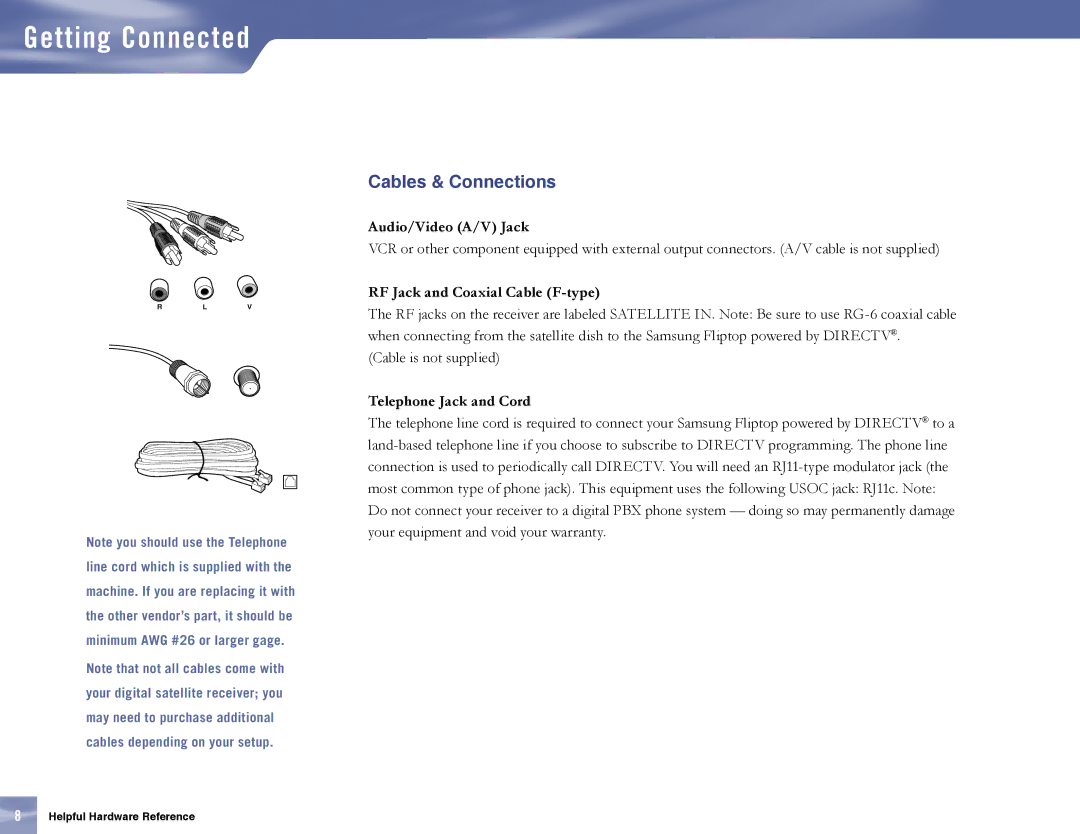Getting Connected
R | L | V |
Note you should use the Telephone line cord which is supplied with the machine. If you are replacing it with the other vendor’s part, it should be minimum AWG #26 or larger gage.
Note that not all cables come with your digital satellite receiver; you may need to purchase additional cables depending on your setup.
Cables & Connections
Audio/Video (A/V) Jack
VCR or other component equipped with external output connectors. (A/V cable is not supplied)
RF Jack and Coaxial Cable (F-type)
The RF jacks on the receiver are labeled SATELLITE IN. Note: Be sure to use
(Cable is not supplied)
Telephone Jack and Cord
The telephone line cord is required to connect your Samsung Fliptop powered by DIRECTV® to a
Do not connect your receiver to a digital PBX phone system — doing so may permanently damage your equipment and void your warranty.
8Helpful Hardware Reference