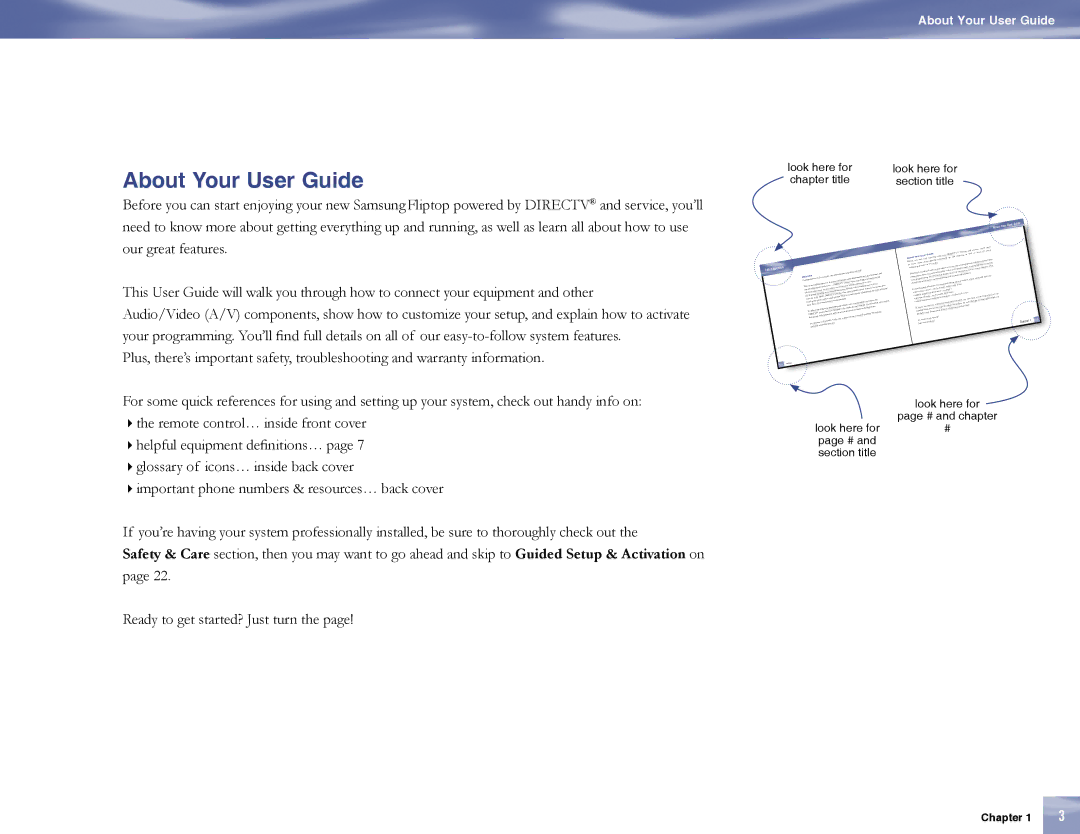About Your User Guide
About Your User Guide
look here for | look here for |
chapter title | section title |
Before you can start enjoying your new Samsung Fliptop powered by DIRECTV® and service, you’ll need to know more about getting everything up and running, as well as learn all about how to use our great features.
This User Guide will walk you through how to connect your equipment and other
Audio/Video (A/V) components, show how to customize your setup, and explain how to activate your programming. You’ll find full details on all of our
Plus, there’s important safety, troubleshooting and warranty information.
Introduction
|
|
|
|
|
|
|
|
|
|
|
| tainmentexperience | around! |
|
|
|
|
|
| and |
| |||||||||
|
|
|
|
|
|
|
|
|
|
|
|
|
|
|
|
| andsound, |
| ||||||||||||
Welcome |
|
| choosingthe | bestenter |
|
|
|
|
|
|
|
|
|
| ||||||||||||||||
| on |
|
|
|
|
|
|
|
|
|
|
|
|
| inyour |
|
| |||||||||||||
|
|
|
|
|
|
|
|
|
| andchoices, | crispdigital |
| you’dwant |
|
|
|
| |||||||||||||
Congratulations |
|
|
|
| of channels |
|
|
|
| everything |
| toover |
|
|
|
|
| |||||||||||||
|
|
|
| variety |
|
|
|
| serviceoffers |
|
|
|
|
|
|
|
| |||||||||||||
| itsastounding |
|
|
| DIRECTV | everbefore, | withaccess |
|
| sure | toplease |
| plus | |||||||||||||||||
With |
|
| sportsand |
|
|
|
| morethan |
|
|
|
| withsomething |
|
| hitmovies, |
|
| ||||||||||||
|
| .Youcanexpect |
|
| moviechannels, |
|
| choiceinrecent |
| everytasteand | ||||||||||||||||||||
television | experience |
|
|
| 30premium |
|
|
| offersahandy |
|
|
|
|
| for |
|
|
|
| |||||||||||
| includingover |
|
| PayPerView |
|
|
|
| sportssubscriptions |
|
|
|
|
| ||||||||||||||||
225channels, |
|
|
| .DIRECTV |
|
| .There’sexclusive |
|
|
|
|
|
|
|
|
|
|
| ||||||||||||
everyone | inthefamily |
|
| andspecials |
|
|
|
|
|
|
|
|
|
|
|
|
|
|
|
|
| |||||||||
|
|
|
| concerts |
|
|
|
| channels! |
|
|
|
|
|
|
| experience, | the |
|
| system | |||||||||
exciting | livesports, |
|
|
|
|
|
|
|
|
|
| tainment | thatmost | |||||||||||||||||
| .Even | 31 |
|
|
|
|
|
|
|
| andenhance | yourenter |
|
| .You’ll | find | . |
|
|
| ||||||||||
team |
|
|
|
|
|
|
|
|
|
|
|
|
|
|
|
|
|
|
| |||||||||||
|
|
| thisunique | programming |
|
|
| simpleand |
|
| throughthem |
|
|
| ||||||||||||||||
Todeliver |
|
|
| designedtobe |
|
|
| toleadyou |
|
|
|
|
|
|
|
|
| |||||||||||||
| Systemhasbeen | with |
|
|
| watchingTV | iseasier |
|
| |||||||||||||||||||||
| DIRECTV |
|
|
|
|
|
|
|
|
|
|
|
| thatusingand |
|
|
|
| ||||||||||||
| features |
|
|
|
| todiscover |
|
|
|
|
|
|
|
|
| |||||||||||||||
|
|
|
|
|
|
|
|
| .You’resure |
|
|
|
|
|
|
|
|
|
|
|
|
|
|
|
|
| ||||
| So,welcome | tothefamily |
|
|
|
|
|
|
|
|
|
|
|
|
|
|
|
|
|
|
|
|
| |||||||
|
|
|
| thanever |
|
|
|
|
|
|
|
|
|
|
|
|
|
|
|
|
|
|
|
| ||||||
| andmore | enjoyable |
|
|
|
|
|
|
|
|
|
|
|
|
|
|
|
|
|
|
|
|
|
|
| |||||
|
|
|
|
|
|
|
|
|
|
|
|
|
|
|
|
|
|
|
|
|
|
|
|
|
|
|
|
|
|
|
|
|
| Your User | Guide |
|
|
|
|
|
|
|
|
|
|
|
|
|
|
|
|
|
|
|
|
|
|
|
|
|
|
|
|
|
|
|
|
|
| About |
|
|
| ||
|
|
|
|
|
|
|
|
|
|
|
|
|
|
|
|
|
|
|
|
|
|
|
| and service, | you’ll | need |
|
|
|
|
| ||||||
|
|
|
|
|
|
|
|
|
|
|
|
|
|
|
|
|
|
|
| System |
| about |
|
|
|
|
| ||||||||||
|
|
|
|
|
|
|
|
|
|
|
|
|
|
|
|
|
|
|
| well | as | learn all |
|
|
|
|
|
|
| ||||||||
| Your User | Guide |
| your | new DIRECTV |
|
|
| as |
|
|
|
|
|
|
|
|
|
| ||||||||||||||||||
|
|
|
|
|
|
| g up | and | running, |
|
|
|
|
|
|
|
|
|
|
|
|
|
|
| |||||||||||||
About | you can | start enjoying |
|
|
|
|
|
|
|
|
|
|
|
|
|
|
|
|
|
|
|
|
|
|
|
|
| ||||||||||
Before | about | getting | everythin |
|
|
|
|
|
|
|
|
|
|
| and | otheraudio/video |
|
|
|
|
| ||||||||||||||||
to know | more |
| our TV | world. |
|
|
|
|
|
|
|
|
| yourequipment |
|
| howto | activate |
|
|
|
|
| ||||||||||||||
navigating around |
|
|
|
| youthrough | howtoconnect |
| tomake,andexplain | features. Plus, |
|
|
|
|
| |||||||||||||||||||||||
|
|
| Guidewillwalk |
|
|
|
| you’llneed |
|
|
|
|
|
| system |
|
|
|
|
|
|
|
| ||||||||||||||
ThisUser’s |
|
|
|
| of our |
|
|
|
|
|
|
|
|
|
|
| |||||||||||||||||||||
|
|
| thepersonalized |
|
|
|
| on all |
|
|
|
|
|
|
| . |
|
|
|
|
|
|
|
|
|
|
|
| |||||||||
|
|
| show | . You’ll | find full details |
| warranty information |
| out handy info | on: |
|
|
|
|
| ||||||||||||||||||||||
components, |
|
|
|
|
|
|
|
| and |
|
|
|
| system, check |
|
|
|
|
|
| |||||||||||||||||
your programmingsafety, troubleshooting |
|
|
| up your |
|
|
|
|
|
|
|
|
|
|
| ||||||||||||||||||||||
there’s | important |
|
|
|
| for using | and setting |
|
|
|
|
|
|
|
|
|
|
|
|
|
|
|
|
| |||||||||||||
|
|
| quick references |
|
|
|
| front cover |
|
|
|
|
|
|
|
|
|
|
|
|
|
|
|
|
| ||||||||||||
For some |
| manual inside |
|
|
|
|
|
|
|
|
|
|
|
|
|
|
|
|
|
|
|
|
| ||||||||||||||
|
|
|
| …on the | …on | page 7 |
|
|
|
|
|
|
|
|
|
|
|
|
|
|
|
|
|
|
|
|
| ||||||||||
• the | remote control |
|
|
|
|
|
|
|
|
|
|
| cover |
|
|
|
|
|
|
|
|
|
|
|
|
| |||||||||||
|
|
|
|
| definitions |
| back cover |
|
|
|
|
|
|
|
|
|
|
| ahead to our |
|
|
|
| ||||||||||||||
• helpful equipment…on the inside |
|
|
| …on the back |
|
|
|
|
|
| to just jump |
|
|
|
| ||||||||||||||||||||||
|
|
|
| of icons |
|
|
| & resources |
|
|
|
|
| you may want |
| out |
|
|
|
| |||||||||||||||||
| • glossary |
| phone numbers |
|
|
|
|
|
| installed, |
| to thoroughly check |
|
|
|
|
| ||||||||||||||||||||
| • important |
|
|
|
|
|
|
|
|
|
|
|
|
|
|
| though, |
|
|
|
|
|
|
|
|
| |||||||||||
|
|
|
|
|
|
|
|
| system | professionally |
|
|
| . Be sure, |
|
|
|
|
|
|
|
|
|
|
|
|
| ||||||||||
| If you’re | having your |
|
| page 26 and go |
|
|
| section first! |
|
|
|
|
|
|
|
|
|
|
|
|
| |||||||||||||||
|
|
|
| section on |
|
|
|
| of the next |
|
|
|
|
|
|
|
|
|
|
|
|
|
|
|
|
|
| ||||||||||
| Guided Setup |
|
|
|
| portion |
|
|
|
|
|
|
|
|
|
|
|
|
|
|
|
|
|
|
|
|
|
|
| ||||||||
| the Safety | and Precautions |
|
|
|
|
|
|
|
|
|
|
|
|
|
|
|
|
|
|
|
|
|
|
|
|
|
| |||||||||
|
| So, | ready to get | started? |
|
|
|
|
|
|
|
|
|
|
|
|
|
|
|
|
|
|
|
|
|
|
|
|
| 1 | 6 | ||||||
|
|
|
|
| the page! |
|
|
|
|
|
|
|
|
|
|
|
|
|
|
|
|
|
|
|
|
|
|
|
|
| Chapter |
| |||||
|
| Just turn |
|
|
|
|
|
|
|
|
|
|
|
|
|
|
|
|
|
|
|
|
|
|
|
|
|
|
|
|
|
|
| ||||
For some quick references for using and setting up your system, check out handy info on: the remote control… inside front cover
helpful equipment definitions… page 7 glossary of icons… inside back cover important phone numbers & resources… back cover
If you’re having your system professionally installed, be sure to thoroughly check out the
Safety & Care section, then you may want to go ahead and skip to Guided Setup & Activation on page 22.
Ready to get started? Just turn the page!
6Welcome
look here for
page # and chapter
look here for# page # and
section title
Chapter 1 | 3 |