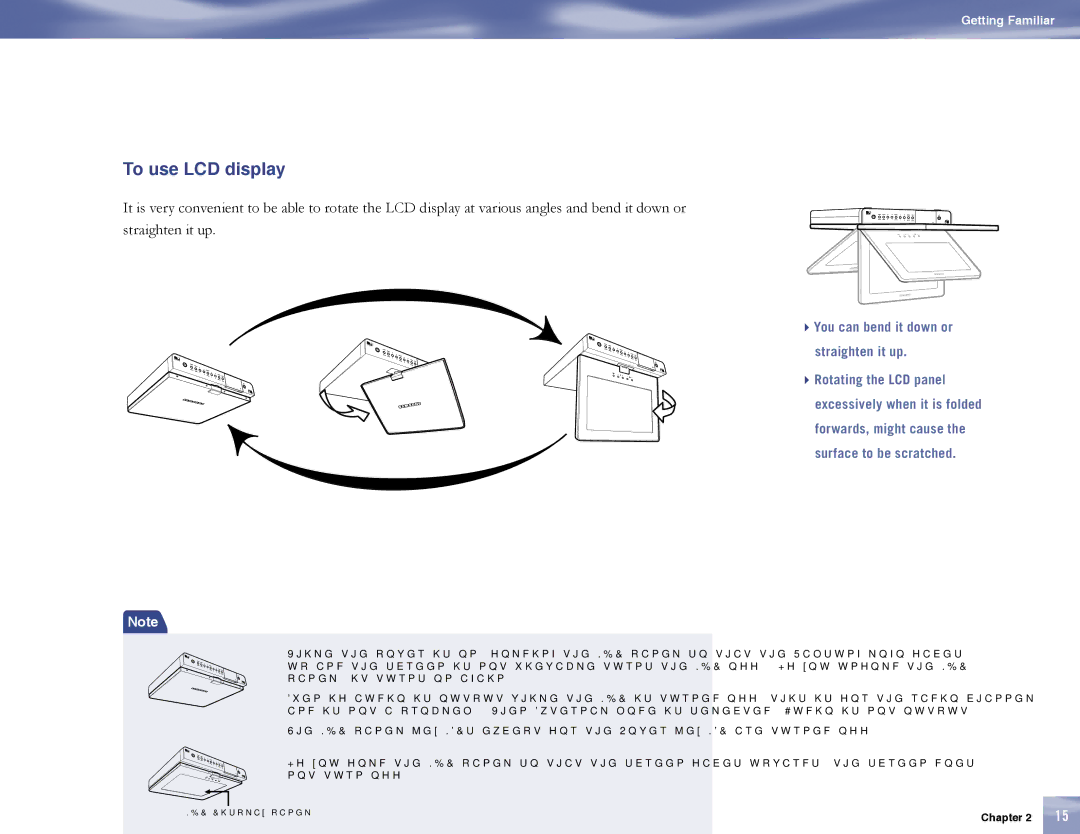To use LCD display
It is very convenient to be able to rotate the LCD display at various angles and bend it down or straighten it up.
Note
While the power is on, folding the LCD panel so that the Samsung logo faces up and the screen is not viewable turns the LCD off. (If you unfold the LCD panel, it turns on again)
Even if audio is output while the LCD is turned off, this is for the radio channel and is not a problem. (When External mode is selected, Audio is not output.)
The LCD panel key LEDs except for the Power key LED are turned off.
If you fold the LCD panel so that the screen faces upwards, the screen does not turn off.
LCD Display panel
Getting Familiar
You can bend it down or straighten it up.
Rotating the LCD panel excessively when it is folded forwards, might cause the surface to be scratched.
Chapter 2 | 15 |