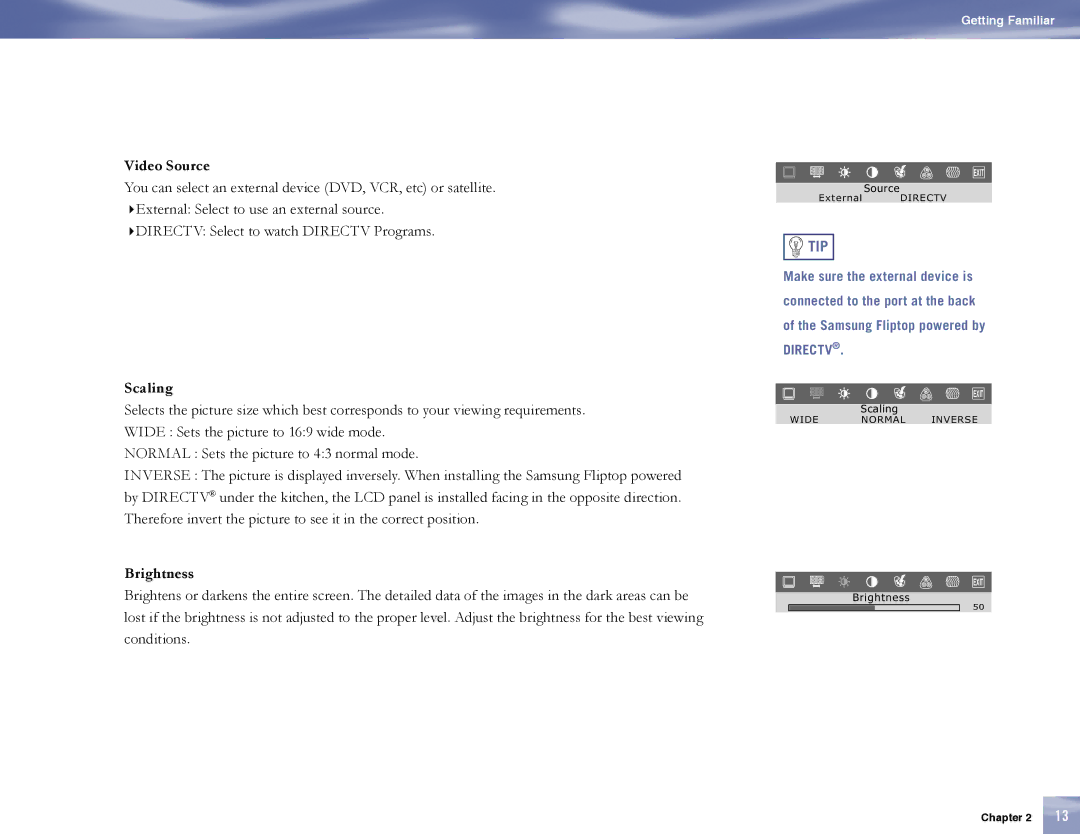Video Source
You can select an external device (DVD, VCR, etc) or satellite. External: Select to use an external source.
DIRECTV: Select to watch DIRECTV Programs.
Scaling
Selects the picture size which best corresponds to your viewing requirements. WIDE : Sets the picture to 16:9 wide mode.
NORMAL : Sets the picture to 4:3 normal mode.
INVERSE : The picture is displayed inversely. When installing the Samsung Fliptop powered by DIRECTV® under the kitchen, the LCD panel is installed facing in the opposite direction. Therefore invert the picture to see it in the correct position.
Brightness
Brightens or darkens the entire screen. The detailed data of the images in the dark areas can be lost if the brightness is not adjusted to the proper level. Adjust the brightness for the best viewing conditions.
Getting Familiar
GRBEXIT
External SourceDIRECTV

 TIP
TIP
Make sure the external device is connected to the port at the back of the Samsung Fliptop powered by DIRECTV®.
GRBEXIT
Scaling
WIDE NORMAL INVERSE
GRBEXIT
Brightness
50
Chapter 2 | 13 |