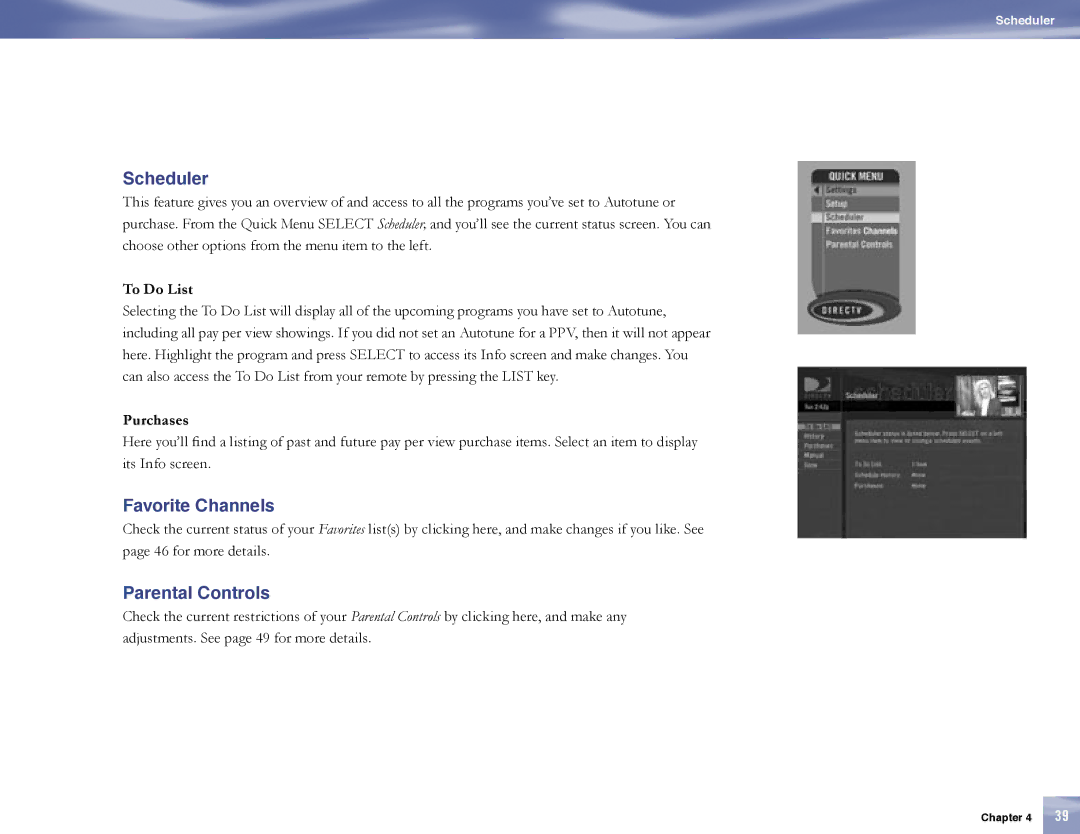Scheduler
Scheduler
This feature gives you an overview of and access to all the programs you’ve set to Autotune or purchase. From the Quick Menu SELECT Scheduler, and you’ll see the current status screen. You can choose other options from the menu item to the left.
To Do List
Selecting the To Do List will display all of the upcoming programs you have set to Autotune, including all pay per view showings. If you did not set an Autotune for a PPV, then it will not appear here. Highlight the program and press SELECT to access its Info screen and make changes. You can also access the To Do List from your remote by pressing the LIST key.
Purchases
Here you’ll find a listing of past and future pay per view purchase items. Select an item to display its Info screen.
Favorite Channels
Check the current status of your Favorites list(s) by clicking here, and make changes if you like. See page 46 for more details.
Parental Controls
Check the current restrictions of your Parental Controls by clicking here, and make any adjustments. See page 49 for more details.
Chapter 4 | 39 |