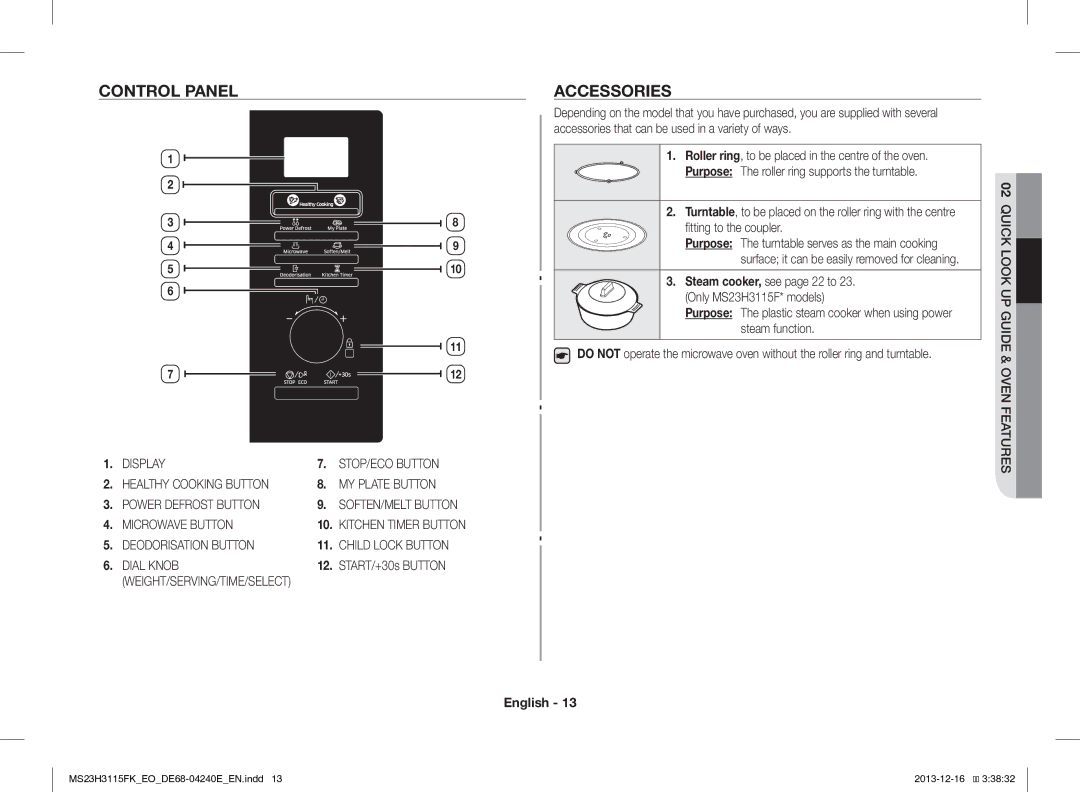Kuchenka Mikrofalowa
Polski
Zasady bezpieczeństwa
JAK Korzystać Z Instrukcji Obsługi
Ostrzeżenie Tylko funkcja kuchenki mikrofalowej
Urządzenie jest przeznaczone wyłącznie do użytku domowego
Nie należy czyścić urządzenia strumieniem wody
Nie wolno dopuścić, by dzieci bawiły się urządzeniem
Ostrzeżenie Tylko funkcja kuchenki Opcjonalnie
Nie należy używać myjki parowej
Instalując kuchenkę, zapewnij
Instalowanie Kuchenki Mikrofalowej
Jej odpowiednią wentylację Pozostawiając przynajmniej
Cm przestrzeni z tyłu
Można było prawidłowo zamykać drzwiczki
Wyjmij wszystkie materiały opakowania z wnętrza kuchenki
Kuchenki Mikrofalowej
Przechowywanie I Naprawa
Do czyszczenia przy użyciu wysokiego ciśnienia
Szklanymi i innymi wrażliwymi przedmiotami
Przestroga
Zasady Bezpieczeństwa
Piekarnik
Naczynie do gotowanie na parze patrz strony od 22 do
Panel Sterowania
Akcesoria
Sprawdzanie Poprawności Działania Kuchenki
Korzystanie z kuchenki
JAK Działa Kuchenka Mikrofalowa
GOTOWANIE/PODGRZEWANIE
Ustawianie Godziny
Dostosowywanie Czasu Pracy
Poziomy Mocy
Zatrzymywanie Pracy Kuchenki
Ustawianie Trybu Oszczędzania Energii
Używanie Funkcji Minutnika Kuchennego
Korzystanie Z Funkcji Usuwania Zapachów
Korzystanie Z Funkcji Zdrowe Gotowanie
Maksymalny czas usuwania zapachów wynosi 15 minut
Instrukcje
Warzywa i zboża
Naciśnij pokrętło wielofunkcyjne, aby wybrać rodzaj potrawy
Korzystanie Z Automatycznej Funkcji Szybkiego Rozmrażania
Drób i ryby
Instrukcje Naciśnij przycisk My Plate Moje danie Potrawa
Symbol
Korzystanie Z Funkcji Moje Danie
Używanie Funkcji ZMIĘKCZANIA/TOPIENIA
Symbol Wielkość Instrukcje Potrawa
Konserwacja
Porady Dotyczące Gotowania NA Parze Tylko Modele MS23H3115F
Warunki Eksploatacji
Gotowanie
Rozmrażanie
Obsługa naczynia do szybkiego gotowania na parze
Środki Ostrożności
Blokada Bezpieczeństwa Kuchenki Mikrofalowej
Lista naczyń i przyborów kuchennych
Wyłączanie Sygnału Dźwiękowego
Mikrofale
Zasady przygotowywania potraw
Papier
Zalecane Używać ostrożnie
Rozwiązywanie Problemów
Rozwiązywanie problemów i kody błędów
Zasilanie Czas min
START/+30s?
KOD Błędu
Parametry techniczne
Wyświetlany jest komunikat „SE
Model MS23H3115
MS23H3115
Az útmutató 100 %-ban újrahasznosított papírból készult
Mikrohullámú sütő
Jelmagyarázat
Biztonsági információk
Használati Útmutató Használata
Lehet RÁ
Olvassa EL FIGYELMESEN, ÉS Őrizze
MEG, Mert Később is Szüksége
Magyar
Vigyázat Csak a sütő funkcióra vonatkozik Opcionális
Mikrohullámú Sütő Üzembe Helyezése
Szappanos vízbe mártott ronggyal távolítsa
Mikrohullámú Sütő Tisztítása
Ez a mikrohullámú sütő háztartási célokra készült
Ne gyűljenek fel
Mikrohullámú Sütő Tárolása ÉS Javítása
Ne akassza fel a tápkábelt fémtárgyra. a tápkábelt
Ne gyakoroljon erős nyomást vagy ütést a készülékre
Áramátalakítót
Mikrohullámú sütőben ne szárítson újságpapírt vagy ruhát
Vigyázat
Törött vagy hiányzó tálca, görgő, összekötőelem vagy rács
Sütő
Gyorskalauz
Sütő jellemzői
Rendeltetés a görgős gyűrű tartja a forgótányért
Tartozékok
START/+30s Gomb
Sütő Működésének Ellenőrzése
Sütő használata
Mikrohullámú Sütő Működése
Az idő kijelzése
AZ IDŐ Beállítása
FŐZÉS/MELEGÍTÉS
AZ Energiatakarékos Üzemmód Beállítása
Teljesítményszintek Főzés Leállítása
AZ Elkészítési IDŐ Beállítása
AZ Időzítő Funkció Használata
Szagtalanító Funkció Használata
AZ Egészséges Ételek Funkció Használata
Nyomja meg a Healthy Cooking Egészséges ételek gombot
Kód/étel Adag Tudnivalók
Zöldségek és gabonafélék
AZ Automatikus Gyorskiolvasztás Funkció Használata
Nyomja meg a Power Defrost Gyorskiolvasztás gombot
Szárnyasok és halak
Eredmény
Nyomja meg a My Plate Saját tányér gombot
Saját Tányér Funkció Használata
PUHÍTÁS/OLVASZTÁS Funkció Használata
Használati Útmutató
Párolási Útmutató Csak AZ MS23H3115F* Modell Esetében
Karbantartás
Kiolvasztás
Párolóedény kezelése
Főzés
Óvintézkedések
Étel Adag
Mikrohullámú Sütő Biztonsági Zára
Hangjelzés Kikapcsolása
Mikrohullámok
Sütési útmutató
Hibaelhárítás
Hibaelhárítás és hibakódok
Étel
Idő perc
Hibakód
Műszaki adatok
Garanciára vonatkozó adatokat Probléma világos leírását
Az „SE üzenet jelentése
HHP 0 801-672-678* lub +48 22
Poland
Táto príručka sa vyrobila zo 100 % recyklovaného papiera
Pokyny pre používateľa a sprievodca varením
Používanie Tejto Používateľskej Príručky
Bezpečnostné informácie
Spôsobiť vážne fyzické zranenie alebo smrť
Slovenčina
Zaistite neustále dodržiavanie týchto bezpečnostných zásad
Pozorne SI ICH Prečítajte Uschovajte ICH PRE Budúce Použitie
Varovanie Kvapaliny a iné potraviny
Varovanie iba pre funkciu rúry voliteľné
Prevádzky spotrebiča vysoká
Inštalácia Mikrovlnnej Rúry
Vnútorné a vonkajšie povrchy Dvierka a tesnenia dvierok
Odstráňte všetok baliaci materiál z rúry
Čistenie Mikrovlnnej Rúry
Mikrovlnnej Rúry
Uskladnenie a Oprava Vašej
Nepoužívajte poškodenú napájaciu zástrčku
Zariadenie nevystavujte nadmernému tlaku ani nárazom
Napájaciu zástrčku pevne pripojte do sieťovej
Prvej Pomoci
Prípade obarenia postupujte podľa pokynov
Platí v krajinách so zavedeným separovaným zberom
Rúra
Rýchly sprievodca s náhľadom
Funkcie rúry
Príslušenstvo
Ovládací Panel
Tlačidlo SPUSTIŤ/+30s
Účel Valčekový krúžok podopiera tanier
Spôsob Fungovania Mikrovlnnej Rúry
Používanie rúry
Kontrola Správnej Prevádzky Mikrovlnnej Rúry
Opätovne sa zobrazí aktuálny čas
VARENIE/PRIHRIEVANIE
Nastavenie Času
Stlačte volič
Aby ste zobrazili čas
Nastavenie Času Varenia
Úrovne Výkonu
Zastavenie Varenia
Nastavenie Režimu Úspory Energie
Použitie Funkcie Časovača
Použitie Funkcie Odstránenia Zápachu
Používanie Funkcií Zdravého Varenia
Stlačte tlačidlo Healthy Cooking Zdravé varenie
Pokyny
Zelenina a obilniny
Kód/jedlo
Stlačte tlačidlo START/+30s Spustiť/+30s Výsledok
Používanie Funkcie Výkonného Automatického Rozmrazovania
Hydina a ryby
Stlačte tlačidlo My plate Moja porcia
Používanie Funkcie Moja Porcia
Stlačte tlačidlo Soften/Melt Zmäkčovanie/Roztápanie
Používanie Funkcií ZMÄKČOVANIA/ROZTÁPANIA
Kód/jedlo Veľkosť Pokyny
Podmienky Použitia
Sprievodca Výkonnou Prípravou V Pare LEN Modely MS23H3115F
Údržba
Rozmrazovanie
Manipulácia so systémom na výkonnú prípravu v pare
Varenie
Bezpečnostné Opatrenia
Jedlo
Bezpečnostné Uzamknutie Mikrovlnnej Rúry
Vypínanie Signalizácie
Sprievodca náčiním na varenie
Mikrovlnné Žiarenie
Sprievodca varením
Príkon Čas min
Riešenie problémov a kód chyby
Riešenie Problémov
Zobrazuje sa správa „SE
Technické údaje
KÓD Chyby
Serbia
Dalším službám, zaregistrujte svůj výrobek na adrese
Tato příručka je vyrobena ze 100 % recyklovaného papíru
JAK Používat Tuto Příručku
Popisky Symbolů a Ikon
Bezpečnostní pokyny
Tato bezpečnostní opatření je třeba bezpodmínečně dodržovat
Mohlo by vyústit i v nebezpečnou situaci
Zkontrolovat jeho teplotu
Výstraha týká se pouze režimu horkovzdušná trouba volitelně
Instalace Mikrovlnné Trouby
Čištění Mikrovlnné Trouby
Trouby
Skladování a Opravy Mikrovlnné
Nepoužívejte poškozenou zástrčku napájecího
Spotřebič nesmí být vystaven nadměrnému tlaku nebo nárazům
Umístěte jej mezi objekty nebo do prostoru za
Varování
Provozu spotřebiče počínali rozumně, pečlivě a opatrně
Správná Likvidace Výrobku Elektrický a Elektronický Odpad
Trouba
Stručné a přehledné pokyny
Funkce trouby
Účel
Příslušenství
Tlačítko START/+30s
Princip Funkce Mikrovlnné Trouby
Používání trouby
Kontrola Správného Chodu Trouby
Začne otáčet
Chcete-li zobrazit čas ve
Nastavení Času
VAŘENÍ/OHŘEV
Nastavení Doby Vaření
Výkonové Stupně
Zastavení Vaření
Nastavení Režimu Úspory Energie
Používání Funkce Kuchyňského Časovače
Používání Funkce Odstranění Pachu
Používání Funkce Zdravé Vaření
Stiskněte tlačítko Healthy Cooking Zdravé vaření
Kód/Potravina
Zelenina a obiloviny
Používání Funkce Automatického Rozmrazování
Stiskněte tlačítko Power Defrost Rozmrazování
Drůbež a ryby
Výsledek
Stiskněte tlačítko My Plate Můj talíř
Používání Funkce MŮJ Talíř
Kód/Potravina Velikost Pokyny
Používání Funkce ZMĚKNOUT/ROZPUSTIT
Podmínky Použití
Pokyny PRO Vaření V Páře Pouze Modely MS23H3115F
Rozmrazování
Velikost Pokyny
Zacházení s pařákem
Vaření
Bezpečnostní Opatření
Pokrm
Bezpečnostní Zámek Mikrovlnné Trouby
Pokyny pro výběr nádobí
Vypnutí Zvukového Signálu
Mikrovlny
Pokyny pro přípravu pokrmů
Výkon Doba min
Odstraňování problémů a kódy chyb
Odstraňování Závad
Zobrazila se zpráva „SE
07001 33 11 , share cost tariff
051 133
Samsung
Samsung 08008 726 Toll Free No
This manual is made with 100 % recycled paper
Microwave Oven
Contents
Safety information
This appliance is intended to be used in household only
Read Carefully and Keep for Future Reference
English
Steam cleaner is not to be used
Appliance should not be cleaned with a water jet
Sides of the oven and 20 cm 8 inches of space above
Installing Your Microwave Oven
Cleaning Your Microwave Oven
Accumulate Prevent the door from closing correctly
Storing and Repairing Your Microwave Oven
Wash the dishwasher-safe plate whenever necessary
Do not hook the power cord on a metal object
Plug the power plug into the wall socket firmly. Do
MS23H3115FKEODE68-04240EEN.indd 2013-12-16 33830
Applicable in countries with separate collection systems
Oven
Oven features
Quick look up guide
Control Panel
Accessories
START/+30s Button
Steam cooker, see page 22 to 23. Only MS23H3115F* models
HOW a Microwave Oven Works
Oven use
Checking That Your Oven is Operating Correctly
Microwaves are absorbed by the food up to a depth
Following procedure explains how to cook or reheat food
Setting the Time
COOKING/REHEATING
To display the time
Adjusting the Cooking Time
Power Levels
Setting the Energy Save Mode
Stopping the Cooking
Using the Kitchen Timer Features
Using the Deodorisation Features
Using the Healthy Cooking Features
Press the Kitchen Timer button
Code/Food Serving Instructions
Vegetables & Grain
Press the Power Defrost button
Using the Auto Power Defrost Features
Poultry & Fish
Result
Code/Food Serving Size
Using the MY Plate Features
Code/Food
Using the SOFTEN/MELT Features
Maintenance
Power Steam Cooking Guide only MS23H3115F* Models
Conditions of USE
Defrosting
Precautions
Handling of power steam cooker
Cooking
Food
Cookware guide
Switching the Beeper OFF
SAFETY-LOCKING Your Microwave Oven
Microwaves
Cooking guide
Food Serving Size Power Time min
Troubleshooting and error code
Troubleshooting
Error Code
Technical specifications
Smoke and bad smell when initial operating
SE message indicates
Bulgaria

![]() DO NOT operate the microwave oven without the roller ring and turntable.
DO NOT operate the microwave oven without the roller ring and turntable.![]()
![]()
![]() 3:38:32
3:38:32