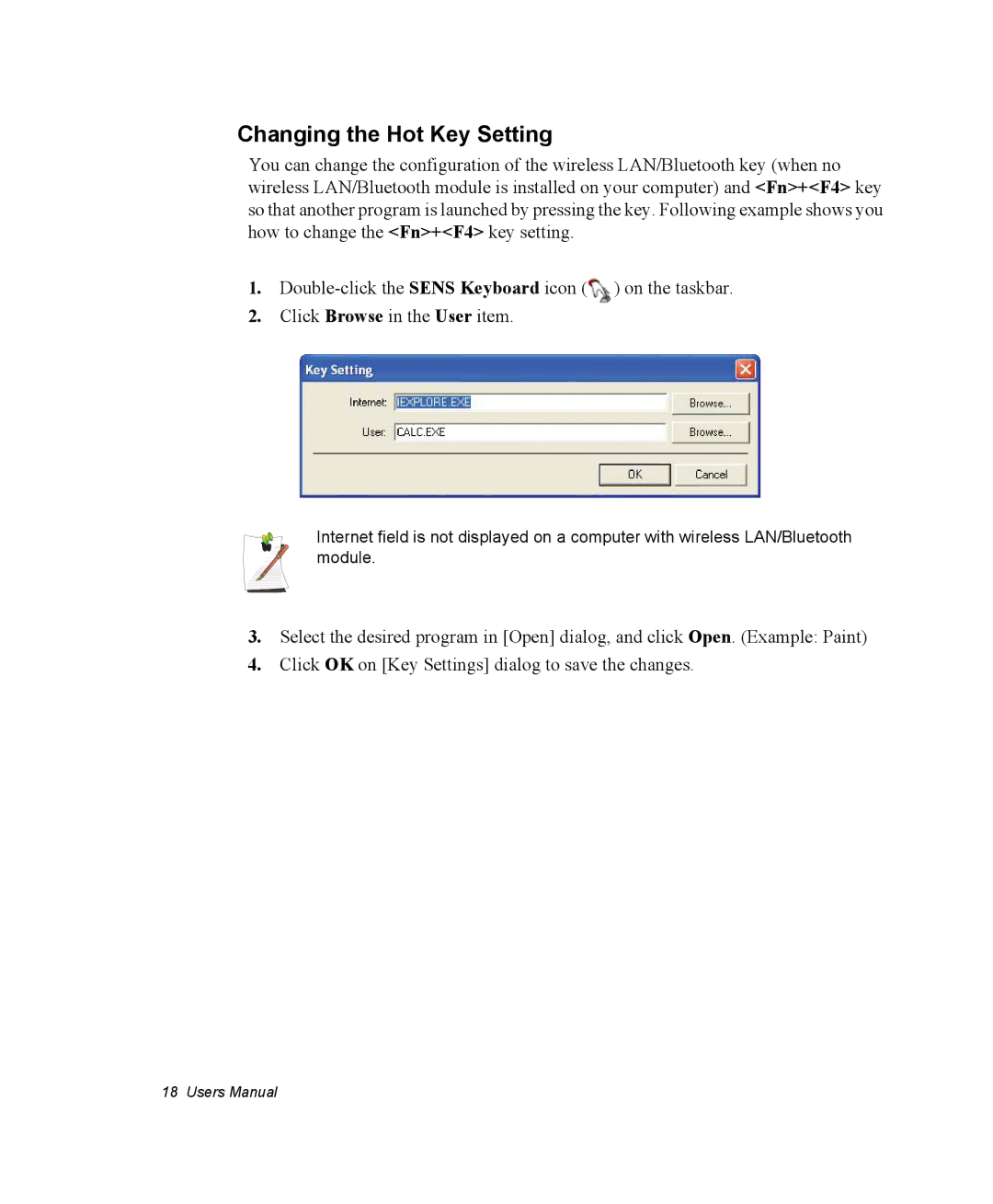Changing the Hot Key Setting
You can change the configuration of the wireless LAN/Bluetooth key (when no wireless LAN/Bluetooth module is installed on your computer) and <Fn>+<F4> key so that another program is launched by pressing the key. Following example shows you how to change the <Fn>+<F4> key setting.
1.![]() ) on the taskbar.
) on the taskbar.
2.Click Browse in the User item.
Internet field is not displayed on a computer with wireless LAN/Bluetooth module.
3.Select the desired program in [Open] dialog, and click Open. (Example: Paint)
4.Click OK on [Key Settings] dialog to save the changes.
18 Users Manual