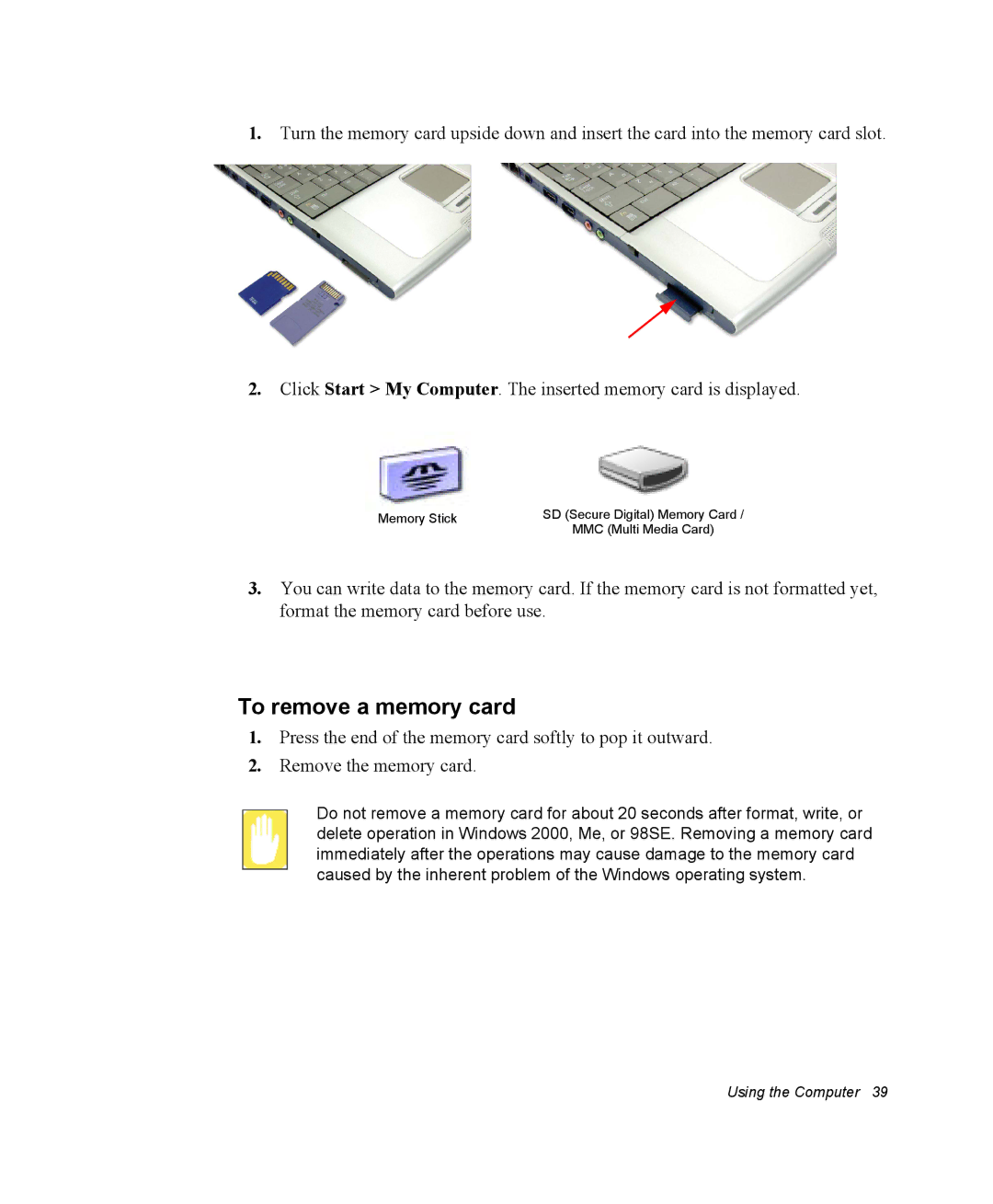1.Turn the memory card upside down and insert the card into the memory card slot.
2.Click Start > My Computer. The inserted memory card is displayed.
Memory Stick | SD (Secure Digital) Memory Card / |
| MMC (Multi Media Card) |
3.You can write data to the memory card. If the memory card is not formatted yet, format the memory card before use.
To remove a memory card
1.Press the end of the memory card softly to pop it outward.
2.Remove the memory card.
Do not remove a memory card for about 20 seconds after format, write, or delete operation in Windows 2000, Me, or 98SE. Removing a memory card immediately after the operations may cause damage to the memory card caused by the inherent problem of the Windows operating system.
Using the Computer 39