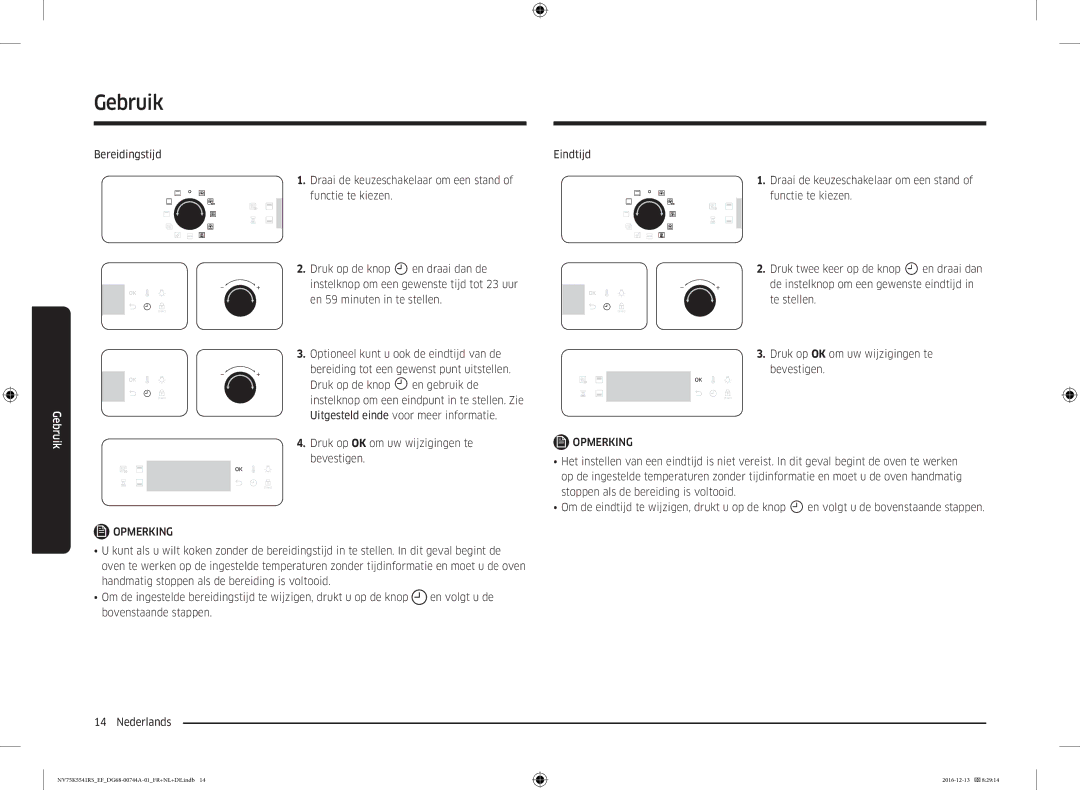Four encastrable
Table des matières
Français
Utilisation de ce manuel
Consignes de sécurité
Consignes de sécurité
Consignes de sécurité
Tableau de commande Poignée de la porte Porte
Installation
Accessoires fournis
Fonction déconomie dénergie automatique
Tournebroche
Branchement électrique
Plateau universel
Tournebroche et brochette Rail télescopique
Minimum
Montage dans un meuble
560 Maximum 175 370 545 595 572 550
Minimum x 50 minimum
Parfaitement
Laspect réel du four peut différer de celui du modèle
Paramétrage initial
Accessoires
Avant de commencer
Mécanisme de sécurité intelligent
Pâtisserie
Lavant
Pour plateau Gouttent sur le fond du four Plaque à
Liquides ne gouttent sur le fond du four
Opérations
Mode Dual Cook Double cuisson
Tableau de commande
Paramètres communs
Vous pouvez éventuellement différer lheure
Appuyez sur OK
Heure actuelle Durée de cuisson réglée
Par défaut Tournez le cadran de valeur pour régler
Modes de cuisson à lexception du Gril
Fin réglée Tournez le cadran de valeurs pour régler
Utilisez ce mode pour le rôtissage nécessitant un dessus
Mode Double cuisson
Plage de température C Température Mode Double Unique
Une fois terminé, appuyez sur OK
Modes de cuisson Gril
Gratins par exemple 100-270 240 Gril Éco
Plages de réglage de la température en mode Double cuisson
100-270 200-250 240
Le compartiment inférieur est limité à C
Pour arrêter la cuisson
Fonction spéciale
Cuisson automatique
Nettoyage à la vapeur
Utilisez un chiffon sec pour nettoyer lintérieur du four
Minuterie
Activation/désactivation du son
Cuisson manuelle
Conseils concernant les accessoires
Cuisiner intelligemment
Faire cuire
Rôtissage
Faire griller
Plat préparé surgelé
Rôtissage Pro
Convection ÉCO
Double cuisson
170 30-35 Taille
Programmes de cuisson automatique
Cuisson unique
Insérez le plateau 1,2
Code Aliment Poids kg Accessoire Niveau 0,5
24 cm. Démarrez le programme, lorsque le signal sonore du
Placez les fruits frais framboises, mûres, pommes ou poires
0,8 Plateau universel
Code Aliment Poids kg Accessoire Niveau 1,1
Grille et retournez-le dès que le signal sonore retentit
1,0 Plateau universel
1,0 Plateau universel 1,2
Démarrez le programme, lorsque le signal sonore du
Pizza italienne fine, le second à celle de pizza épaisse
0,6 Grille métallique
Essais de plats
Collection des recettes de cuisson automatique
Lasagnes
Tarte aux pommes
Cuisiner intelligemment
Entretien
Nettoyage
La porte du four est lourde
Aiguilles d’une montre Français
Remplacement
Dépannage
Points à contrôler
Fonctionnement Vous utilisez le four pour la
Si les commandes du four
Si la porte est ouverte
Ne devrait plus arriver
Codes dinformation
Annexe
Fiche technique de lappareil
Mémo
Mémo
Mémo
0034902172678
261 03
808 20
Inbouwoven
Inhoud
Veiligheidsinstructies
De volgende symbolen worden in deze handleiding gebruikt
Over deze handleiding
Nederlands
Veiligheidsinstructies
Voorzichtig
Geleverde onderdelen
Installatie
Automatische functie voor energiebesparing
Bedieningspaneel Deurhandgreep
Mm²
Aansluiting op het lichtnet
Minimale doorsnede
Min
Installatie in een kast
Gootsteenkast mm Min
Min x min
Waarschuwing
Slim veiligheidsmechanisme
Voor u begint
Eerste instelling
Nieuwe-ovengeur
Schroef het handvat los voordat u de bereiding begint
Te voorkomen dat vocht op de bodem van de oven terechtkomt
Ze zijn bovendien bevestigingspunten voor het handvat
Uit de oven te kunnen nemen
Bedieningspaneel
Gebruik
Dubbele-bereidingsstand
Kies een portiegrootte voor automatische
Veelgebruikte instellingen
Automatische bereiding, Speciale functie of Grill
Bereidingsprogrammas
Gebruik
Voorzichtig
Bereidingsstanden behalve voor Grill
Boven Onder 30-250
Aanbevolen
Stand Enkel Dubbel
Het verwarmingselement achter in de oven genereert hitte
Bereidingsstanden Grill
Instelbereik temperatuur dubbele-bereidingsstand
Boven
Het bereidingsproces stoppen
Speciale functie
Automatisch bereiden
Stoomreiniging
Timer
Geluid aan/uit
Handmatige bereiding
Accessoiretips
Slim koken
Bakken
Roosteren
Grillen
Diepvriesmaaltijd
Braden
Eco-hetelucht
230-250
Dubbele bereiding
190-200
Oven niet voorverwarmen Onder
Programmas voor automatisch bereiden
Enkele bereiding
Peer in een ovenschaal van 22-24 cm. Verdeel kruimels
Voedsel Gewicht kg Onderdeel Niveau 0,5
Bereid de broodjes gekoeld kant-en-klaar deeg. Plaats
Bovenop. Start het programma en plaats de schotel na de
Universele plaat Forel
Voedsel Gewicht kg Onderdeel Niveau
Forelfilet
Snijd het vel met een mes. Bestrijk met olie en zout
Rooster 1,5
Bereid het deeg in een kom, dek af met plasticfolie
Voor pizza en cakedeeg, de tweede is voor brooddeeg
De pieptoon van het voorverwarmen in het midden van het
Voorbeeldgerechten
Type gerecht Onderdeel Niveau
Temp. C Tijd min
Omdraaien na 2/3 van de bereidingstijd
Op de helft van de bereidingsduur omdraaien Nederlands
Slim koken
Slim koken
Onderhoud
Reinigen
Onderhoud
Waarschuwing
Vervanging
Probleemoplossing
Controlepunten
Probleemoplossing
Informatiecodes
Bijlage
Productinformatieblad
Memo
Memo
Memo
70 70 19
Only for Premium HA Only for Dealers
02-201-24-18
030-6227
Einbaubackofen
Inhalt
Sicherheitshinweise
Diesem Benutzerhandbuch werden folgende Symbole verwendet
Hinweise zu dieser Bedienungsanleitung
Deutsch
Sicherheitshinweise
Vorsicht
Automatische Energiesparfunktion
Aufstellen des Geräts
Korrekte Entsorgung von Altgeräten Elektroschrott
Lieferumfang
Netzanschluss
Gelbgrün
Gerät mm 560 Max 175 370 545 595 572 550
Einbau in einen Küchenschrank
Der Einbauschrank muss über
Kann
Schließen lässt
Abstand B von mindestens 3 mm ein, damit
Sich die Gerätetür reibungslos öffnen und
Intelligenter Sicherheitsmechanismus
Vor der ersten Verwendung
Anfangseinstellungen
Zubehör
Ein, dass die schräge Seite nach vorne weist
Die schräge Seite nach vorne weist
Den Boden des Garraums tropfen
Hühnchen eingesetzt werden. Verwenden Sie den Drehspieß
Bedienfeld
Bedienung
Doppelgarraumbetrieb
Die benötigte Zeit bzw. Betriebsdauer überprüfen
Häufig genutzte Einstellungen
Bedienung
Endzeit einstellen 1800 Uhr
Betriebsarten außer Grill
Zurücksetzen der Endzeit
Heißluftventilator gleichmäßig im Garraum verteilt
Betriebsart Doppelgarraumbetrieb
Einfachbetrieb Oberer Unterer Garraum
Einschubhöhen gleichzeitig 30-250
Betriebsarten Grill
Betriebsart Einfachbetrieb Doppelgarraumbetrieb
Temperaturbereiche im Doppelgarraumbetrieb
Empfohlene
Grill
Unterbrechen des Garvorgangs
Verwenden Sie diese Funktion
Sonderfunktionen
Automatikprogramme
Warmhalten 40-100
Dampfreinigung
Ton ein/aus
Tipps zu den Zubehörteilen
Verwendung
Manuelles Garen
Backen
Braten
Tiefgefrorene Fertiggerichte
Öko-Heißluft
Bratautomatik
Gericht Zubehör Einschubhöhe Temperatur Zeit
160-180
Das Gerät nicht vorheizen Unterer Garraum
Doppelgarraumbetrieb
Temperatur Zeit
Garen auf einer Einschubhöhe
Vorheizen der Signalton zu hören ist, das Blech in den
Dem Vorheizen bei Erklingen des Signaltons das Blech
Nach dem Vorheizen der Signalton zu hören ist
Signalton zu hören ist, die Speisen in die Mitte des Rosts
Universalblech Kruste
Signaltons wenden
Code Gericht Gewicht kg Zubehör Einschubhöhe
Gitterrost legen
Die tiefgefrorenen Kartoffelecken gleichmäßig auf dem
Signalton zu hören ist, die Tiefkühlpizza in die Mitte
Code Gericht Gewicht kg Zubehör Einschubhöhe 0,5
Blech verteilen 0,6
Testgerichte
Nach der Hälfte der Zeit wenden Deutsch
Häufig verwendete Rezepte für die Automatikprogramme
Nach 2/3 der Garzeit wenden
Kartoffelgratin
Verwendung
Verwendung
Katalytische Emailleoberfläche nur bestimmte Modelle
Pfege
Außenflächen des Geräts
Pfleg
Warnung
Ersetzen von Teilen
Das Gerät arbeitet ohne Seitengitter und Einschübe Deutsch
Problembeschreibungen
Fehlerbehebung
Stellen Sie das Gerät neu ein
Abgegebenen Leistung
Des Geräts
Bei erstmaliger Verwendung
Informationscodes
Anhang
Produktdatenblatt
Notizen
Notizen
Notizen
Finland