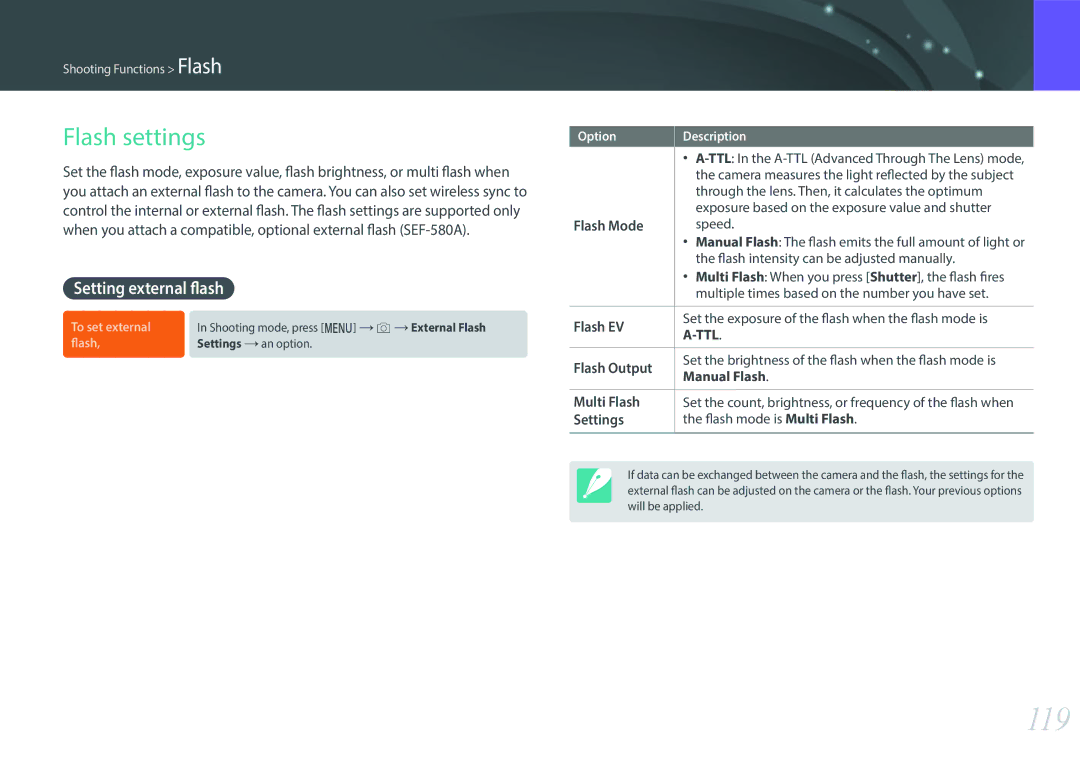Page
Copyright information
Health and safety information
Do not disassemble or attempt to repair your camera
Do not handle your camera with wet hands
Prevent damage to subjects’ eyesight
Use the battery only for its intended purpose
Avoid interference with pacemakers
Camera or other equipment
Never use a damaged battery or memory card
Do not touch the flash while it fires
Do not drop or subject the camera to strong impacts
Do not place the camera in or near magnetic fields
Do not expose the lens to direct sunlight
Avoid interference with other electronic devices
Use your camera in the normal position
Data transference and your responsibilities
Bluetooth precautions
Precautions when using the camera
Safety warnings and precautions
Indications used in this manual
Additional information
Shutter button
Contents
Shooting Functions
101
104
106
109
140
142
143
146
156
161
190
191
Holding the camera
Standing photography
Crouching photography Using the display
Looking up the subject Looking down on the subject
Aperture
Smaller the f-number, the greater the size of the aperture
Aperture value and the depth of field
Shutter speed
ISO sensitivity
Shutter speed
Aperture
Value
ISO sensitivity
Correlation between focal length, angle, and perspective
Look at these photos below and compare the changes
DOF depends on the aperture value
What controls out-of-focus effects?
DOF depends on focal length
DOF preview
Rule of Thirds
Compositions. Below are a few examples
Flash
Flash guide number
Bounce Photography
My Camera
AC adapter/USB cable Rechargeable battery
Getting started
Unpacking
Check your product box for the following items
Camera layout
7 8 18 17 16 15 14 13 12 11
Mode dial
Mode dial lock button
Mobile button
Proximity sensor
3 4 12 11 10
Hdmi port USB and shutter release port
Internal antenna
NFC tag
Insert a battery
Vertical grip connector cover
Memory card slot
Tripod mount Touch screen main display
Using the EVF button
EVF Auto
Display or viewfinder
Set to use the viewfinder
Inserting the battery and memory card
Inserting a memory card Inserting the battery
Removing the battery and memory card
Using the memory card adapter
Slide the lock down to release the battery
Charging the battery and turning on your camera
Charging the battery
Turning on your camera
Performing the initial setup
My Camera Performing the initial setup
Press m to finish the initial setup
Using buttons and dials
Using custom buttons and dials
Selecting functions options
Selecting by touch
Select a function
AF Area Flash Movie Stby
Picture Wizard Metering
Using m
Options or settings
Selecting the photo size in Pmode
Press m or touch
Using the smart panel
Adjust the exposure value in Pmode
Rotate the mode dial to P
Press m or touch Back to switch to Shooting mode
E/e to move to EV, and then press o
Value, and then press o
Using iFn
White Balance
Intelli-Zoom
Adjust the focus ring to select an option
Available options
Aperture Shutter Speed
White Balance Intelli-Zoom
Shooting mode
Display icons
My Camera Display icons
Switch between AF and MF
Switch between Single AF
Fast / Slow Movie feature
External battery in use
About the level gauge
Playback mode
Viewing photos
Playing videos
Changing the information displayed
Press D repeatedly to change the display type
Shooting
Playback
Connecting to a computer
Viewing the status display window
Charging batteries
Viewing the notification panel
Lenses
Lens layout
Locking or unlocking the lens
Samsung 20-50mm F3.5-5.6 ED II lens example
NX 50-150mm F2.8 S ED OIS lens example
Using the Custom Focus Range Limiter Function
Set the Custom Focus Range Limiter switch to SET
Set a focus range
Lens markings
Find out what the numbers on the lens signify
Aperture value
Focal length
Accessories
External flash layout
USB port Battery chamber cover
Connecting the external flash
Vertical grip layout
Inserting the battery
Attaching to the camera
Open the electrical connection cover
My Camera Accessories
Battery charger
Charging the battery
Orange light blinking or on/lamp off Error
Status lamp Red light on Charging
Auto mode
Rotate the mode dial to t Align your subject in the frame
Shooting modes
Recognizable scenes
Half-press Shutter to focus
Press Shutter to capture the photo
Program mode
Program Shift
Minimum shutter speed
Aperture Priority mode
Shutter Priority mode
Manual mode
Using the Bulb function
Custom mode
You can also save a custom mode by touching
Saving custom modes
Downloading custom modes
Selecting custom modes
Deleting custom modes
Smart mode
Rotate the mode dial to s Select a scene
Night
Fireworks
Light Trace
When you are finished, release Shutter
Capturing panoramic photos
When Jump Shot is selected
Using the Samsung Auto Shot mode
When Baseball is selected
When Trap Shot is selected
Recording a video
Press Video recording to start recording
Press Video recording again to stop
My Camera Shooting modes
3D mode
You can capture 3D photos or videos with an optional 3D lens
Available functions by shooting mode
Shooting Functions
Size and Resolution
Photo size
Quality
Super Fine
Compressed for the best quality
Fine
ISO sensitivity
Examples
Customizing ISO settings
Set to adjust ISO Step, Auto ISO Range, or ISO Expansion
Oled Color
Examples
Flash WB Select when using a flash
White Balance
You can also customize preset White Balance options
Picture Wizard photo styles
Smart Filter
AF mode
To set the auto
Single AF
Continuous AF
100
Active AF
Manual focus
AF area
101
Selection AF
AF area function changes the positions of the focus area
102
Multi AF
Saving Selection AF position
103
Face Detection AF
Self-Portrait AF
Touch AF
104
Tracking AF
Touch AF
105
One touch shot
Focus assist
106
MF Assist
Enlarge
Setting DMF responsiveness
107
DMF Direct Manual Focus
AF Release Priority
108
Focus Peaking
Optical Image Stabilization OIS
109
Drive shooting method
110
Rotate the drive dial to select a shooting method
111
Single
Continuous
Timer
112
Auto Exposure Bracketing AE Bracket
113
White Balance Bracketing WB Bracket
Picture Wizard Bracketing P Wiz Bracket
Bracketing settings
You can set up the options for each bracket function
114
Interval Capture
115
Flash
116
Clearly
Reducing the red-eye effect Using the built-in flash
Not fire when the built-in flash is closed
117
Adjusting the flash intensity
118
Flash settings
Setting external flash
119
Setting wireless sync for internal or external flash
120
121
Locking the flash intensity
Metering
122
Multi
Center-weighted
123
Spot
124
Measuring the exposure value of the focus area
Dynamic Range
125
Using Framing Mode
Exposure compensation
126
Using the brightness adjustment guide
127
Histogram
About histogram
Exposure/Focus lock
128
Exposure/Focus separation
129
On the screen, touch an area to focus on it
Drag to the exposure area
When Video Out is set to Ntsc
Video functions
130
Movie size
When Video Out is set to PAL
131
Movie quality
Set the Movie quality
132
Bit rates for movie sizes
133
Fast / Slow Movie
Gamma Control
Set the playing speed of a video
Adjusting the settings
134
Master Black Level
Luminance Level
135
AF Responsiveness
136
Fader
Voice
Wind Cut
137
Mic Level
Smart Range+
Time Code Hdmi
Playback/Editing
139
Viewing photos
Viewing image thumbnails
Press y
140
Viewing files by category
Thumbnail view, press m z Filter � Category
Scroll command dial 1 to the right to open the photo bundle
141
Viewing continuous shots
142
Protecting files
Lock/Unlock all files
Protect your files from accidental deletion
143
Deleting files
Deleting a single file
Deleting multiple files
Viewing photos
144
Enlarging a photo
145
Viewing a slide show
Select a slide show effect option
Press m
146
Playing videos
147
Scanning backward or forward
Adjusting the brightness of a video
Adjusting the volume of a video
Adjust the brightness of a video while playing it
Adjust the volume of a video while playing it
149
Trimming a video during playback
Capturing an image during playback
Playback mode, scroll to a video, and then press m
Editing photos
150
Cropping a photo
151
Rotating a photo
Resizing photos
Touch Touch an option
Touch Touch an adjusting option
152
153
Applying Smart Filter effects
Touch , and then touch an option
Apply special effects to your photos
Connecting & Transferring
Connecting to a smart phone
Using the NFC Feature
Using the GPS Geo Tagging Feature
155
156
Sending files to a smart phone
Shooting mode, press R
Touch
157
Select the camera from the list on the smart phone
Select files to transfer On the smart phone, touch
158
Controlling the camera remotely with a smart phone
Shooting mode, press R Touch
159
Using a smart phone as a remote shutter release
160
On the smart phone, touch to capture the photo
161
Saving files to a smart phone automatically
Shooting mode, touch
162
Capture a photo
Connecting to a Wlan
Sending photos via email
163
Playback mode, touch
Setting network options
Manually setting the IP address
Network Password Enter the network password IP Setting
164
Using the login browser
165
166
Network connection tips
167
Entering text
Change the case, etc. Touch a key to enter it
168
Sending photos via email
169
Storing a sender’s information
Press f
Select the Name box, enter your name, and then touch
Setting an email password
170
Changing the email password
171
Connecting wirelessly
172
Playback mode, touch Select or
Browse the shared photos or videos
Connecting & Transferring Viewing photos or videos on a TV
173
Connecting via cable
174
Viewing files on a TV
175
Viewing files on a 3D TV
Connecting to a computer
Using Auto Backup for photos or videos
Installing the program for Auto Backup on your PC
Using the Auto Backup feature
177
Select OK
Connecting the camera as a removable disk
178
Transferring files to your Windows OS computer
Disconnecting the camera for Windows
179
180
Transferring files to your Mac OS
Camera settings menu
User settings
Manage Custom Mode
182
Noise Reduction
183
Color Space
SRGB
Adobe RGB
184
Distortion Correct
User Display
Grid Line
185
Center Marker
Key Mapping
186
Set the function for the AF start button
Command Dial
Command Dial Direction
187
Custom Wheel
188
Video Recording / Mobile
Delete Drive Settings
189
Preview button/Navigation button/Delete button
Set the function for each button
Lens Button Speed Settings
190
IFn Customizing
Touch Operation
191
Shutter
MobileLink/NFC Image Size
Setting
Learn to configure your camera’s settings
192
193
194
Connection
File Name
File Number
195
Sensor Cleaning
Battery
Reset
196
197
Appendix
Error messages
199
Cleaning the camera
Maintaining the camera
200
Using or storing the camera
Using on beaches or shores
201
Inappropriate places to use or store the camera
Using the camera with caution in the humid environments
Other precautions
202
203
About memory cards
Supported memory cards
204
Memory card capacity
28M 256 471 809
Photo
205
Video
206
Use a memory card that meets the standard requirements
About the battery
Battery specifications
207
Use only Samsung-approved batteries
Battery life
Low battery message
208
Photos Approx min./Approx photos Videos
Battery precautions
209
Use only the provided USB cable Battery may not charge when
210
Handle and dispose of batteries and chargers with care
Using programs on a PC
Installing i-Launcher or i-Launcher Web
Turn on the camera Install i-Launcher on the PC
211
212
Requirements for Windows OS
Requirements for Mac OS
Using i-Launcher or i-Launcher Web
213
Opening i-Launcher
Available programs
214
Requirements
Download Press m q USB Connection Remote
Installing Adobe Photoshop Lightroom
Using Adobe Photoshop Lightroom
215
Updating the firmware
216
217
Appendix Updating the firmware
218
219
220
Camera specifications
221
222
223
224
225
Higher equivalent AMD processor
Macintosh
Glossary
226
227
228
229
230
231
Optional accessories
232
You can purchase the following optional items
Index
233
234
Layout Locking Markings Unlocking
NFC 155 Notification panel
Connect the flash Flash layout
Playback mode Shooting mode
235
Mac Windows
Capturing Options Recording Viewing
Please refer to the warranty that came with your product