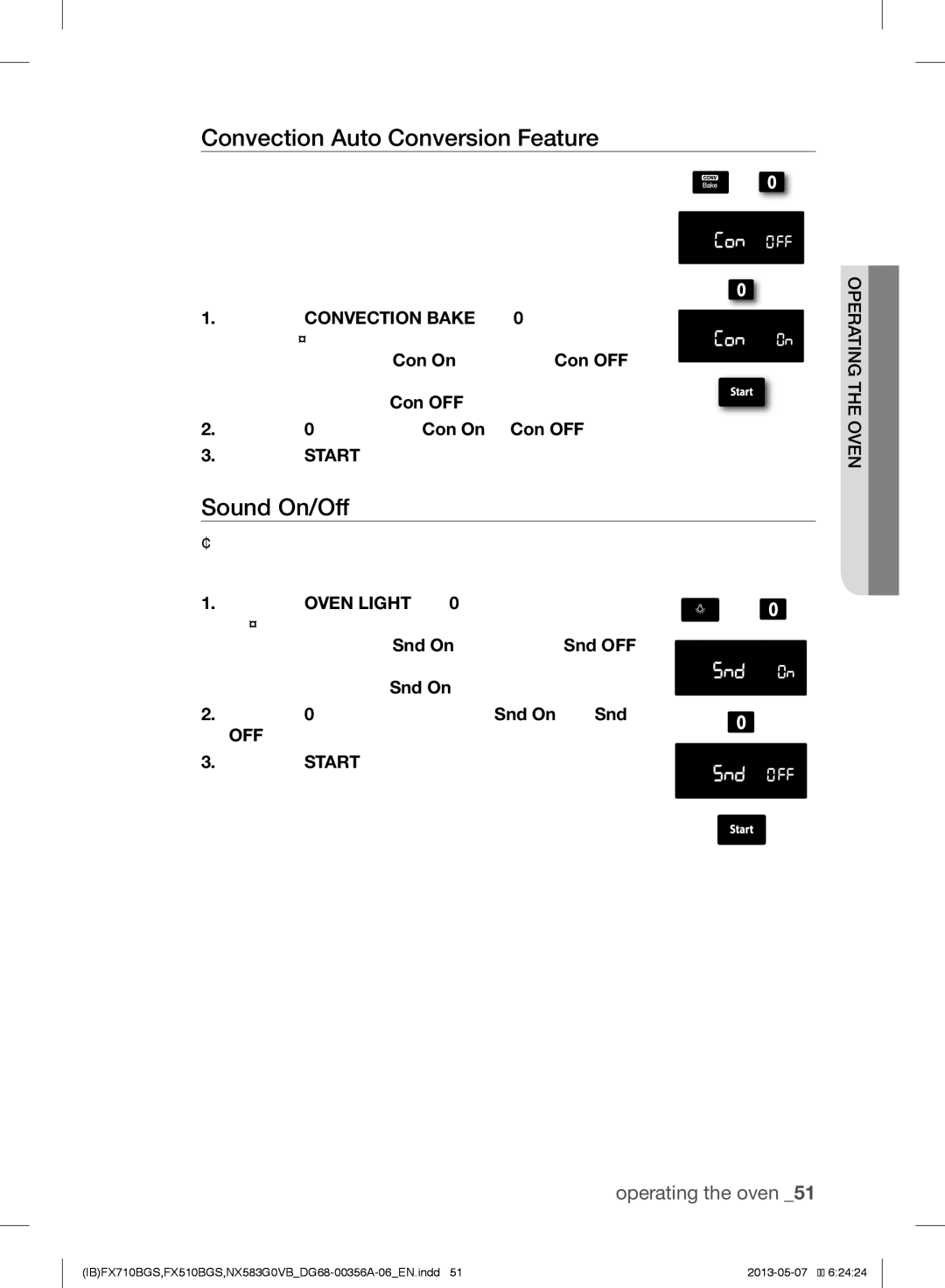FX710BGS, FX510BGS, NX583GOVBSRPKG, NX583GOVBB, NX583GOVBWWPKG specifications
The Samsung NX583GOVBSR, NX583GOVBWWPKG, NX583GOVBBPKG, NX583GOVBWW, and NX583GOVBB are part of Samsung's innovative lineup of cooking appliances, specifically catering to the needs of modern kitchens. These ranges are designed with a focus on efficiency, advanced technology, and user-friendly features.One of the standout features across these models is the Flex Duo technology, which offers versatility in cooking by allowing users to split the oven into two separate compartments. This feature is particularly beneficial for preparing multiple dishes at different temperatures simultaneously, saving time and energy. Both the top and bottom ovens utilize Samsung's even baking technology, ensuring consistent heat distribution for perfectly cooked meals.
The ceramic enamel interior of these ovens is another notable characteristic. It provides easy cleanup, resists the buildup of grease, and is durable against scratches. This makes maintenance simpler, allowing users to spend more time enjoying their meals rather than scrubbing their appliances.
Samsung has integrated Smart technology into these ranges, enabling remote control through the SmartThings app. This allows users to preheat the oven, set timers, and monitor cooking progress from their smartphones. The app can also send notifications, ensuring that you are always in control, even when multitasking.
In terms of cooking options, the Samsung NX583 series features powerful stovetops with high BTU burners, allowing for quick heating and precise simmering. The burners are designed to accommodate diverse cooking styles, from boiling large pots of water to gently simmering delicate sauces.
Safety is also a priority with these models. They come equipped with features such as a safety lock and a delay start option, providing peace of mind for users when cooking or baking. Additionally, the self-cleaning mode simplifies the cleaning process, saving both time and effort.
Overall, the Samsung NX583GOVBSR, NX583GOVBWWPKG, NX583GOVBBPKG, NX583GOVBWW, and NX583GOVBB represent a blend of sophisticated design, advanced technology, and versatility. With features that cater to the modern chef, these ranges are engineered to enhance the cooking experience, making meal preparation a delight rather than a chore. User-friendly applications, efficient heating options, and easy maintenance all contribute to the appeal of these Samsung ranges, making them a valuable addition to any contemporary kitchen.