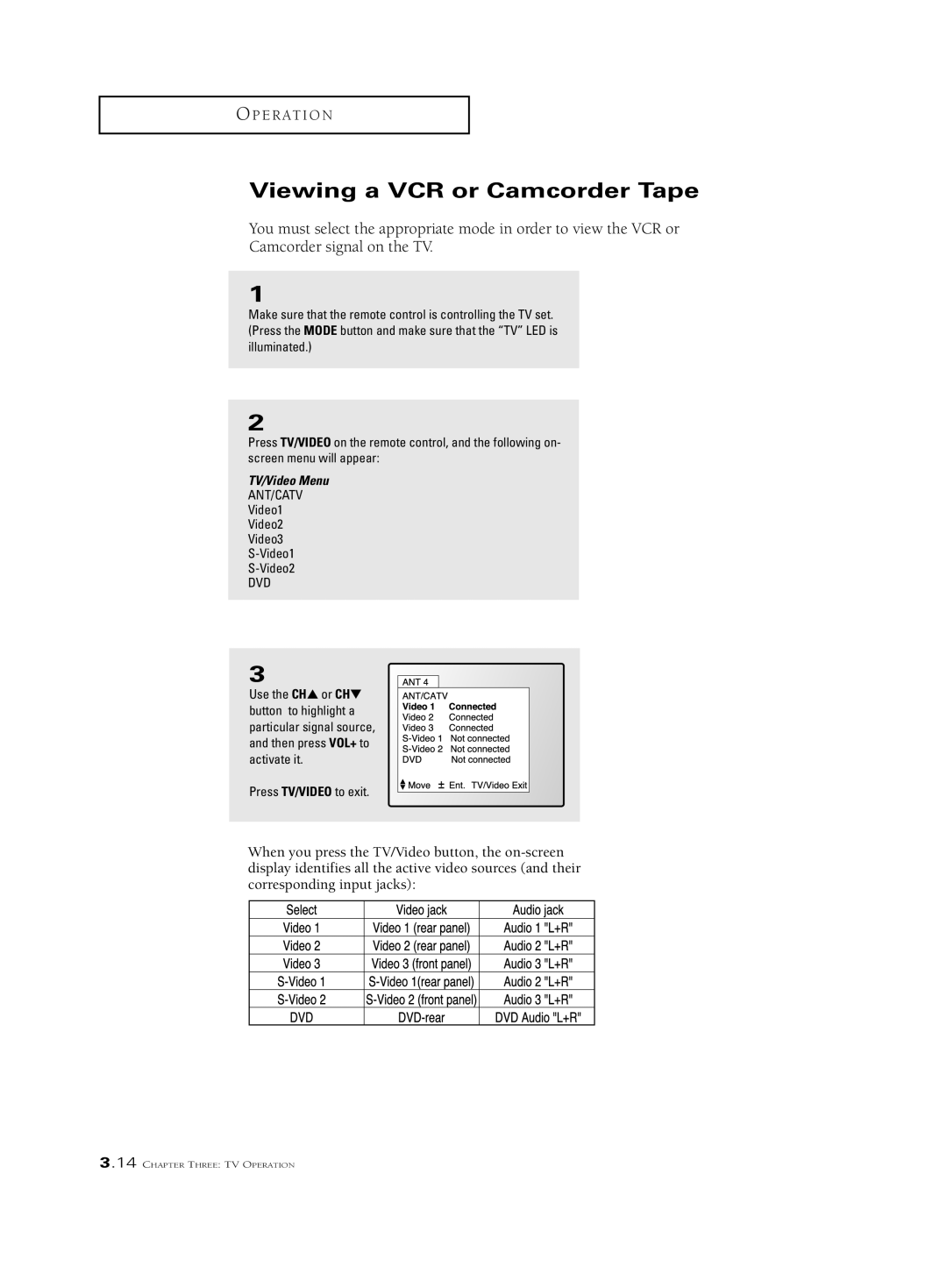O P E R AT I O N
Viewing a VCR or Camcorder Tape
You must select the appropriate mode in order to view the VCR or Camcorder signal on the TV.
1
Make sure that the remote control is controlling the TV set. (Press the MODE button and make sure that the “TV” LED is illuminated.)
2
Press TV/VIDEO on the remote control, and the following on- screen menu will appear:
TV/Video Menu
ANT/CATV
Video1
Video2
Video3
DVD
3
Use the CH▲ or CH▼ button to highlight a particular signal source, and then press VOL+ to activate it.
Press TV/VIDEO to exit.
When you press the TV/Video button, the
3.14 CHAPTER THREE: TV OPERATION