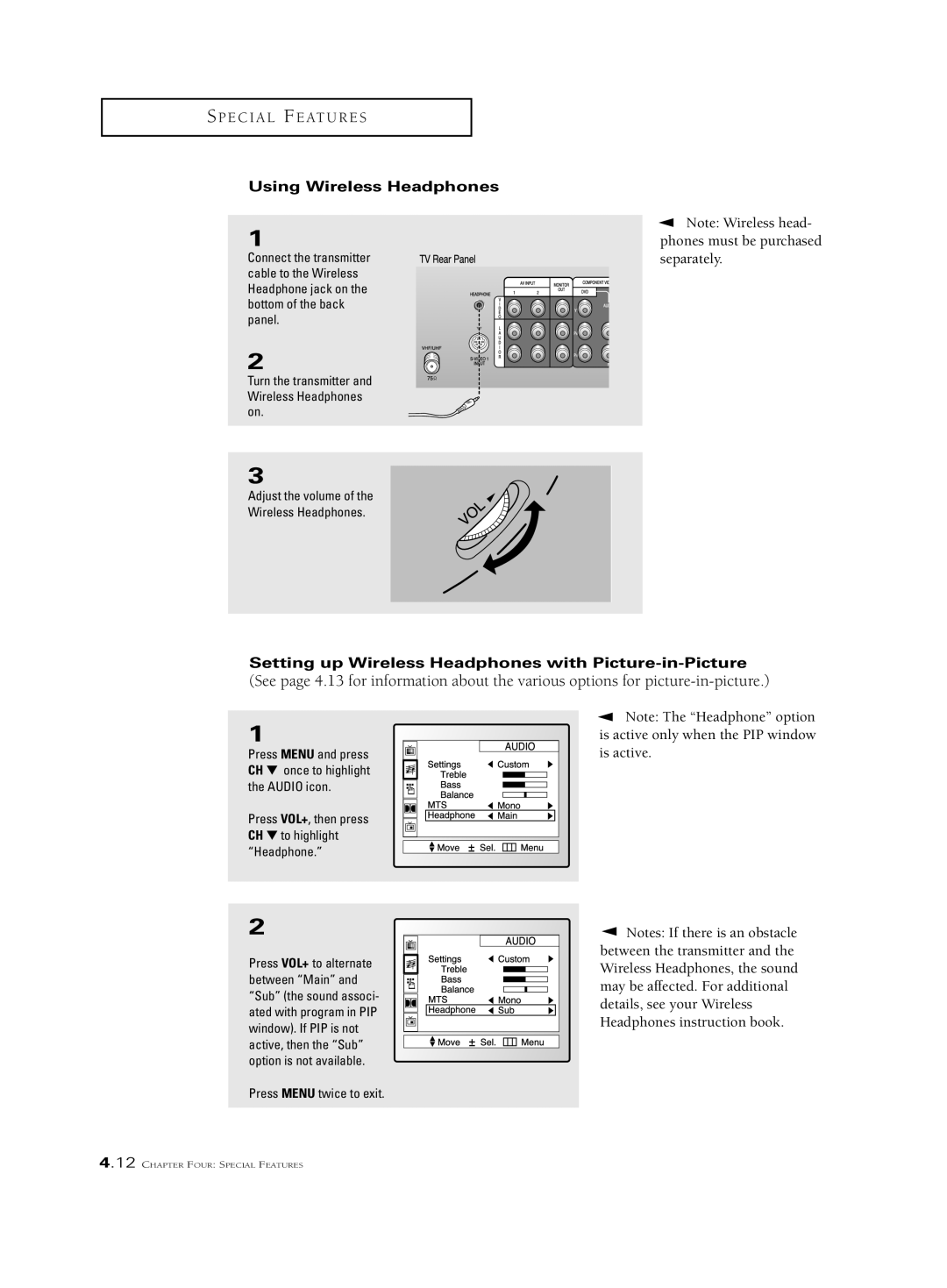S P E C I A L F E AT U R E S
Using Wireless Headphones
1
Connect the transmitter cable to the Wireless Headphone jack on the bottom of the back panel.
2
Turn the transmitter and Wireless Headphones on.
3
Adjust the volume of the
Wireless Headphones.
▼ | Note: Wireless head- |
phones must be purchased separately.
Setting up Wireless Headphones with Picture-in-Picture
(See page 4.13 for information about the various options for
1
Press MENU and press CH ▼ once to highlight the AUDIO icon.
Press VOL+, then press CH ▼ to highlight “Headphone.”
2
Press VOL+ to alternate between “Main” and “Sub” (the sound associ- ated with program in PIP window). If PIP is not active, then the “Sub” option is not available.
▼ Note: The “Headphone” option is active only when the PIP window is active.
▼ | Notes: If there is an obstacle |
|
between the transmitter and the Wireless Headphones, the sound may be affected. For additional details, see your Wireless Headphones instruction book.
Press MENU twice to exit.
4.12 CHAPTER FOUR: SPECIAL FEATURES